AVer NXU Lite User Manual
Page 36
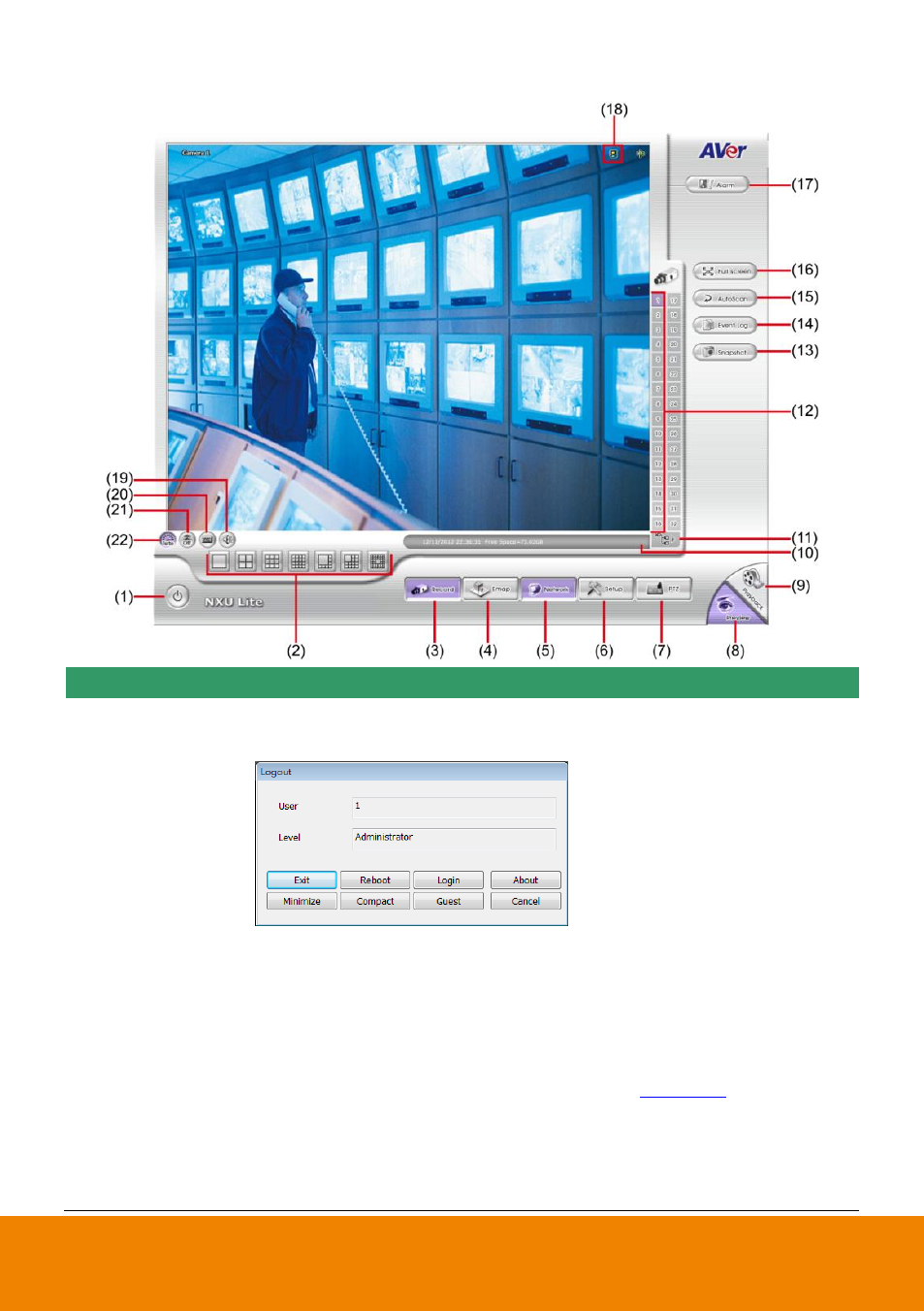
28
Name
Function
(1) Exit
Call up the Logout dialog box.
In the logout dialog box, you may do the following:
-
Click Exit to close the NVR program.
-
Click Reboot to restart NVR system.
-
Click Login to sign-in in different account.
-
Click About to find about the software info.
-
Click Minimize to reduce the NVR to taskbar button.
-
Click Compact to switch to compact mode (see
-
Click Guest to switch to the guest mode. In guest mode, the functions
are limited to preview function only. For complete functions of NVR,
please login as an administrator.
-
Click Cancel to exit Logout dialog box.
