AVer NXU Lite User Manual
Page 177
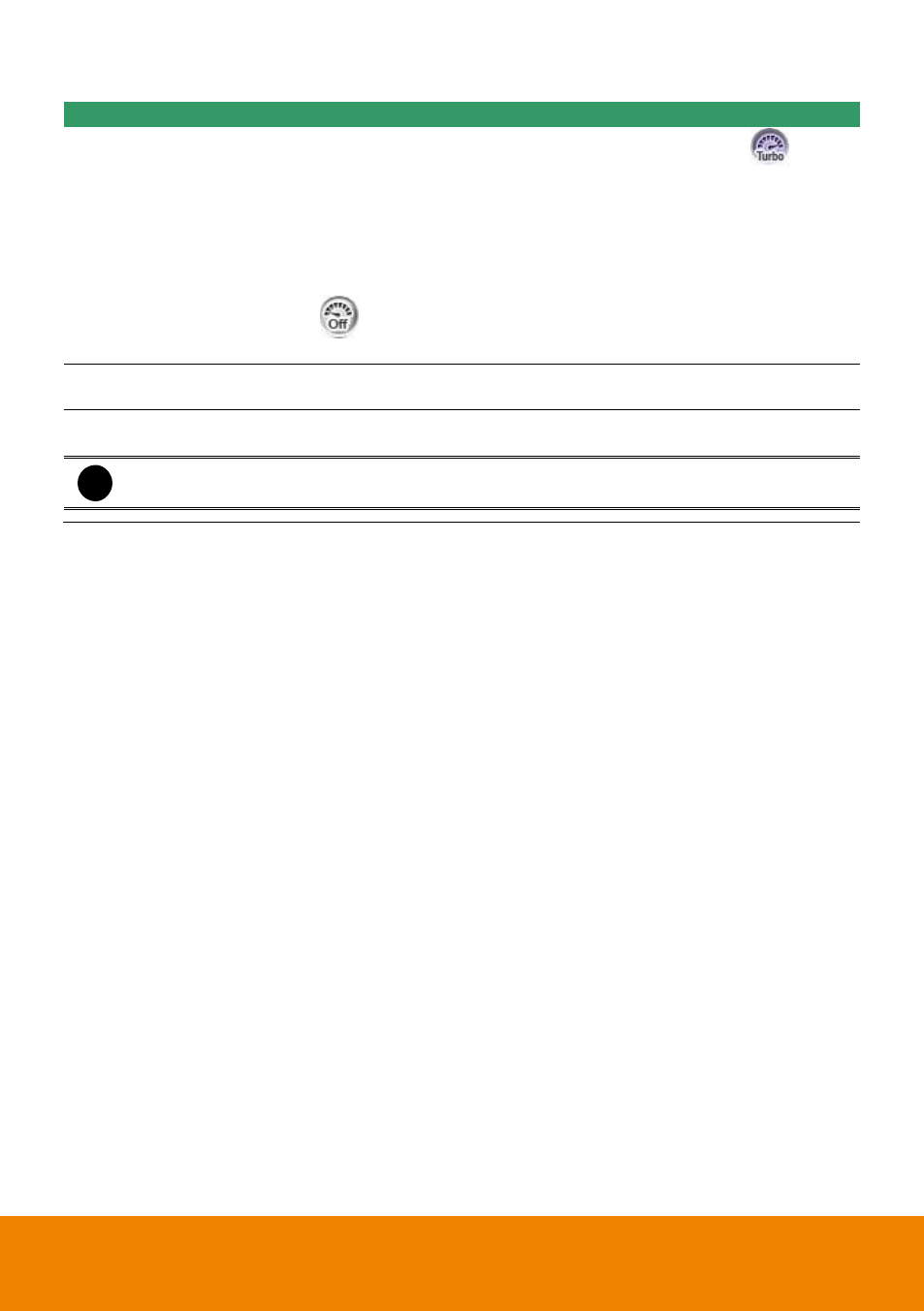
169
Name
Function
(18) Turbo
To improve the smoothness of live video. The default is enabled(
), but in
following situation:
- The channel is IP camera and is in 1 single screen.
- The channel is remote DVR and is in 1 single screen.
- The channel is analog camera, in 1 single screen, and decoding way is
software decode
Turbo function setup is in depended for each channel. To turn off turbo
function (
), click turbo button.
[Note] In multiple split screen mode, the turbo button is gray out.
(19) Audio
Enable/disable audio play. To adjust audio volume, drag and move the audio
volume bar beside the audio button.
(20) De-interlace
To enhance the video quality. Set the de-interlace mode to #1, if you are
capturing motionless picture and #2, if it captures lots of movement.
i
IP camera doesn’t support de-interlace.
