Advance setting, System setting – AVer NXU Lite User Manual
Page 151
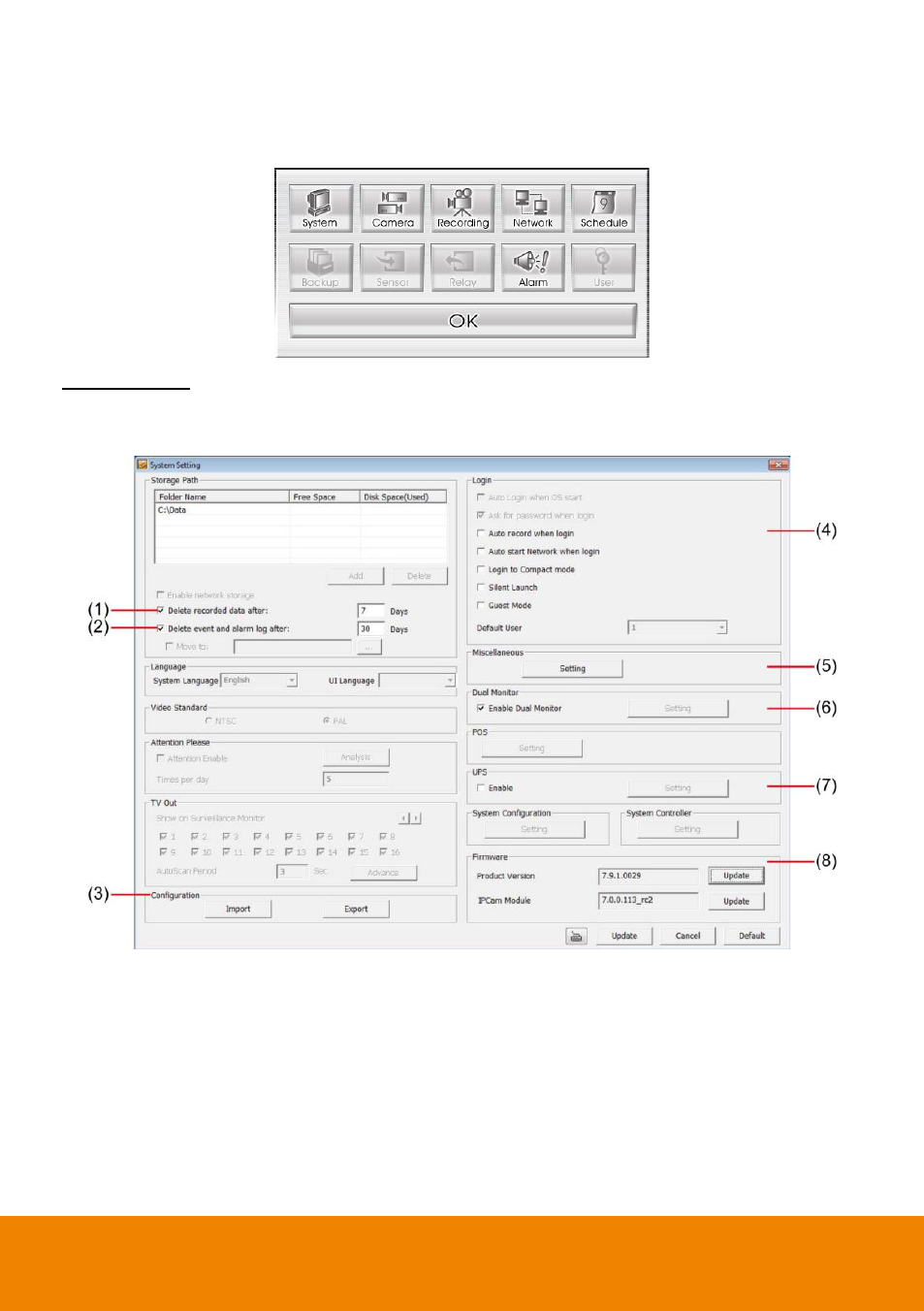
143
Advance Setting
In Advance setting, user can configure remote NVR in more detail.
System Setting
In the System Setting window, click Update to accept the new settings, click Exit to exit without saving,
and click Default to revert back to original factory setting.
(1) Delete recorded data after
If you want the system to automatically erase the data after a certain days, enable the Delete
recorded data after check box and enter the numbers of days in Days text box.
(2) Delete event and alarm log after
If you want the system to automatically erase the event and alarm log files after a certain days, enable
the Delete event and alarm log after check box and enter the numbers of days in Days text box.
(3) Configuration
Backup a copy of all the settings and allows you to regain the same settings back. To save the current
settings, click Export. To replace the settings with the one you have saved, click Import. The export
and import file will include Emap configuration.
