Pppoe, Network setup, 5 network setup – AVer SEB3104H User Manual
Page 75
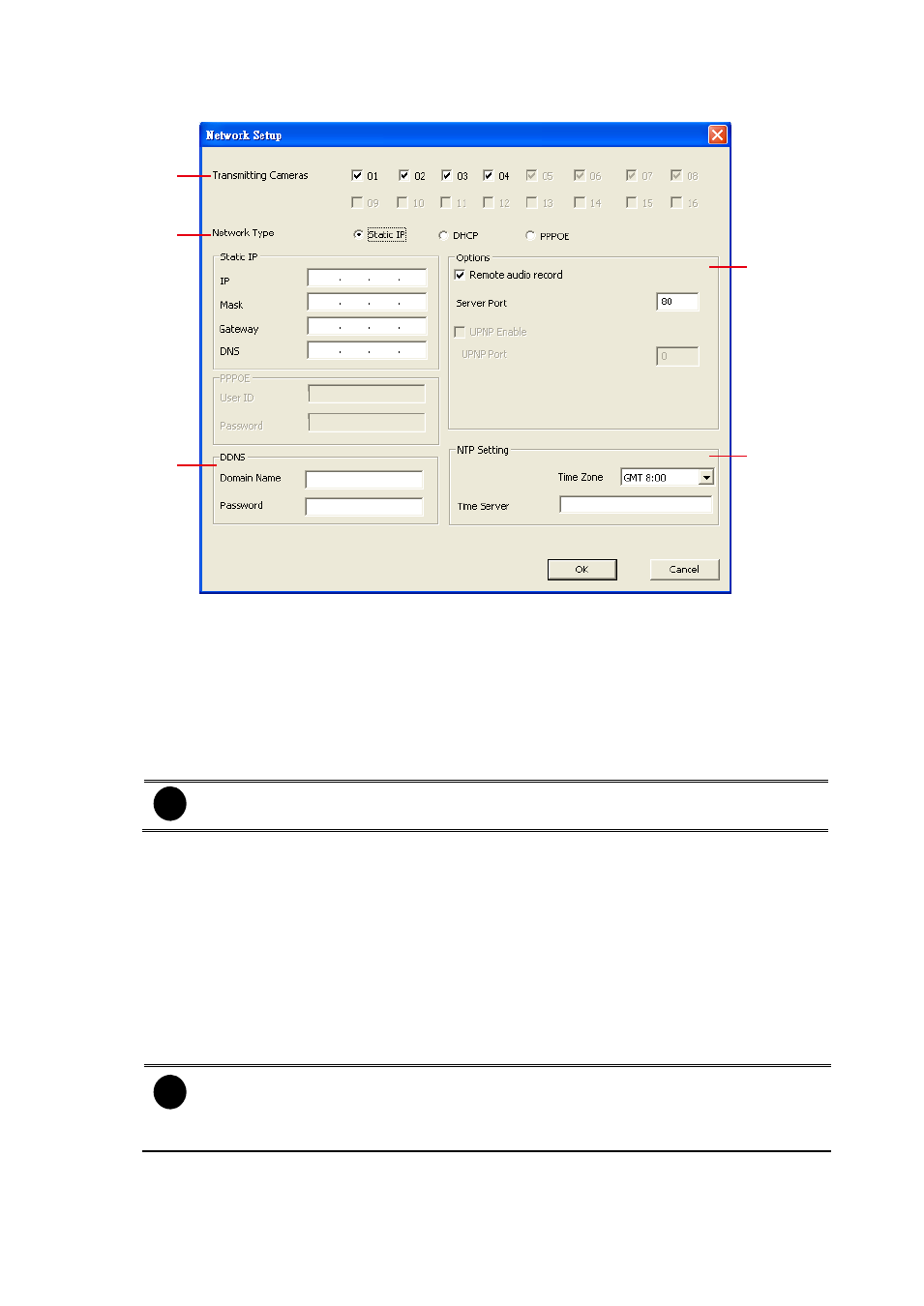
69
6.1.1.5
Network Setup
(1)
(2)
(3)
(4)
(5)
(1) Transmitting Cameras
Select the camera to disable/enable camera can be view from remote site.
(2) Network Type
Select the IP Mode
– Static IP, DHCP, or PPPOE
- Static IP: Assign a fixed and global IP address for the DVR system
IP: Assign a constant IP address which real IP addresses from ISP.
Mask: Enter the subnet mask of the IP address which user has assigned to DVR
system.
i
It isused to tell how manyin ans) identify the sub network, and how
many bits provide room foraddresses.
Gateway: Enter the network gateway IP address
DNS: Domain Name Server translates domain names (such as www.abb.com.tw) t It will translate the domain name into IP address when DVR system
request.
-
PPPOE
Point-to-Point Protocol over Ethernet is afor encapsulatingframes in
frames. It is used mainly witservices.
User ID & Password: fill in the user account and password that user applied from your
ISP for PPPOE connection.
-
DHCP: Assign the IP address by local DHCP server to DVR system.
i
The Dynamic Host Configuration Protocol (DHCP) is a set of rules used by a
communications device (such asor networking adaptor) to allow the
device to request and get an Internet address from a server which has a list of addresses
available for assignment.
(3) DDNS
DDNS (Dynamic Domain Name Service) is a data query service mainly used on the Internet for
