To convert the file using vcplayer – AVer H300 user manual User Manual
Page 70
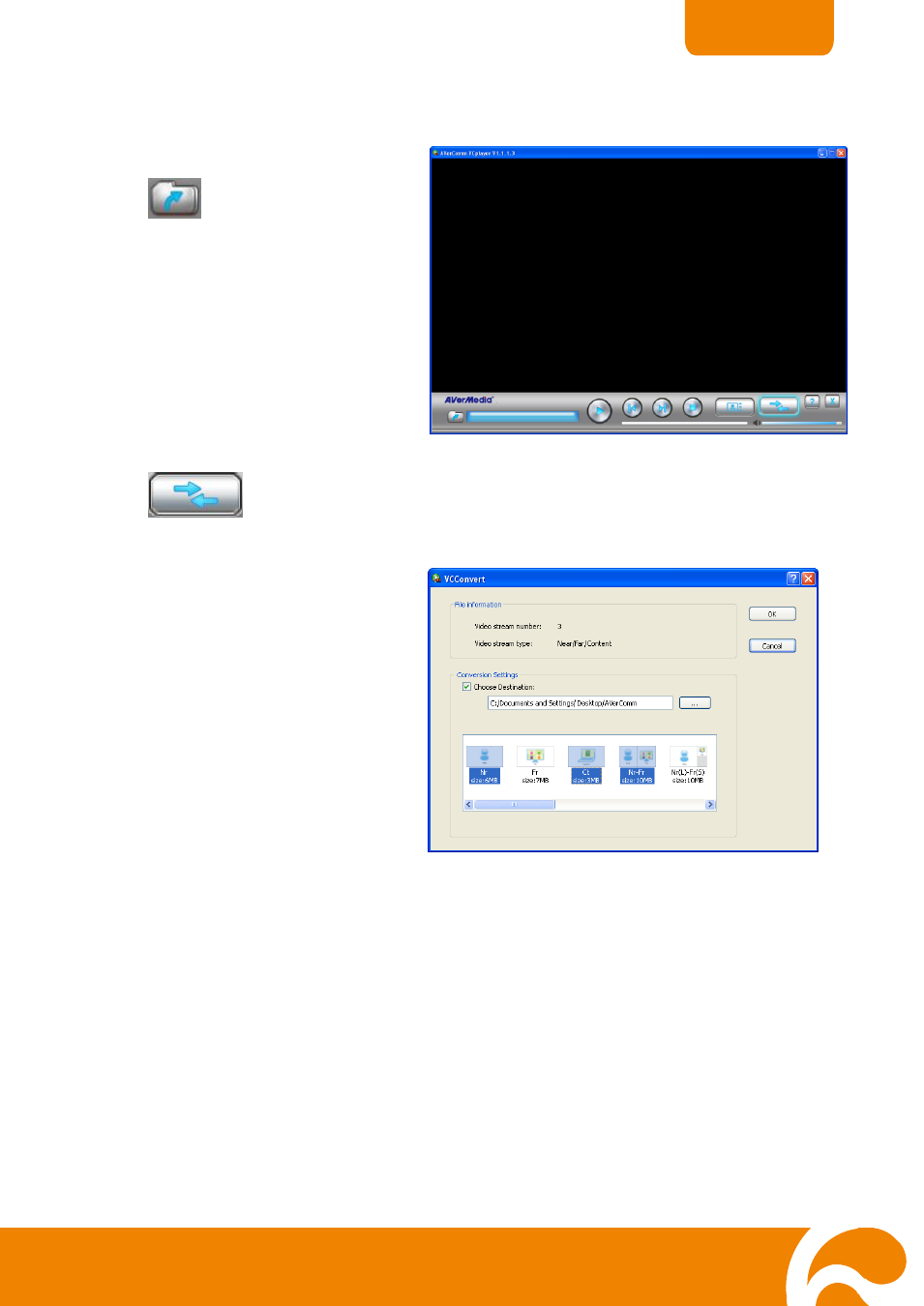
66
ENGLISH
To Convert the File Using VCplayer
1. Open the file you want to convert.
Click
and locate the *vc file.
2. Click
to convert the file in *.mov format. The VCConvert will appear.
3. In the File information, it will show
the number of video stream and
type of the vc file.
To save the file in different
location, enable the Choose
Destination and select the new
folder location. Below, select the
video stream: Near(Nr), Far (Fr),
and Content (Ct), and layout.
4. Click OK to start converting. Once done you may use QuickTime to playback the
file.
This manual is related to the following products:
