To edit group – AVer H300 user manual User Manual
Page 21
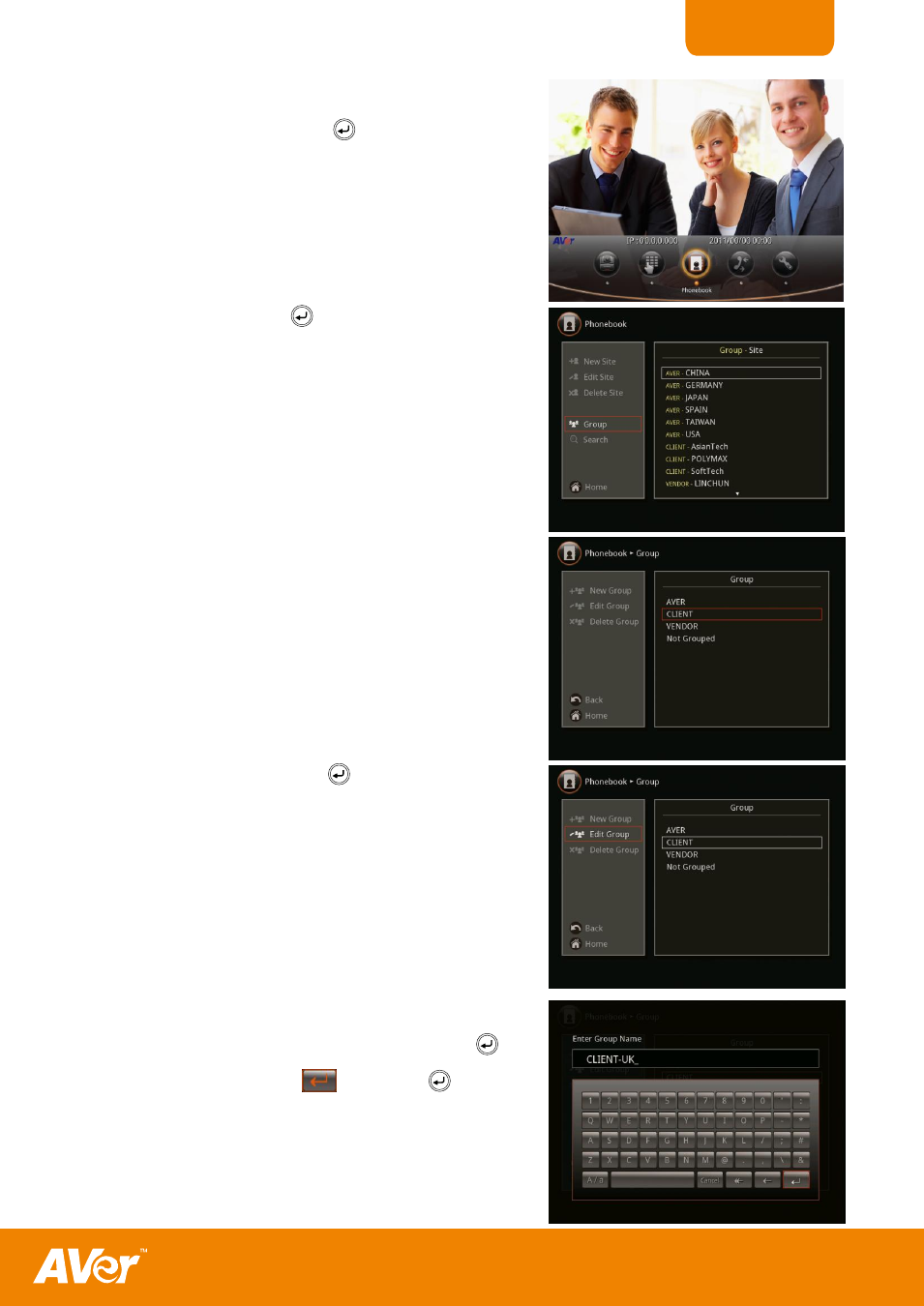
17
ENGLISH
To Edit Group
1. Select Phonebook and press
.
2. Select Group and press
.
3. Select the name you want to modify in the Group list.
4. Select Edit Group and press
.
5.
Use the ▲, ▼, ◄ and ► buttons to move the
selection in the on-screen keyboard and press
to
make a selection. Select
and press
to save
the revised group name.
This manual is related to the following products:
