To use the cam. control in webtool, To add, edit and delete phonebook using webtool – AVer H300 user manual User Manual
Page 55
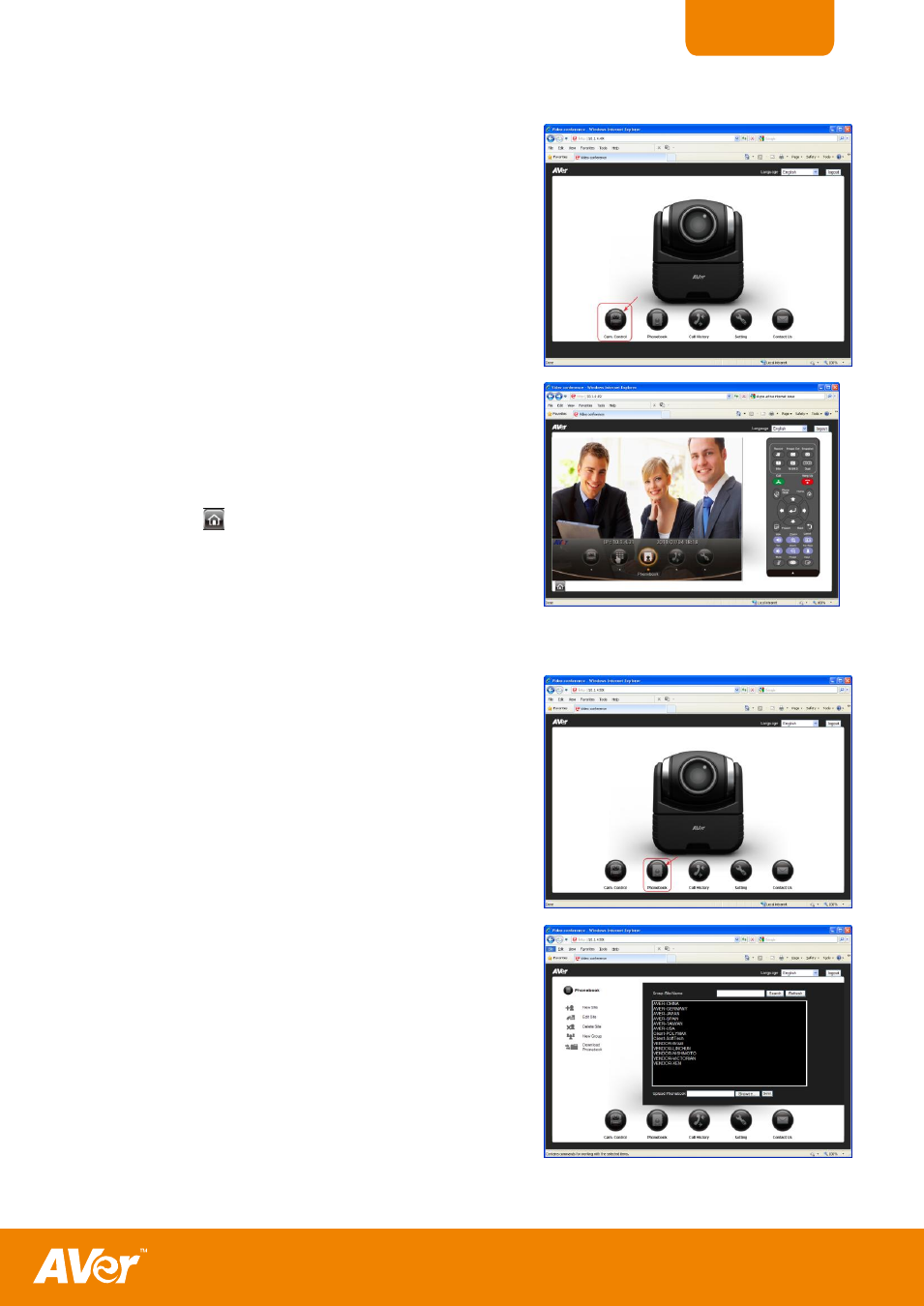
51
ENGLISH
T
T
o
o
u
u
s
s
e
e
t
t
h
h
e
e
C
C
a
a
m
m
.
.
C
C
o
o
n
n
t
t
r
r
o
o
l
l
i
i
n
n
W
W
e
e
b
b
T
T
o
o
o
o
l
l
1. In WebTool page, click Cam. Control.
2. The video screen and remote control will
appear. You can use all the buttons on the
screen and remote like you normally do when
you use your HVC. To return to WebTool main
page, click
.
T
T
o
o
A
A
d
d
d
d
,
,
E
E
d
d
i
i
t
t
a
a
n
n
d
d
D
D
e
e
l
l
e
e
t
t
e
e
P
P
h
h
o
o
n
n
e
e
b
b
o
o
o
o
k
k
u
u
s
s
i
i
n
n
g
g
W
W
e
e
b
b
T
T
o
o
o
o
l
l
:
:
1. In WebTool page, click Phonebook.
2. In Phonebook page, you can work on the
phonebook entry by clicking the New Site, Edit
Site, Delete Site and New Group.
You can also download the phonebook entries
and upload it to another AVer HVC unit. The
saved file can be edited using the MS Excel.
This manual is related to the following products:
