To restore the system setting – AVer H300 user manual User Manual
Page 63
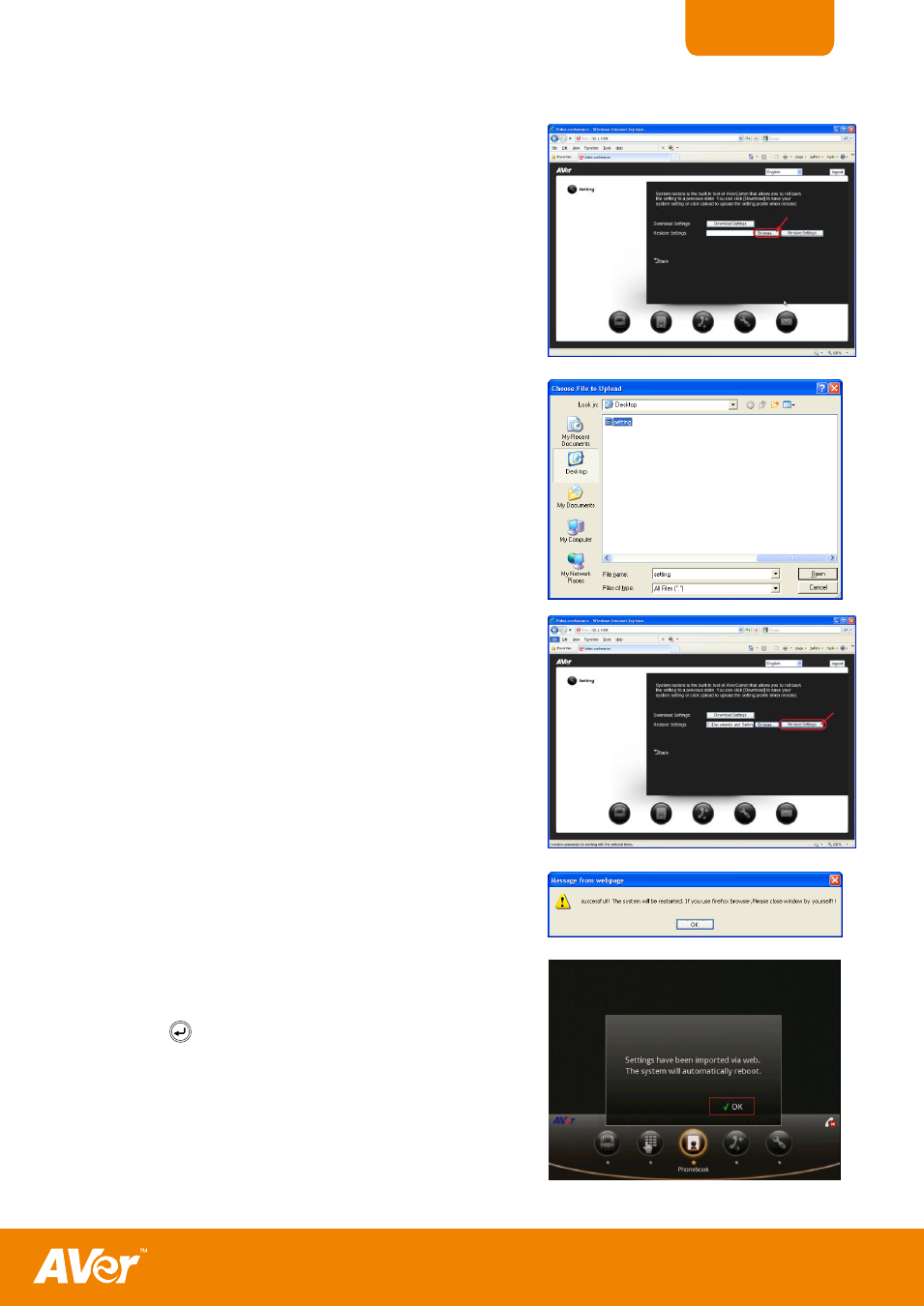
59
ENGLISH
T
T
o
o
R
R
e
e
s
s
t
t
o
o
r
r
e
e
t
t
h
h
e
e
S
S
y
y
s
s
t
t
e
e
m
m
S
S
e
e
t
t
t
t
i
i
n
n
g
g
:
:
1.
Click Browse….
2. Locate the system setting file and click Open.
3. Click Restore Setting.
4. You will be prompt that the system setting
upload is successful. Click OK.
5. On your HVC screen, you will be prompt that
the system setting is updated via internet.
Press
to close the message box and reboot
the unit.
This manual is related to the following products:
