To enable/disable keypad tone, To adjust the mic gain level – AVer H300 user manual User Manual
Page 45
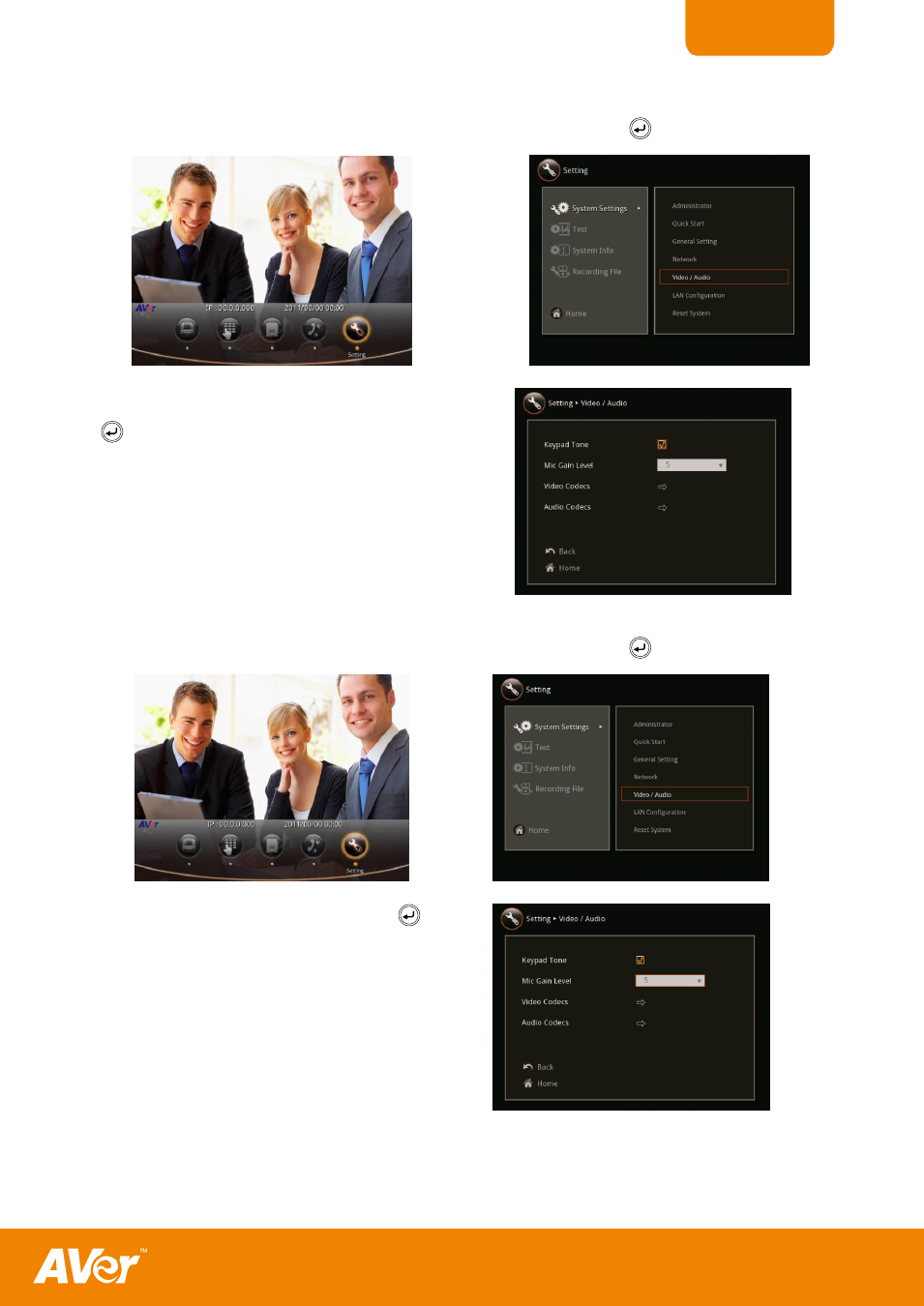
41
ENGLISH
To Enable/Disable keypad tone
1. Select Setting > System Settings > Video/Audio and press
.
2. Select Keypad Tone check box and press
. This will enable/disable to hear the
tone sound when you are dialing the
number using the remote control.
To Adjust the Mic Gain Level
1. Select Setting > System Settings > Video/Audio and press
.
2. Select Mic Gain Level and press
.
Select from the mic gain level up to 9.
H300/H100 allows you to adjust mic gain
level for the proper MIC volume and this will
help to get better reception on MIC.
This manual is related to the following products:
