To setup the network, To setup the date and time – AVer H300 user manual User Manual
Page 35
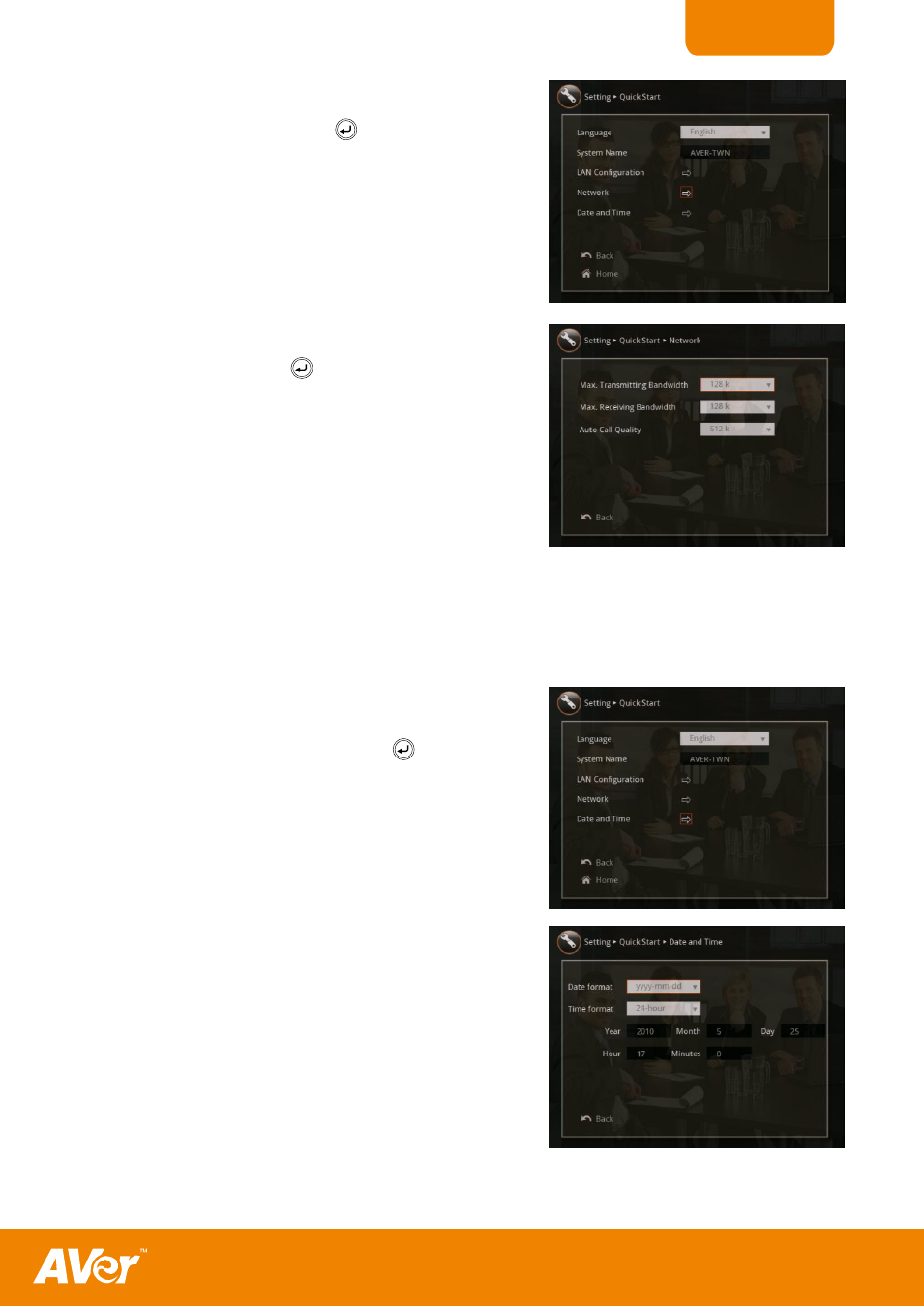
31
ENGLISH
To Setup the Network
1. Select Network and press
.
You may also set the network setting in Network
selection. Go to Setting > System Settings >
Network.
2. Select the maximum transmitting and receiving
bandwidth and press
to make a selection.
Max. Transmitting/Receiving Bandwidth -
allows you to specify the maximum bandwidth
of the outbound and inbound calls.
H300/H100 system supports up to 4Mb.
Auto Call Quality - enables you to select
default outbound/inbound bandwidth. This setting
will be used when Auto is selected in the Call
Quality setting.
To Setup the Date and Time
1. Select Date and Time and press
.
2. Select the Date and Time format you prefer and
enter the date and time value.
This manual is related to the following products:
