Making the connections, Connecting a vga display device output – AVer H300 user manual User Manual
Page 12
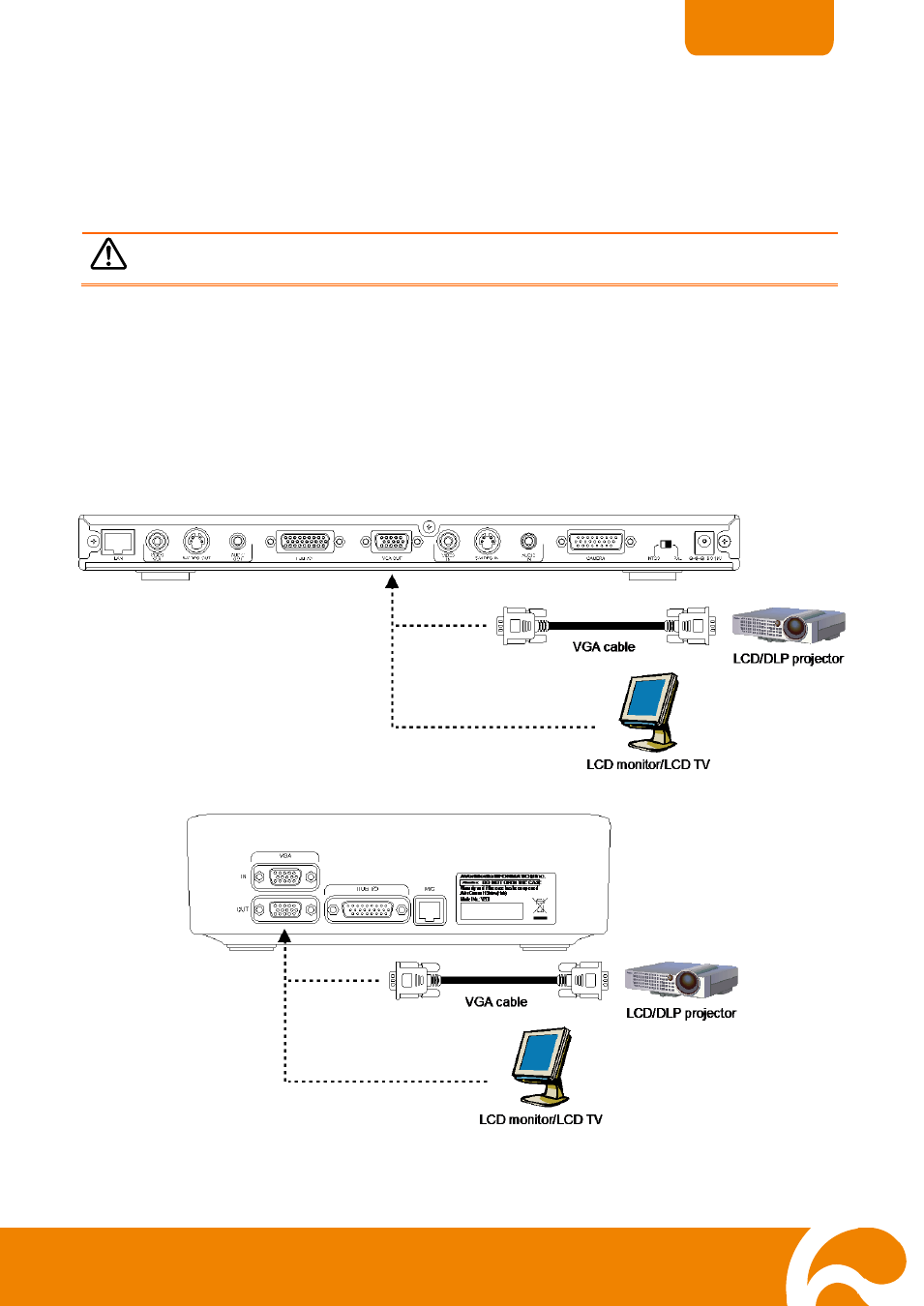
8
ENGLISH
M
M
a
a
k
k
i
i
n
n
g
g
t
t
h
h
e
e
C
C
o
o
n
n
n
n
e
e
c
c
t
t
i
i
o
o
n
n
s
s
Before making the connection, make sure the power of all devices are turned off. If you are not
sure on where to connect, simply follow the illustrated connections below and also refer to the
user manual of the device you are connecting the H300/H100 with.
Make sure to connect all the connection before connecting the power.
C
C
o
o
n
n
n
n
e
e
c
c
t
t
i
i
n
n
g
g
a
a
V
V
G
G
A
A
d
d
i
i
s
s
p
p
l
l
a
a
y
y
d
d
e
e
v
v
i
i
c
c
e
e
o
o
u
u
t
t
p
p
u
u
t
t
Locate the VGA input port of the graphics display device and connect it to VGA OUT 1 (main
system) or VGA OUT 2 (Table Hub) port of H300/H100. Both VGA OUT 1 and 2 can be used at
the same time. For sharing data from VGA IN or the captured image in PRESENT mode, the
present screen will be displayed in VGA OUT 2 when you split the video conference screen and
present screen in DUAL mode.
