To add phonebook entry from the call history list – AVer H300 user manual User Manual
Page 60
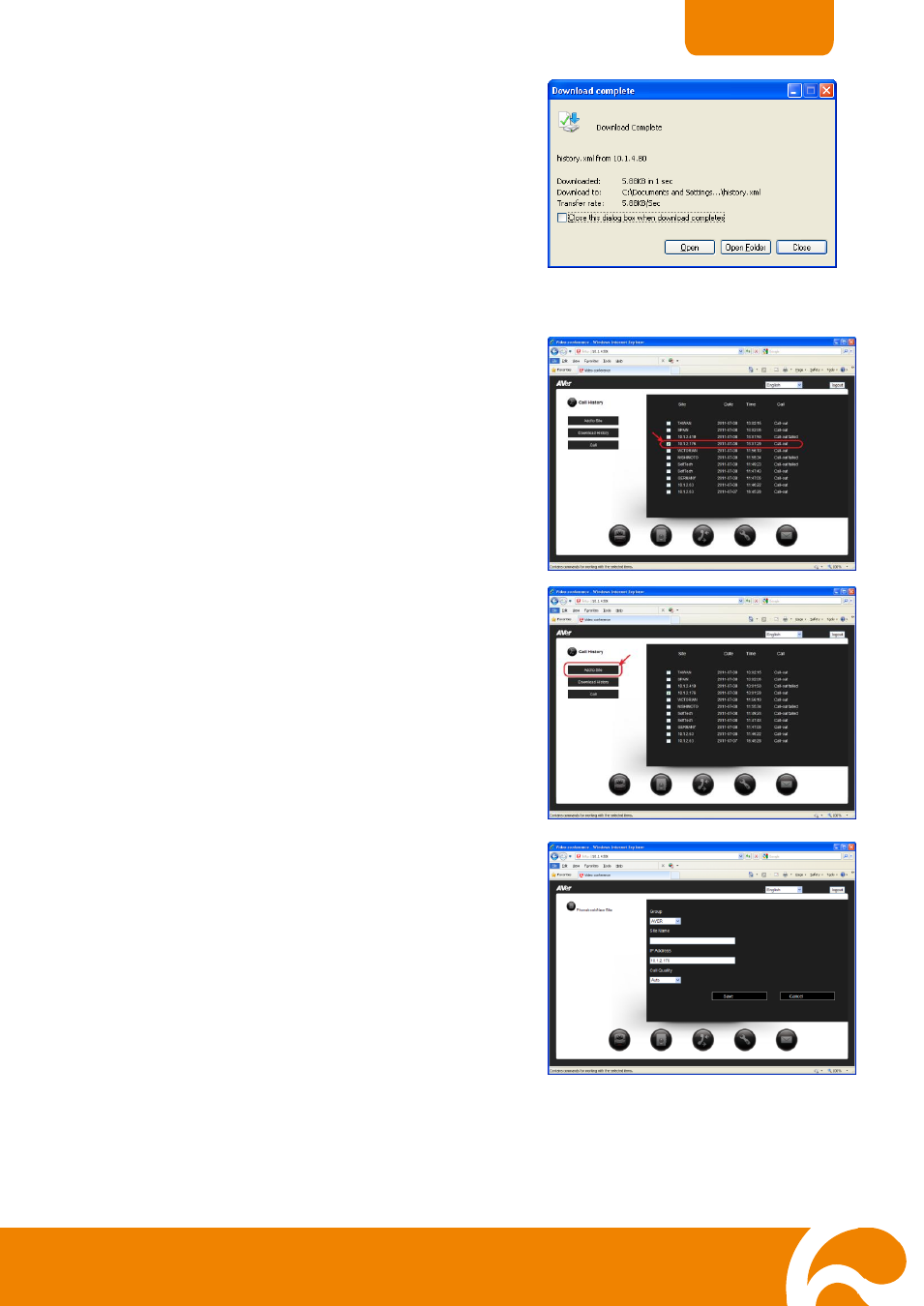
56
ENGLISH
5. You will be prompt to open the file or close the
message box when the download is compete.
T
T
o
o
A
A
d
d
d
d
P
P
h
h
o
o
n
n
e
e
b
b
o
o
o
o
k
k
E
E
n
n
t
t
r
r
y
y
f
f
r
r
o
o
m
m
t
t
h
h
e
e
C
C
a
a
l
l
l
l
H
H
i
i
s
s
t
t
o
o
r
r
y
y
l
l
i
i
s
s
t
t
:
:
1. Select in the call history list and enable the
check box you want to add in the phonebook
entry.
2. Click Add to Phonebook.
3. Select the Group, enter the site name and
select the Call Quality. Then click save.
The new entry will be listed in the phonebook.
This manual is related to the following products:
