Infrared sensor, Running the h300/h100, Navigating the menus and settings – AVer H300 user manual User Manual
Page 17: Using the on-screen keyboard and numeric pad
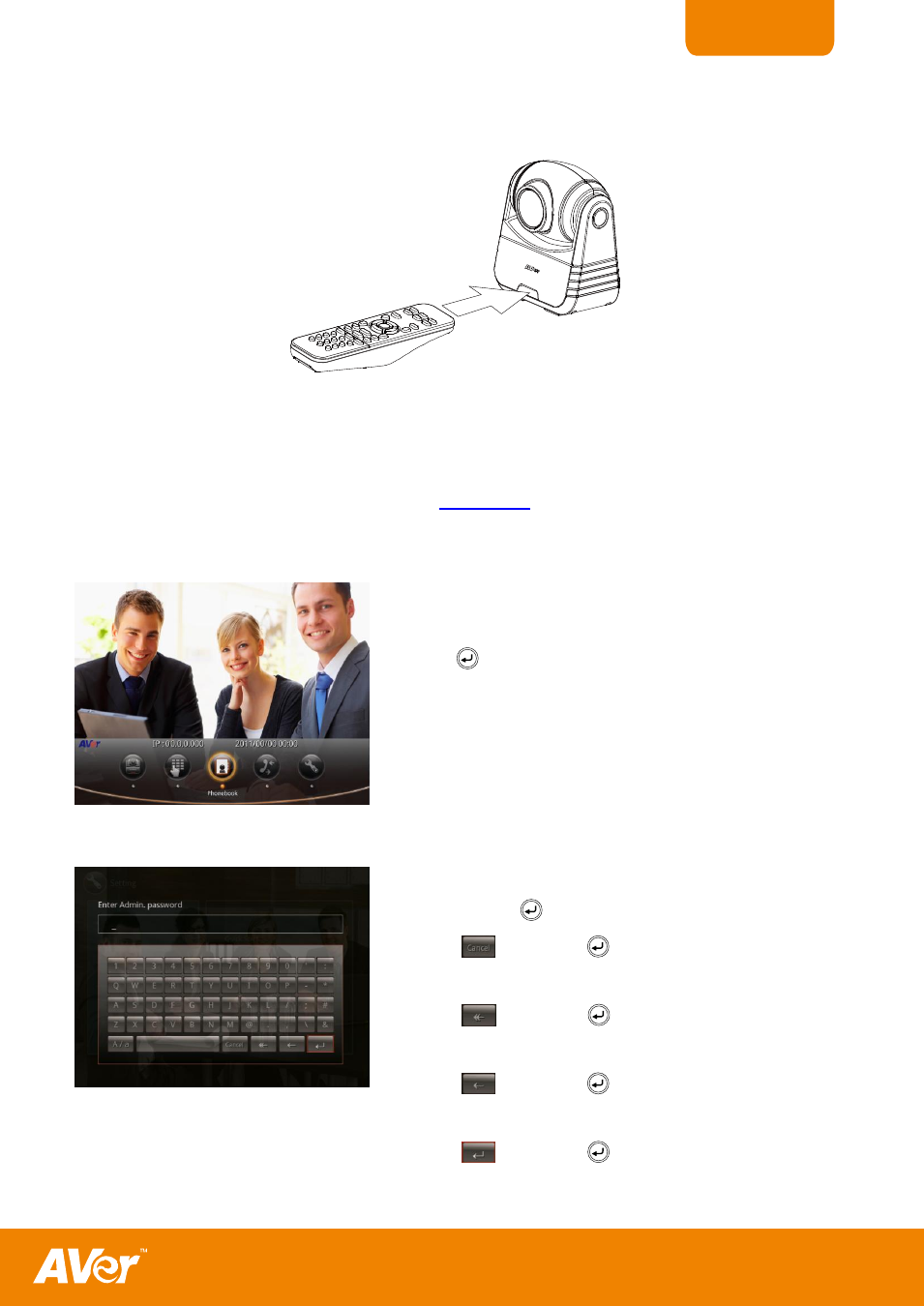
13
ENGLISH
Infrared Sensor
Aim the remote control at the camera infrared sensor to operate the unit.
R
R
u
u
n
n
n
n
i
i
n
n
g
g
t
t
h
h
e
e
H
H
3
3
0
0
0
0
/
/
H
H
1
1
0
0
0
0
Upon running the H300/H100 for the first time or the system is being reset, the system will
instantly direct you to Quick Start menu. See
Navigating the Menus and Settings
1. In the Home
menu, press ► and ◄ on the remote to
toggle between the 5 selections.
2. Press
to make a selection or the new setting to
take effect.
Using the On-screen keyboard and numeric pad
1.
Use the ▲, ▼, ◄ and ► buttons to move the
selection and
to make a selection.
2. Select
and press
to void the action and
return to the previous or Home menu.
3. Select
and press
to delete all the entered
characters or number.
4. Select
and press
to delete one character
or number.
5. Select
and press
to save and take effect
the action and return to previous menu.
