Connecting the lan, Connecting a computer, Connecting the power – AVer H300 user manual User Manual
Page 15
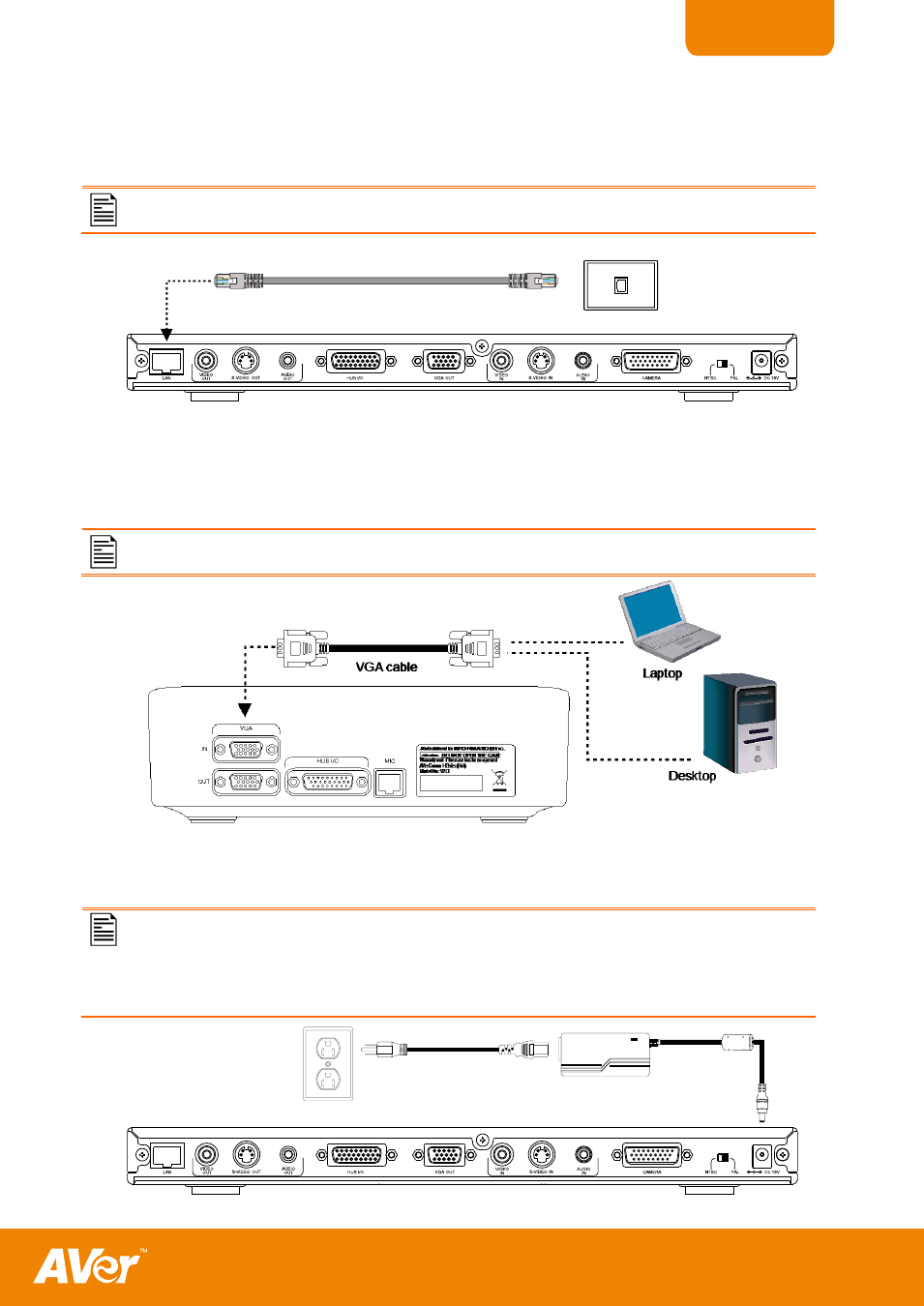
11
ENGLISH
C
C
o
o
n
n
n
n
e
e
c
c
t
t
i
i
n
n
g
g
t
t
h
h
e
e
L
L
A
A
N
N
Use an RJ-45 Ethernet cable and connect it from the LAN port of H300/H100 to RJ-45 wall jack
or Ethernet hub.
Make sure to connect it to an IP-based network.
RJ-45 cable
RJ-45 wall jack
C
C
o
o
n
n
n
n
e
e
c
c
t
t
i
i
n
n
g
g
a
a
C
C
o
o
m
m
p
p
u
u
t
t
e
e
r
r
Locate the VGA output port of the computer or laptop and connect it to VGA IN port of
H300/H100 Table Hub.
To share the data, pres
s PRESENT and select “VGA”.
C
C
o
o
n
n
n
n
e
e
c
c
t
t
i
i
n
n
g
g
t
t
h
h
e
e
P
P
o
o
w
w
e
e
r
r
Connect the power adapter to a standard 100V~240V AC power outlet.
To prevent shock, make sure the connection ports in the main system are
connected before connecting the power and turning on the power.
Make sure to use the supplied 19V power adapter.
Power adapter
Power cord
Wall outlet
