To update the system, To back up the system setting – AVer H300 user manual User Manual
Page 61
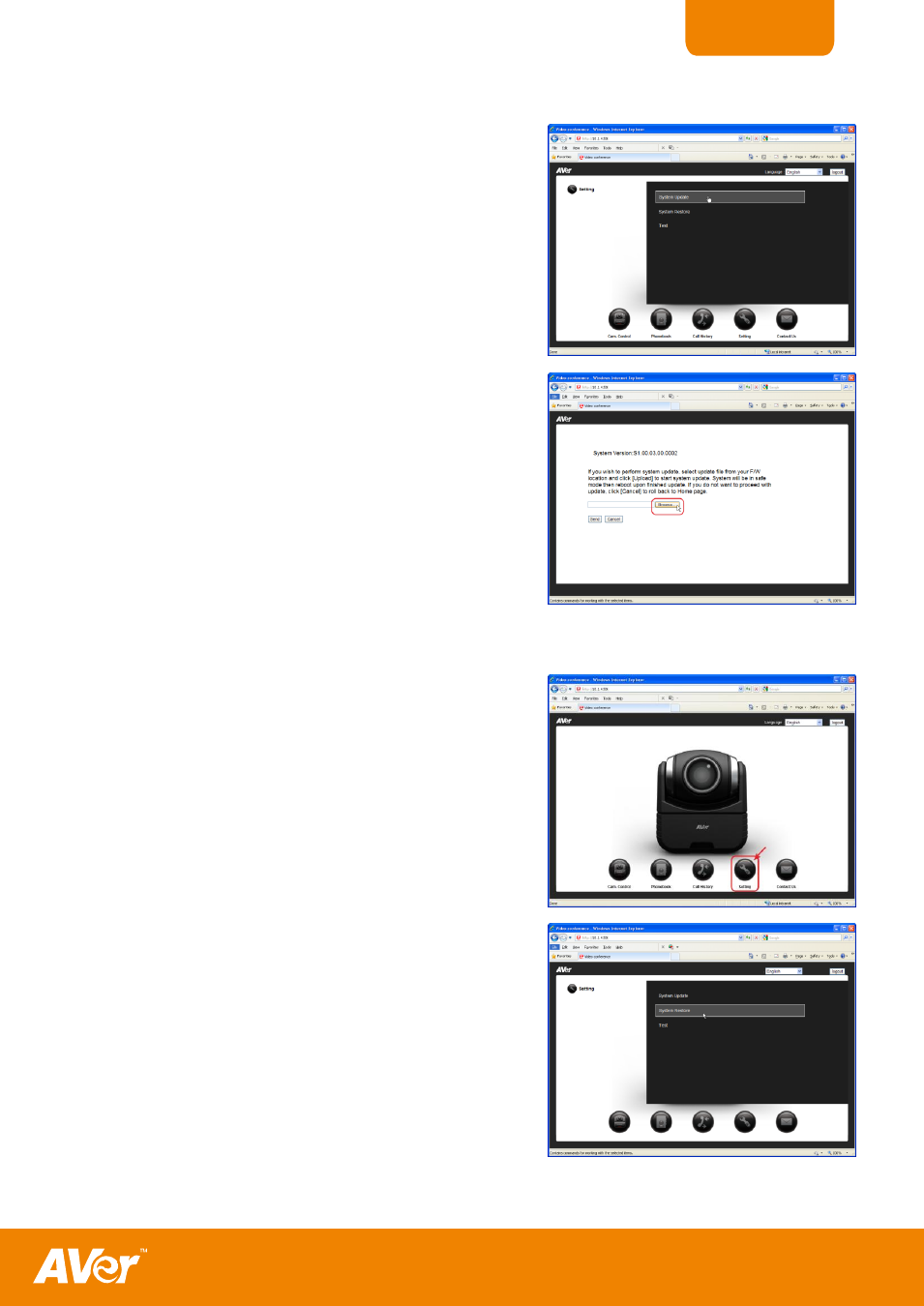
57
ENGLISH
T
T
o
o
U
U
p
p
d
d
a
a
t
t
e
e
t
t
h
h
e
e
S
S
y
y
s
s
t
t
e
e
m
m
:
:
1. Go to our website and download the latest
firmware update/service note file. Then Click
Setting > System Update.
2. Click Browse and locate the file on where you
save the firmware update/service note file.
Click Send to proceed the system update and
Cancel to stop this operation.
T
T
o
o
B
B
a
a
c
c
k
k
u
u
p
p
t
t
h
h
e
e
S
S
y
y
s
s
t
t
e
e
m
m
S
S
e
e
t
t
t
t
i
i
n
n
g
g
:
:
1. Click Setting.
2. Click System Restore.
This manual is related to the following products:
