To set the firewall – AVer H300 user manual User Manual
Page 43
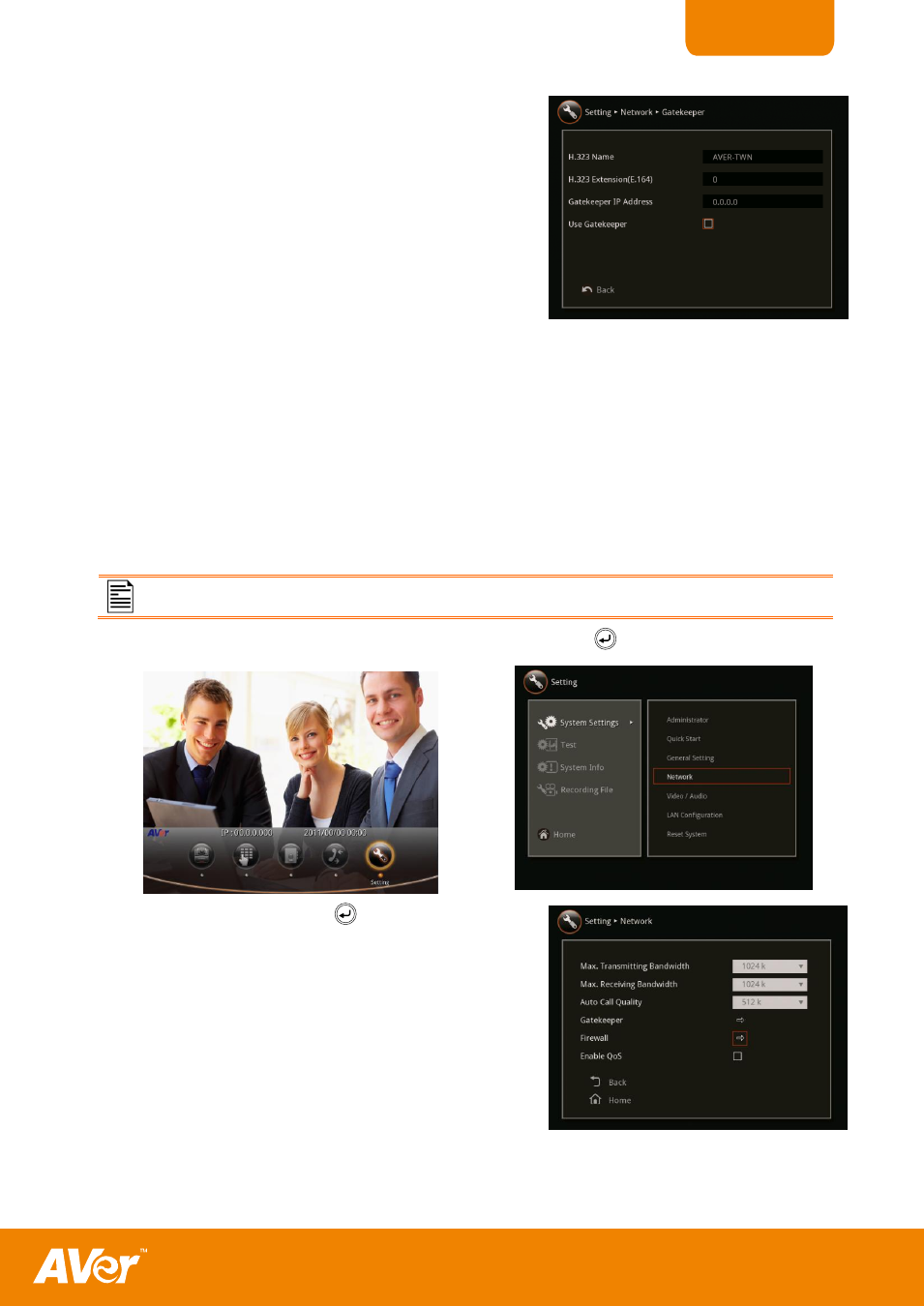
39
ENGLISH
3. The Gatekeeper in H300/H100 serves the purpose
of translating services fromIDs to IP
addresses in annetwork.
Select the following to setup the Gatekeeper.
H.323 name: gatekeeper will use this name to
identify your system.
H.323 Extension (E.164): enter numeric data for
gatekeeper to use to identify your system.
Gatekeeper IP Address: enter IP address for the
gatekeeper server.
Use Gatekeeper: activate/deactivate gatekeeper.
To
Set
the Firewall
Make sure to setup the Gatekeeper before setting up the Firewall.
1. Select Setting > System Settings > Network and press
.
2. Select Firewall and press
.
This manual is related to the following products:
