Bitporter pod naming conventions, Chapter 4 – using the achronix, Stapl player – Achronix Bitporter User Manual
Page 38: Bitporter pod, Naming conventions, Chapter 4 – using the achronix stapl player
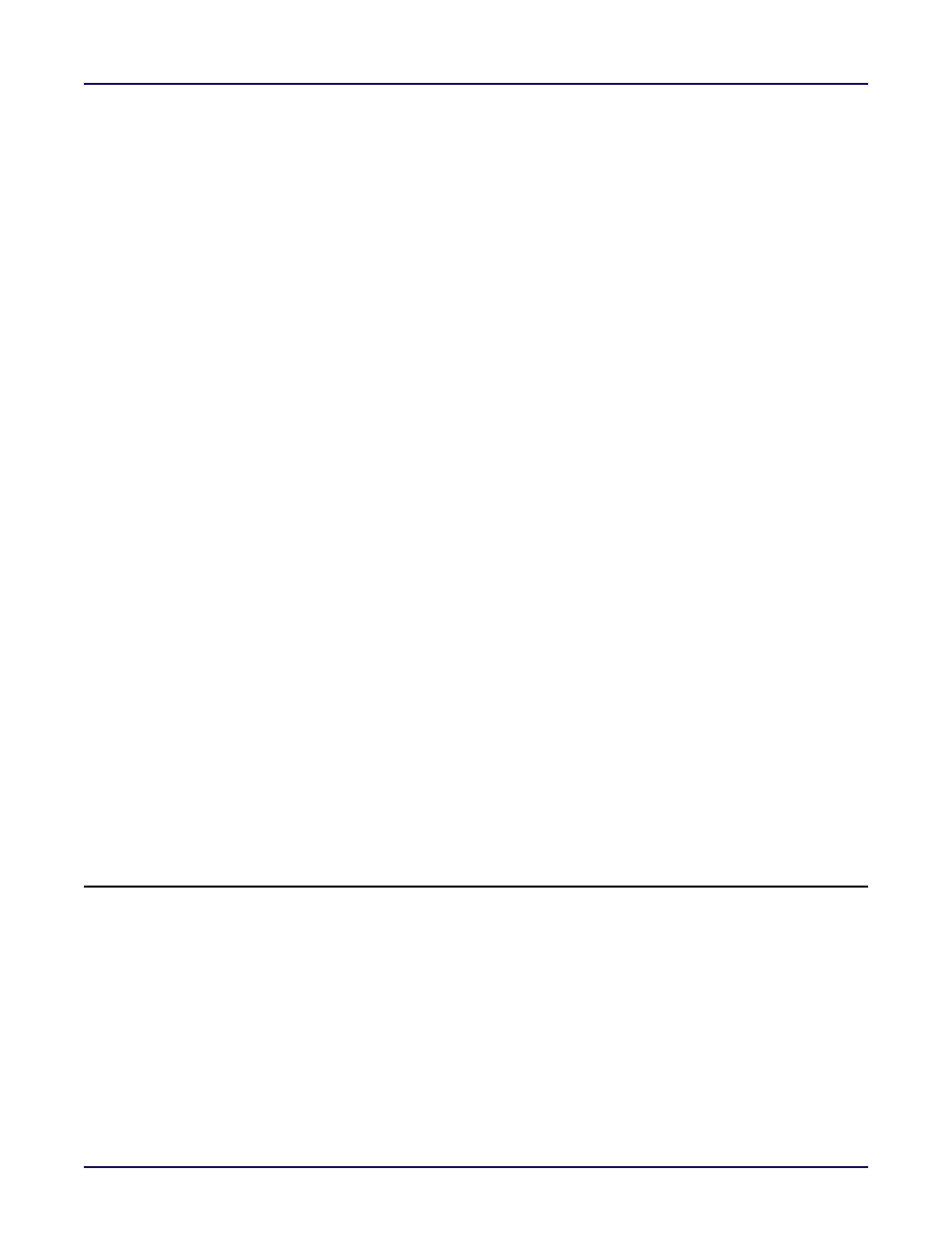
Querying the Availability of Connected Pods (-q option)
Using the Achronix STAPL Player
PAGE 32
Bitporter User Guide
acx_stapl_player -pusb12348,usb12345,net12347 -aREAD_IDCODE quickstart.jam
The command returns:
Achronix STAPL Player (acx_stapl_player)
(c) Copyright Achronix Semiconductor Corp. All rights reserved.
contains elements of Jam STAPL Player Version 2.5 (20040526)
Copyright (C) 1997-2004 Altera Corporation
Attempting to connect to user-specified pod(s):
WARNING: User-specified pod "usb12348" not found/not connected.
Successfully opened Bitporter pod usb12345.
Entering JTAG programming mode...
Reading Device ID code...
IDCODE=00100000 00000000 00010110 01000001
Exiting JTAG programming mode...
Exit code = 0... Success
Note:
The reported IDCODE would, of course, vary according to the target device.
The STAPL Player attempts to connect to the pods in the order listed, then plays the specified
Action using the first successful connection. Once a connection is successful, no subsequent
connections are attempted. Unsuccessful connection attempts are reported as WARNINGS.
Bitporter Pod Naming Conventions
Each Bitporter pod has a unique name which includes a prefix to indicate the kind of
connection used to communicate with the pod (for example, “usb” for USB‐connected pods
and “net” for Ethernet‐connected pods) plus a suffix indicating either the podʹs serial number
or IP address.
For example, if a pod has the serial number 12345 (the serial number is on a sticker located on
the Bitporter), the pod can be named:
•
usb12345 – if connected via USB.
•
net12345 – if connected via Ethernet, connected on the subnet.
•
net192.168.1.123 – if connected via Ethernet, whether on the local subnet or not (if the
pod’s IP address was 192.168.1.123).
Querying the Availability of Connected Pods (-q option)
The Bitporter pod query mode is typically used when multiple Bitporter pods are visible to
the host running acx_stapl_player, or when multiple users need to share access to a common
pool of Bitporter pods. This query mode returns the current availability state of autodetected
or explicitly named pods.
The user may choose to explicitly state which pods’ availability should be queried (by using
the ‐p option with a comma‐separated list of pod names). Alternately, if no pods are explicitly
named, the STAPL Player will autodetect the state of local pods.
Important!
It is recommended that this query mode not be the only means used to synchronize multiple
usersʹ attempts to use multiple pods — users still need to ensure that a given target board is not being
used through another non‐Bitporter interface before accessing the Bitporter attached to that target board.
