Figure 3-1: found new hardware wizard, Figure 3-2: found new hardware wizard, Figure 3‐1 – Achronix Bitporter User Manual
Page 20
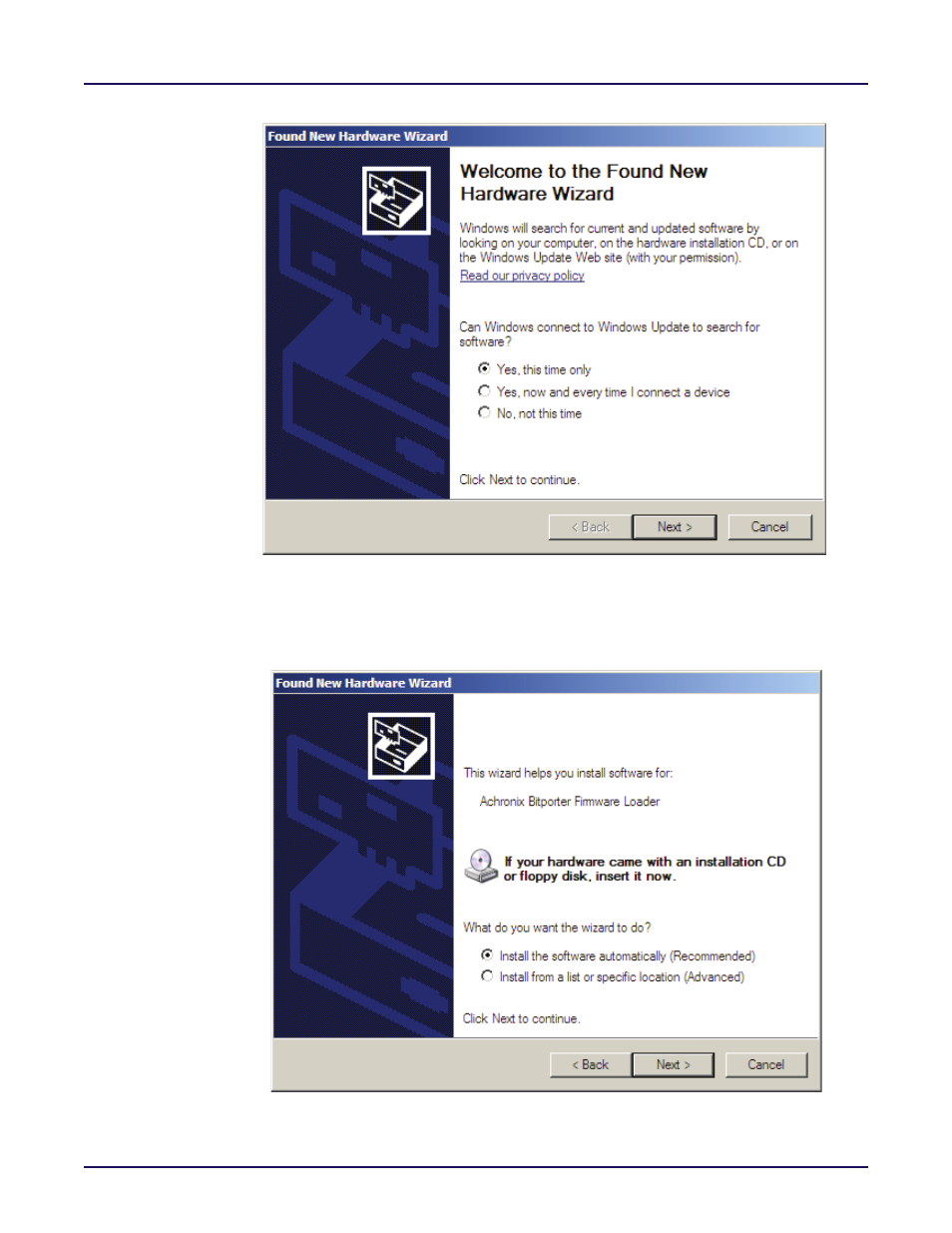
Connecting the Bitporter Pod
Connecting the Bitporter Pod
PAGE 14
Bitporter User Guide
7.
At the next window of the wizard (
), select Install the software automati-
cally (Recommended), followed by Next >.
Figure 3-1: Found New Hardware Wizard
Figure 3-2: Found New Hardware Wizard
ug004_c03_01_v01
ug004_c03_02_v01
