Chapter 3 – connecting the bitporter pod, Introduction, Choosing a connection type — usb versus ethernet – Achronix Bitporter User Manual
Page 18: Connecting the bitporter pod, Chapter 3 – “connecting the bitporter pod
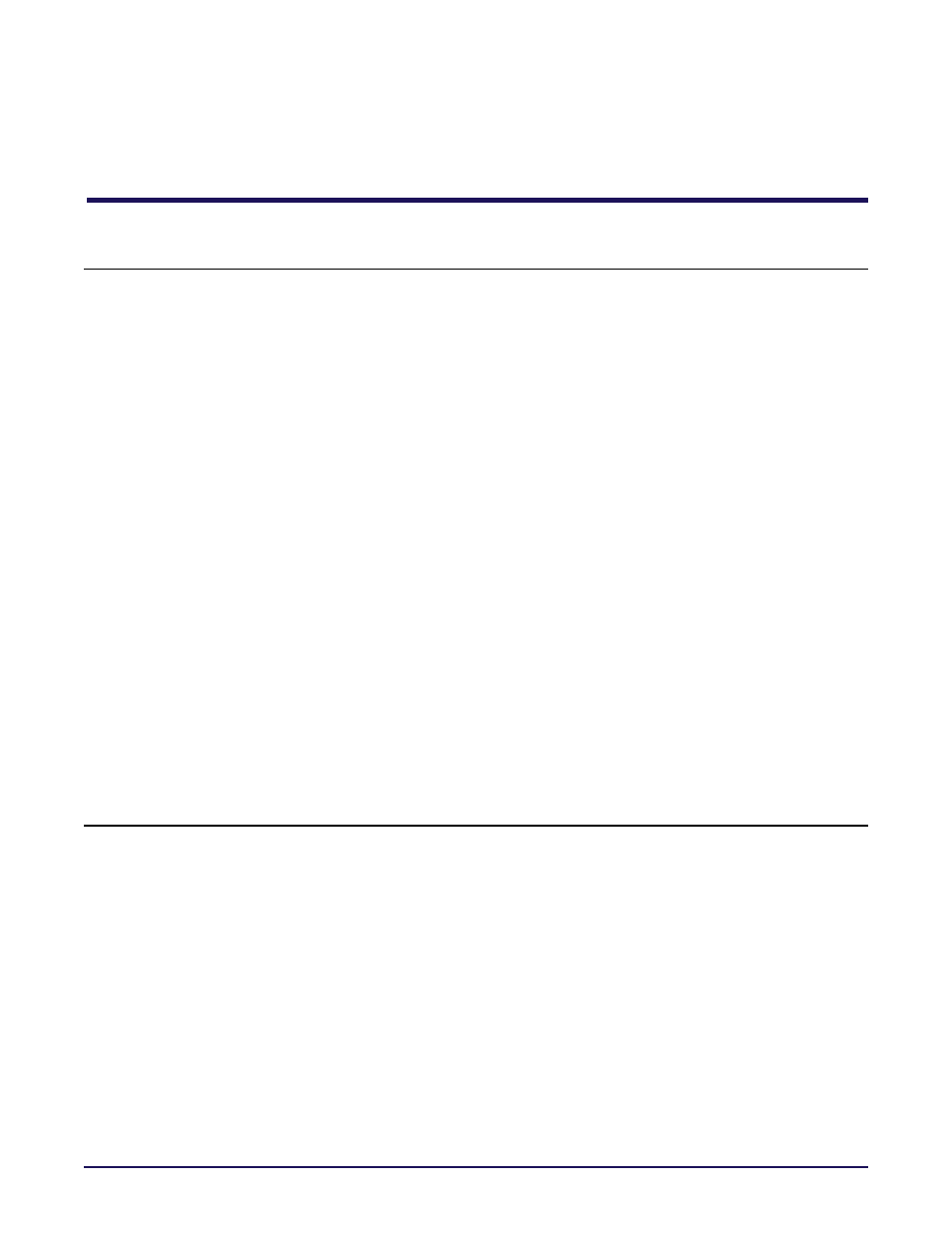
Bitporter User Guide
PAGE 12
Chapter 3 – Connecting the Bitporter Pod
Introduction
Choosing a Connection Type — USB versus Ethernet
Ethernet
•
Ethernet‐connected Bitporter pods are visible from multiple PCs at once:
However, users can overwrite each otherʹs programs. The Achronix
acx_stapl_player/Bitporter programming system does prevent multiple users
from programming the device simultaneously but does not ensure that the con‐
nected hardware is not already mid‐test. Such test queueing is left up to the user.
Pod autodetect visibility is limited to the podʹs local subnet. Beyond the local sub‐
net, the podʹs IP address must be known before a user can connect to it.
•
Bitporter performance may be slower via Ethernet than via High‐Speed USB,
depending upon network configuration. On a congested network, programming via
Ethernet can take up to 5x longer than via High‐Speed USB.
•
Before attempting Ethernet connection to a Bitporter pod, please consult the network
administrator to ensure the Bitporter is allowed to connect to the necessary network.
•
A USB connection is required to alter the Bitporter podʹs Ethernet configuration, for
example, selecting static IP over DHCP, changing the static IP, etc. (see command‐line
options -id, -iq, and -is in
USB
•
Bitporter performance may be faster than via Ethernet, depending upon network
configuration.
•
Only visible from the PC hosting the connection.
Connecting the Bitporter Pod
Important!
Never apply power to the target without the Bitporter pod turned on. The Bitporter pod
must always be powered if the connected target device is powered. Always supply power to the Bitporter
pod first before supplying power to the target hardware. Always power down the target hardware before
powering down the Bitporter pod. When power‐cycling the Bitporter pod, leave it turned off for at least
5 seconds.
Important!
The Bitporter pod is sensitive to Electrostatic Discharge (ESD). When operating the
Bitporter pod, ESD precautions must be observed to ensure proper function.
The Bitporter pod has four labeled jacks:
•
“TARGET”, used by the 14‐pin JTAG ribbon cable
•
“ETHERNET”
•
“USB 2.0”
•
“+5V DC”
