Special playback methods, A. fast forward playback, B. rewind playback – Canon E 250 User Manual
Page 81: C. still playback
Attention! The text in this document has been recognized automatically. To view the original document, you can use the "Original mode".
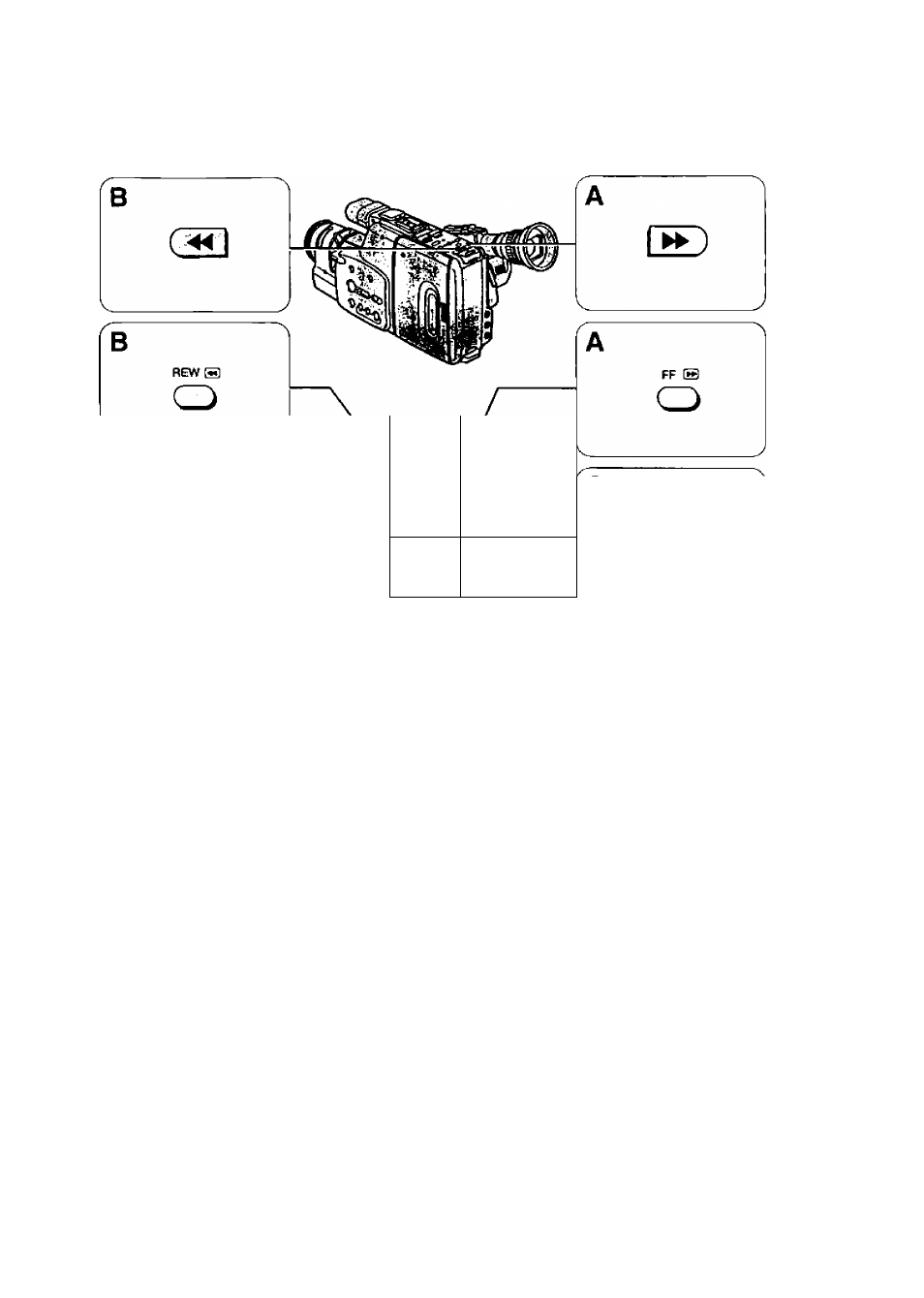
Special Playback Methods
(PLAY Mode)
WSm-
/
STILL m
Q
T l
CD
>
o
In acjdition to normal playback, your camera also has fast forward,
rewind and still playback, plus high-speed search. Playback is
controlled by pressing buttons on the camera or by using the
wireless controller.
A. Fast Forward Playback
Press and hold ►► (FF) button during normal playback to view
scenes at 9 times normal speed.
• Release ►► (FF) button to resume normal playback.
B. Rewind Playback
Press and hold ◄◄ (REW) button during normal playback to
view Scenes in reverse at 7 times rrarmal speed.
• Release ◄◄ (REW) button to resume normal playback.
C. Still Playback
Press STILL button on the wireless controller during normal
playback to pause the picture. Press STILL button again or
► (PLAY) button to resume normal playback.
• Camera does not have a STILL button. Use the wireless
controller for still playback.
73
