Macro rocordiriq (camera mode), Press af/manual button to select manual - focus, Rotate zooming lever to wide-angle end – Canon E 250 User Manual
Page 52: Approach subject to desired size in viewfinder, Macro rocordiriq
Attention! The text in this document has been recognized automatically. To view the original document, you can use the "Original mode".
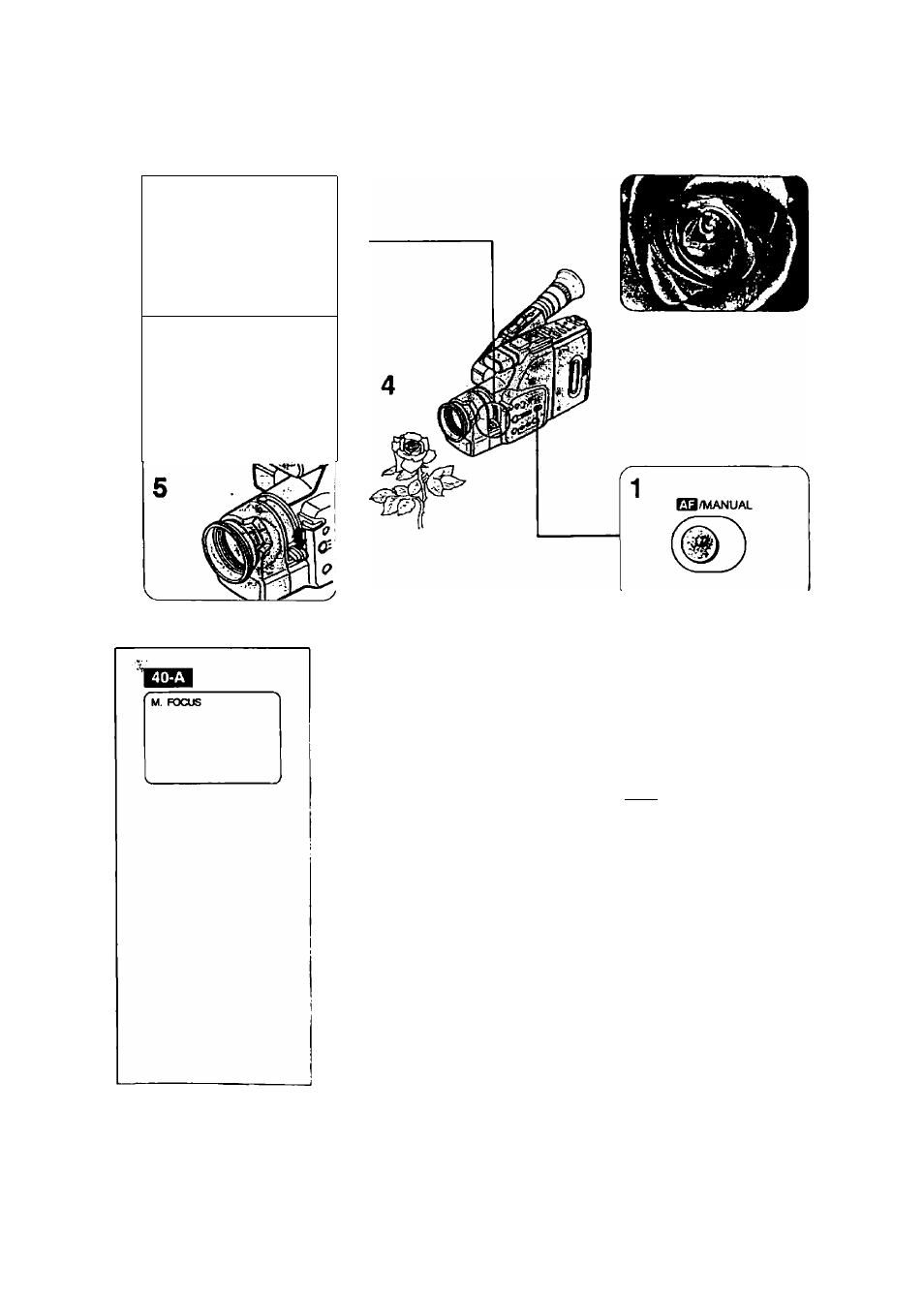
Macro ROCOrdiriQ
(
camera
Mode)
2
3
iJVj «1 *N\
Macro recording allows you to record small subjects such as
flowers and insects close-up, to full screen, and achieve
extremely fine detail in your pictures.
1. Press AF/MANUAL button to select manual -
focus.
• “M. FOCUS” appears in viewfinder, iliyj.!
2. Rotate zooming lever to wide-angle end.
3. Press and hold macro button on zooming lever
and move lever into macro range.
4. Approach subject to desired size in viewfinder.
• Be sure there is adequate lighting.
• You can approach the subject as close as 4 mm.
5. Use zooming lever within macro range for fine
focusing.
• Focus within macro range.
6. When macro recording is completed, reverse
steps 2 and 3.
Notes:
• Move camera forward or backward slightly to change subject image size and then fine focus again.
• A tripod is recommended for better recording stability.
• If necessary, remove the lens hood (see p. 26).
40
