Video cassette warning з2-а, Battery pack warning з2-в, About backlighting 32-c – Canon E 250 User Manual
Page 44: Recording using tripod 32-d, Video cassette warning, Battery pack warning, About backlighting, Recording using tripod
Attention! The text in this document has been recognized automatically. To view the original document, you can use the "Original mode".
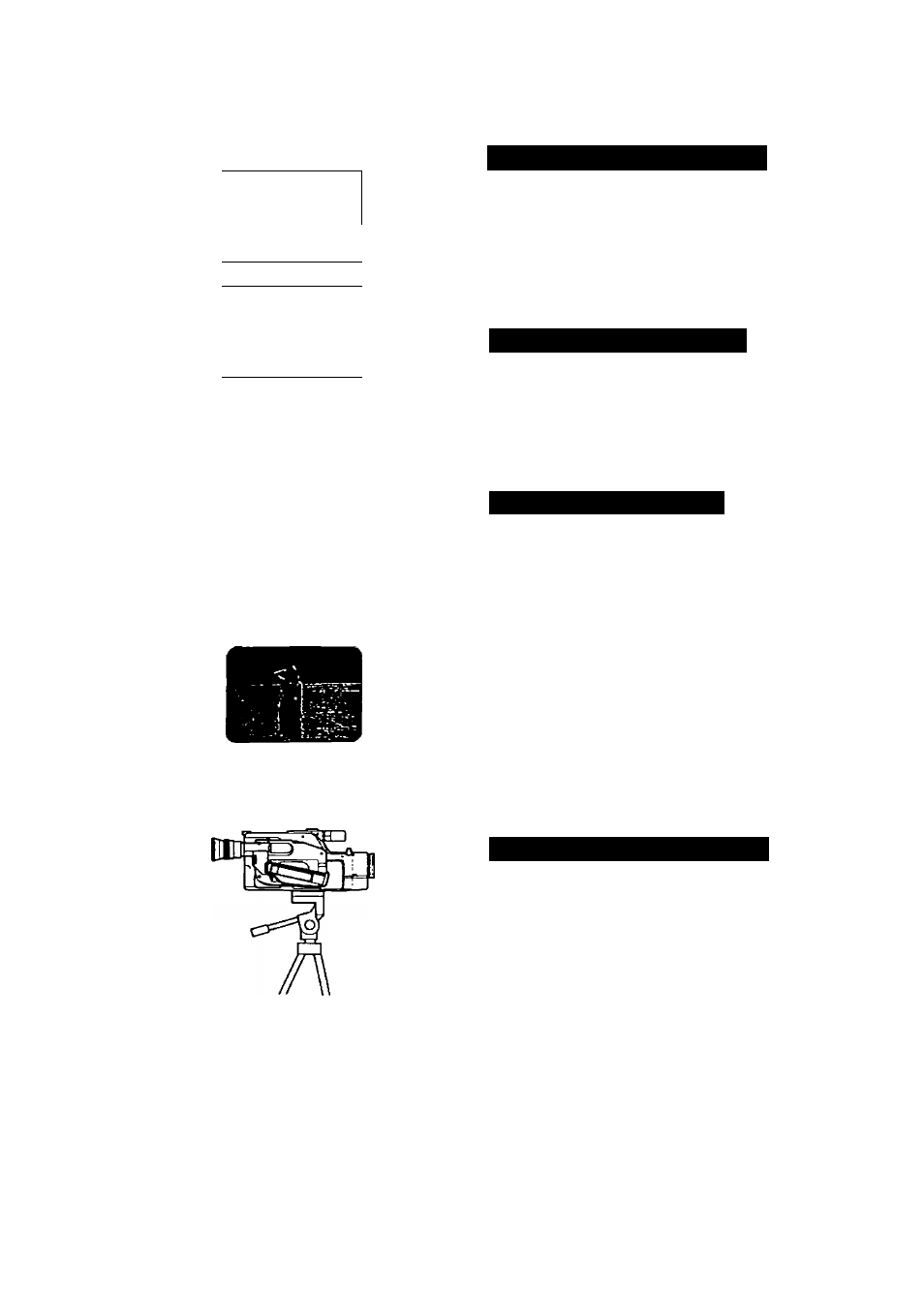
> М
r
1
T. EW
1
1__
1
L__
j
Video Cassette Warning
з
2
-
а
• T. END” appears in viewfinder when tape is
completely used up.
• TAPP flashes in viewfinder if camera is turned
on and a video cassette is not loaded or if the
erasure prevention switch of the loaded video
cassette is set to save.
Battery Pack Warning з
2
-в
“ВАТТ flashes in viewfinder when battery pack
is nearly exhausted.
If the camera is turned on with an exhausted
battery pack attached, it may turn off
immediately, without a “ВАТТ warning.
About Backlighting
32-c
Backlighting, caused for example by the sun or
an open window behind the subject, can cause
the subject to appear underexposed and lacking
in detail. This camera, using a correlated two-
field metering system and a backlight ^
compensation circuit, can adjust exposure for
backlighting to some extent.
However, if the subject continues to appear
underexposed, approach the subject or use the
camera’s zoom function to zoom in on the
subject. This will reduce backlight in the picture
and allow more accurate exposure. If the subject
still appears underexposed, use the VL-7 Battery
Video Light (see p. 44).
Recording Using Tripod
32
-D
Use a tripod especially in the following cases;
• Telephoto recording
•
Macro recording
•
Self-timer recording
•
Interval timer recording
•
Recording using wireless controller
Note:
• Be sure to protect the viewfinder from direct sunlight,
otherwise the viewfinder will melt.
32
