Multiple exposures (eos 620 only) – Canon EOS 650 User Manual
Page 29
Attention! The text in this document has been recognized automatically. To view the original document, you can use the "Original mode".
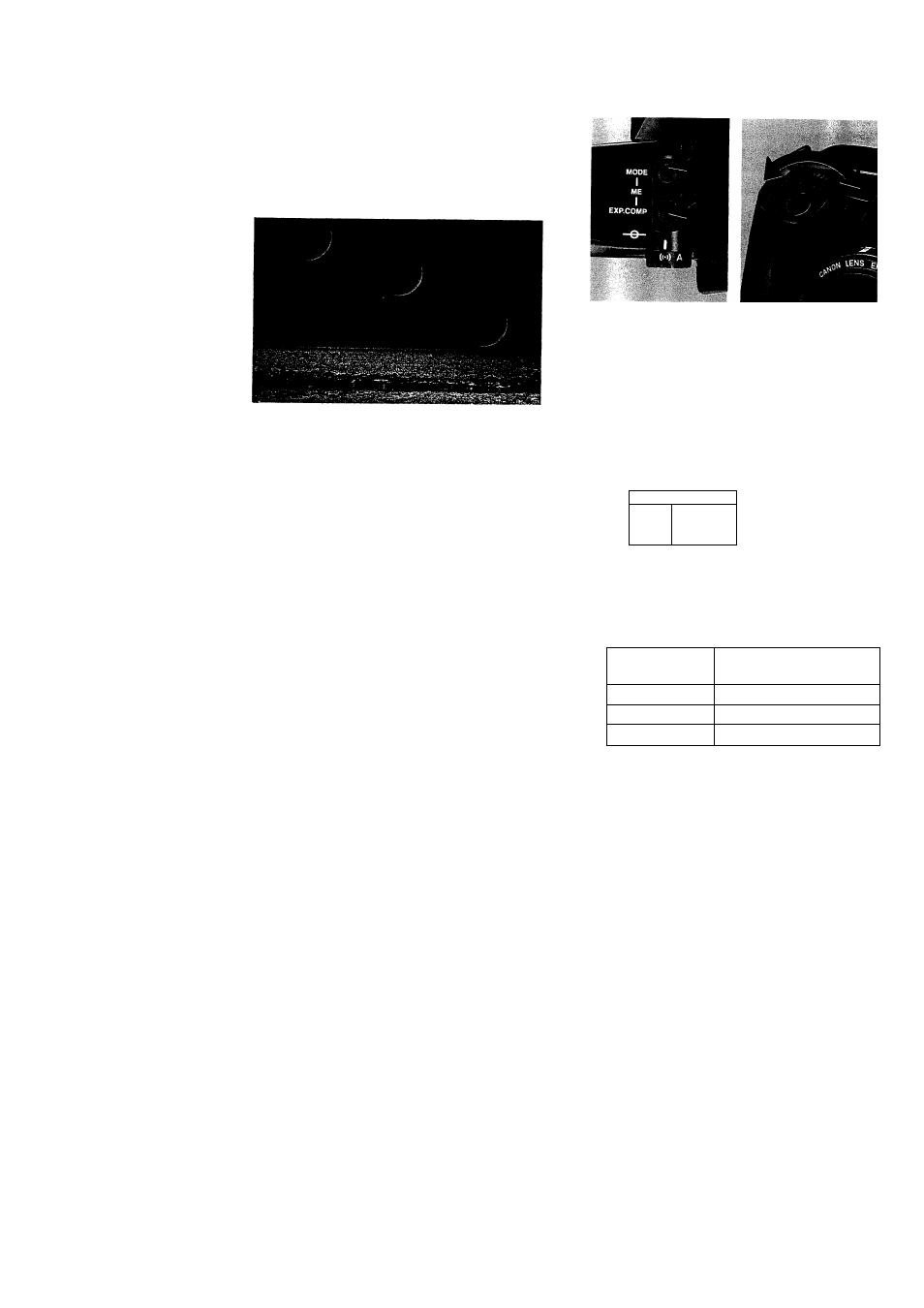
8. Multiple Exposures (EOS 620 Only)
The EOS 620’s provision for multiple ex
posures allows you to take two or more ex
posures on the same frame for a creative ef
fect. Preset multiple exposures up to nine
frames with the single operation of the elec
tronic input dial are possible.
1) Press both the shooting mode selector and
the
exposure
compensation
button
simultaneously. The “ME” mark indicating
multiple exposure status will then appear in
the display panel and the frame counter will
become “1”.
2) While pressing both turn the electronic In
put dial to the desired number of ex
posures. For example, set “3” on the frame
counter if you want to make three ex
posures on the same frame.
(S
52
•
While shooting, the “ME” mark will blink
to indicate the camera is In the multiple
exposure status.
•
After the preset number of exposures
have
been
completed,
the
film
automatically advances to the next
frame.
[Clearing Preset Exposures]
1. Before shooting
Follow steps 1) and 2) on p. 52 and turn the
electronic Input dial to return the frame
counter to “1”.
2. While shooting
The operating procedures are basically the
same as mentioned above, but turn the
electronic input dial until the frame counter
is blank.
[Exposure Compensation]
It Is necessary to correct the exposure depen
ding on the situation because the same frame
Is exposed several times. Use the exposure
compensation function referring to pp.46—47.
Number of
exposures
Exposure Compensation
Setting
Double
-1.0
Triple
-1.5
Quadruple
-2.0
Notes
1. The preceding table is a general guideline.
The actual amount of exposure com
pensation varies according to the situation.
Your technique will benefit greatly from
practice.
2. It is not advisable to make multiple ex
posures on the first or last several frames
due to possible film curl which may
adversely affect image registration.
3. Generally, the first exposure of a series
should be a relatively dark subject so that
the image in the next exposure will show up
clearly.
4. When using a negative film, please Inform
the developer that you have taken multiple
exposures with the negative film, or your
picture taken in multiple exposure may not
be printed.
53
