Canon EOS 650 User Manual
Page 17
Attention! The text in this document has been recognized automatically. To view the original document, you can use the "Original mode".
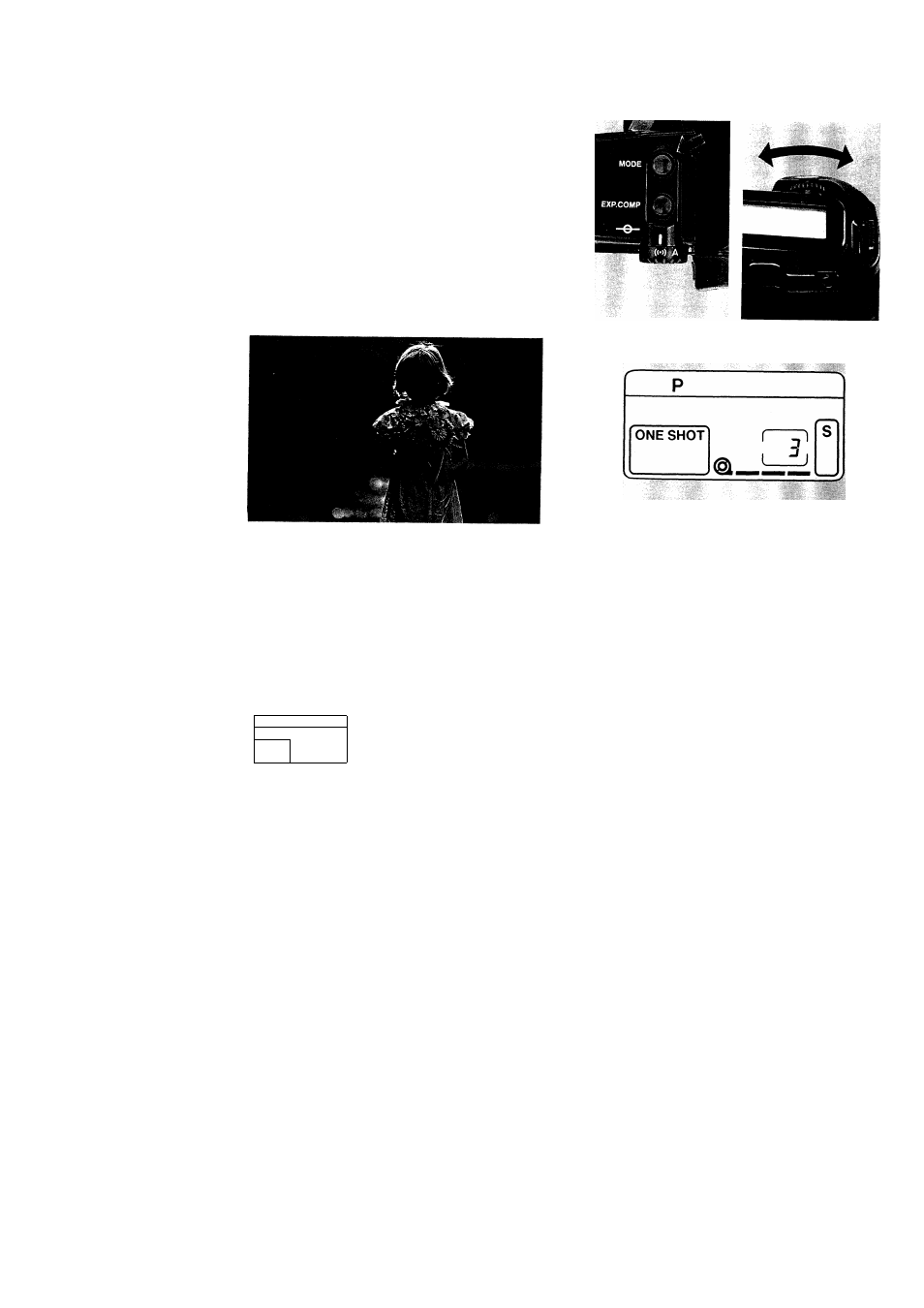
(1) Program AE
[PURPOSE]
The camera automatically sets shutter speed/
aperture combinations according to subject
brightness. This mode particularly suits first-time
SLR users or those who prefer to concentrate on
picture composition or candid snapshots.
[SETTING]
While pressing the shooting mode selector, turn
the electronic input dial until “P” appears in the
display panel.
28
[VIEWFINDER INFORMATION]
Make sure that both values remain continuous
ly lit.
i p
lг5
ONE SHOT
When both values blink, exposure is incorrect.
Use an ND filter in bright settings and switch to
flash photography in dark settings.
When the automatically-set shutter speed
is too slow to hand-hold, the camera will
sound a long beeper tone to warn you. We
recommend using a tripod or flash.
The camera selects the ideal program line
according to the characteristics of the lens
in use, i.e., the maximum or minimum aper
ture and lens focal length. This is referred
to as “Intelligent Program AE.” For further
information on the program line, please
see pp. 79 and 80.
This program AE mode has the same
characteristics as the one selected when
the main switch is set to the green “O”
mark (see p.14). However, the “ONE
SHOT” AF and “S” film winding modes are
automatically set so use the setting
described on this page when you want to
use the “SERVO” AF mode or “C" film win
ding mode.
29
