Depth of field – Canon EOS 650 User Manual
Page 21
Attention! The text in this document has been recognized automatically. To view the original document, you can use the "Original mode".
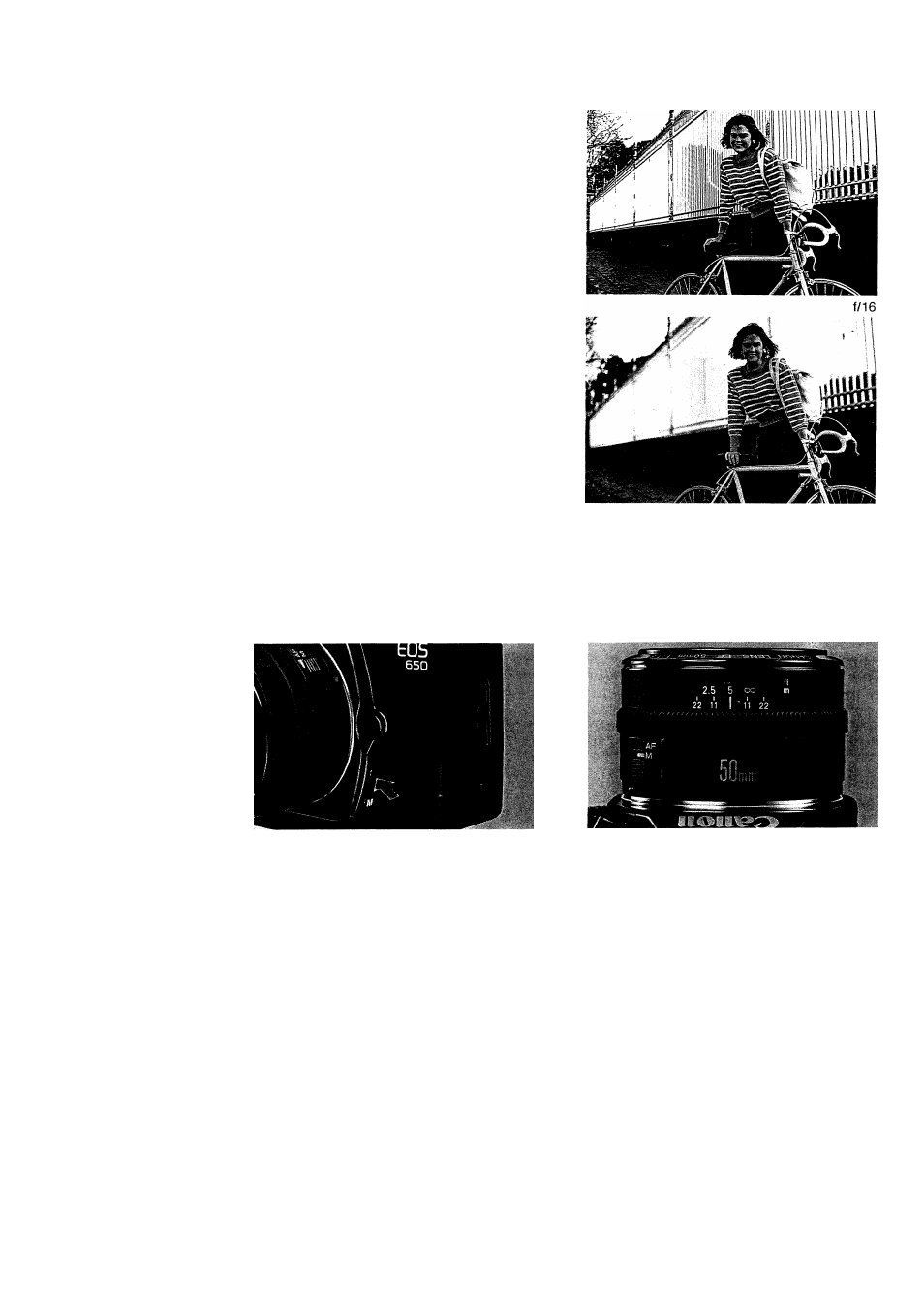
Depth of Field
When your subject is in focus, there is a certain
area in front of it and behind it which will also be in
focus. This range of sharpness is called “depth of
field”.
Depth of field has the following characteristics:
1) The smaller the aperture, the wider the depth
of field and vice versa.
2) The shorter the lens focal length is. the greate"
the depth of field, provided that aoerture anc
shooting distance are the same.
3) The farther the shooting distance, the greate''
the depth of field..
4) Depth of field is generally greater in the
background than the foreground by a ratio o*'
two to one.
f/1.8
36
To check the depth of field (1)
Push the depth-of-field check button and the
camera will stop-down the aperture to either the
automatically-calculated value (e.g. shutter-priori
ty AE), or the one set manually (e.g. aperture-
priority AE). As you look through the viewfinder
with the button pushed in, you can see the range
of sharpness, i.e. the depth of field.
It is impossible to check depth of field when the main
switch is set at the green “ O ” mark.
To check the depth of field (2)
Press the shutter button halfway and note the
aperture value. Find the two aperture values on
the depth-of-field scale on the lens which corres
pond to that value. Then draw imaginary lines
from those two values to the distance scale. The
effective depth of field lies between those two
distances. For example, using a standard 50mm
lens focused at 5m with the aperture set at f/11,
depth of field extends from approx. 2.7m to 10m
(approx. 8.8ft to 32.8ft) away. Any subject from
2.7m to 10m away will be In reasonably sharp
focus.
There are some lenses which have no depth-of-field
scale so follow step (1).
37
