Partial metering – Canon EOS 650 User Manual
Page 25
Attention! The text in this document has been recognized automatically. To view the original document, you can use the "Original mode".
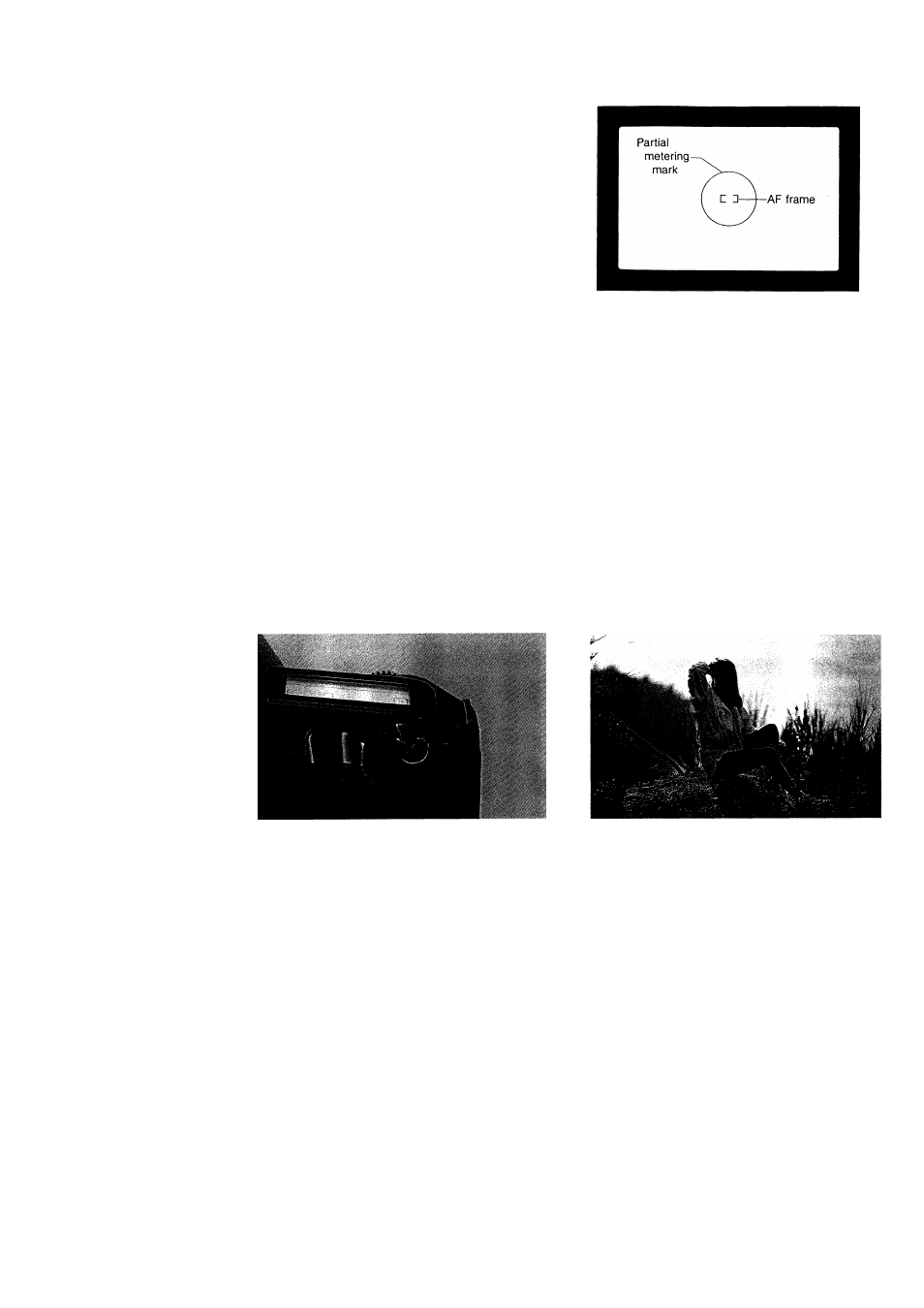
5. Partial Metering
This camera has an evaluative metering function
which allows you to obtain the correct exposure
without exposure compensation in normal backlit
photography (see p. 18). Use the partial metering
mode, however, for stage photography where
there is a big difference in brightness between the
main subject and the background, and when you
want to control the exposure.
•
The partial metering mode can be used
regardless of the camera’s mode, except
when the main switch is set to the full auto
position (a).
•
The partial metering area Is approximately
6.5% of the picture area.
•
The AE lock mechanism automatically works
in the partial metering mode.
1) Put the main subject in the center and cover
with the patrial metering mark.
2) Press the shutter button halfway.
AE lock:
The original exposure value remains locked
as long as the shutter button is pressed
halfway, so even if you recompose the pic
ture, correct exposure on the main subject
will not be affected by changes in lighting
conditions.
44
3) While pressing the shutter button halfway,
press the partial metering button. (In the
manual override, however, press the partial
metering button while pressing the manual
aperture set button.)
4) Compose the picture while continuing to hold
down the shutter button, then press the shut
ter button completely to take the picture.
A green asterisk (“
k
”) indicating that the
partial metering mode and the AE lock are
on appears in the viewfinder.
You can remove your finger from the par
tial metering button if you keep pressing
the shutter button halfway.
Sequential AE lock photography
When shooting continuously with AE lock in
the same lighting conditions, it is not
necessary to meter the subject for each
shot provided you keep pressing the shut
ter button halfway after each exposure.
45
