Set the desired film speed, D) beeper setting, Move the <^> arrow to the <"i||>icon – Canon Rebel T2 300X User Manual
Page 45: Select the setting “0, H) beeper setting, Iso setting the iso film speed
Attention! The text in this document has been recognized automatically. To view the original document, you can use the "Original mode".
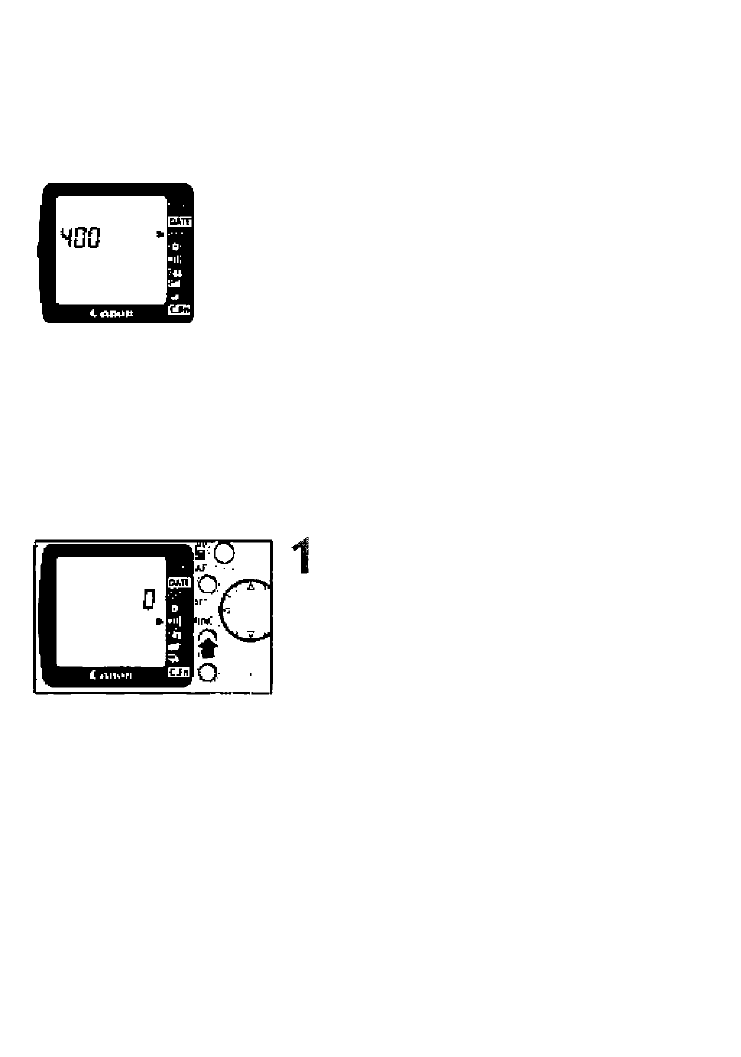
If the film is not DX-coded or if you want to set a different film speed, load the film
in the camera and set the film speed manually as follows. The settable film speed
range is ISO 6 to 6400
ISO Setting the ISO Film Speed*
SI5
Q..
Move the <^> arrow to the
icon.
• Look at the LCD panel and press the
► The current film speed is displayed.
, Set the desired film speed.
t
• Turn the <£^> dial to set the film speed.
a
The manu^yrset film
speed
will be canceled if the film is taken out and DX-
coded film istc^ded.
■D) Beeper Setting
Move the <^> arrow to the
<"i||>icon.
• Look at the LCD panel and press the
Select the setting “0///?.”
^ •
Turn the dial to select the setting.
Beeper silent.
Beeper sounds when focus is achieved and during self-timer operation.
Beeper sounds when focus is achieved, during self-timer operation, and
during slow shutter speeds when camera shake can blurthe shot In this case,
use a tripod.
43
