Programmed image control modes, 9 portrait, Landscape – Canon Rebel T2 300X User Manual
Page 22: Abrrmng
Attention! The text in this document has been recognized automatically. To view the original document, you can use the "Original mode".
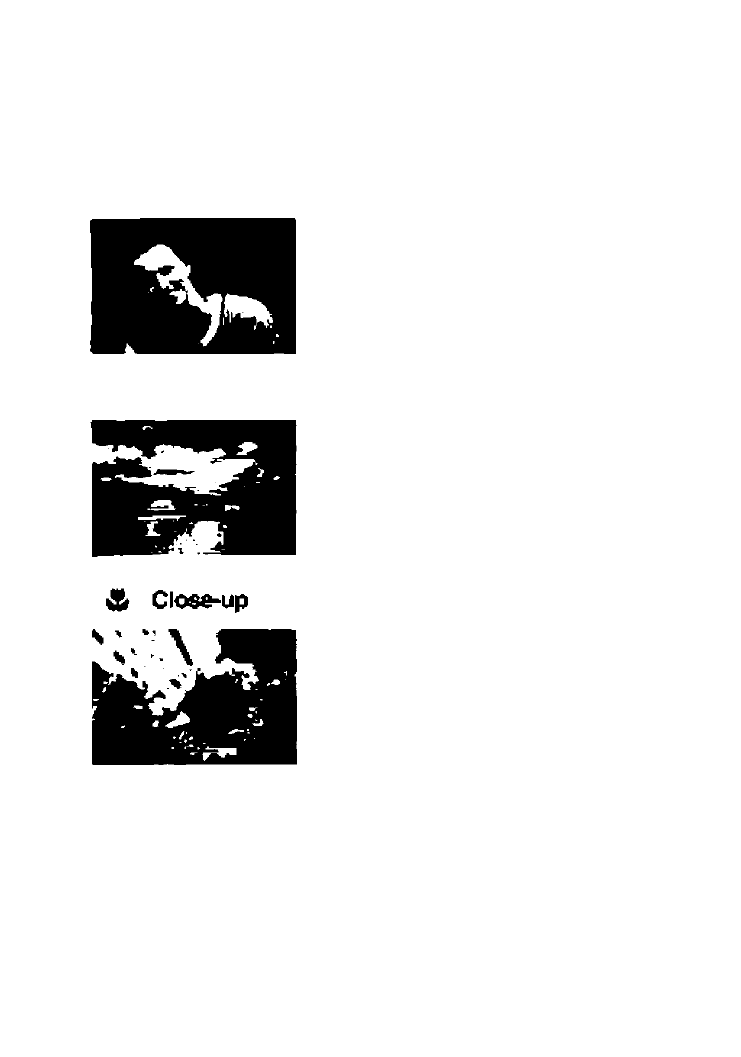
Programmed Image Control Modes
Select a shooting mode to suit the target subject, and the camera will be set to
obtain the best results.
9
Portrait
Landscape
This mode blurs the background to make the human
subject stand out.
• Holding down the shutter button executes
continuous shooting.
• To improve the background blur, use a telephoto
lens and fill the frame with the subject or have the
subject stand farther away from the background.
This is for wide scenic views, night scenes, etc.
• Using a wide-angle lens will further enhance the
depth and breadth of the picture.
Use this mode to take close-up shots of flowers,
insects, etc.
• As much as possible, focus the subject at the lens'
closest focusing distance
• To obtain a larger magnification, use the telephoto
end of a zoom lens
U
AbRrMng
9hAQr speed incficaee that the shutter speed Is t o ó p r e v e n t e ;
pintura due to cemem shake. Be careful to hoU the camera steady end
press toe shutter button smootNy, or use a irfpod. (The shutiar speed indict
stiD blinks when ycu ijse a trtpod, but camera shake
vdR
not bee pioUsm.)
20
