Loading and unloading film, Loading film, Q loading and unloading film – Canon Rebel T2 300X User Manual
Page 17
Attention! The text in this document has been recognized automatically. To view the original document, you can use the "Original mode".
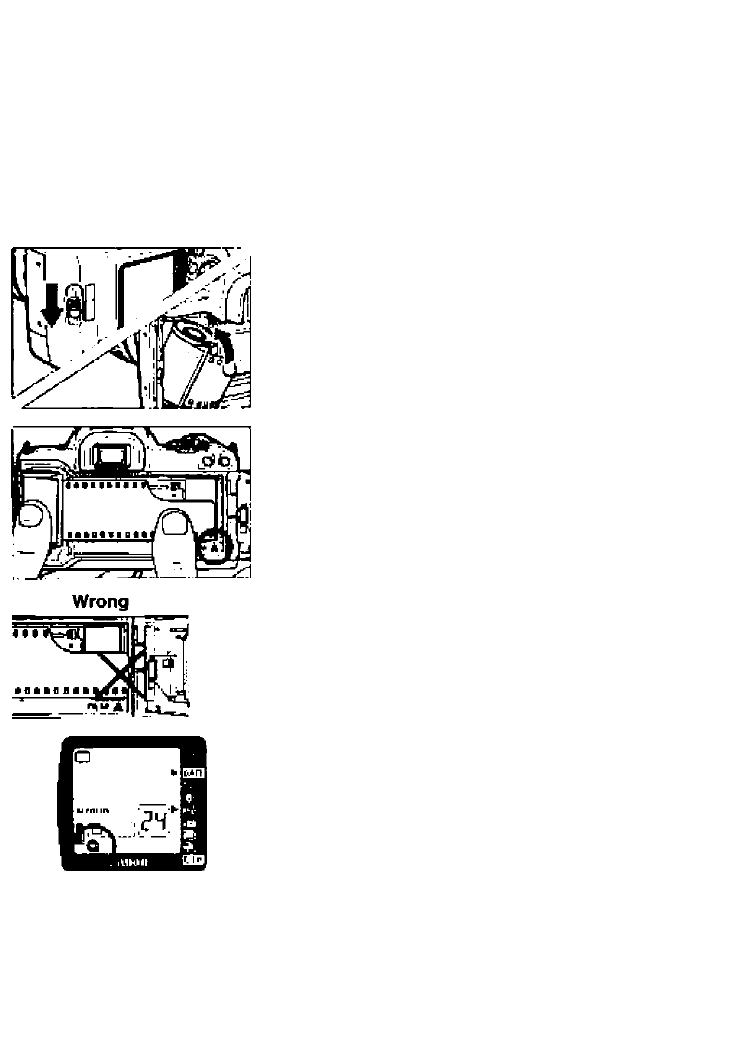
Loading and Unloading Film
Loading Film
After you load the film, the camera first winds the entire roll onto the camera’s
take-up spool With DX-coded film, the camera automatically sets the film’s ISO
speed. Then each time a picture is taken, one frame of film is rewound back into
the film cartridge The frame counter shows always number of shots remaining.
1
1
Turn the Mode Dial to any setting
except <(D8>.
Open the back cover.
• Slide down the back cover release lever
and open the back.
Insert the film cartridge at a slight
angle.
^ Align the film leader edge with the
• Hold down the film cartridge while pulling
out the film leader. If you pull out the film
leader too much, rewind it back into the
film cartridge.
5
Close the back cover.
• Close the back cover until it snaps shut.
► Film prewind will start and there will be a
shutter-release sound about 10 sec. later
The icon and frame count will also
be displayed on the LCD panel.
>■
During the film prewind, the ISO speed will
be displayed on the LCD panel.
15
