Canon PowerShot 350 User Manual
Page 37
Attention! The text in this document has been recognized automatically. To view the original document, you can use the "Original mode".
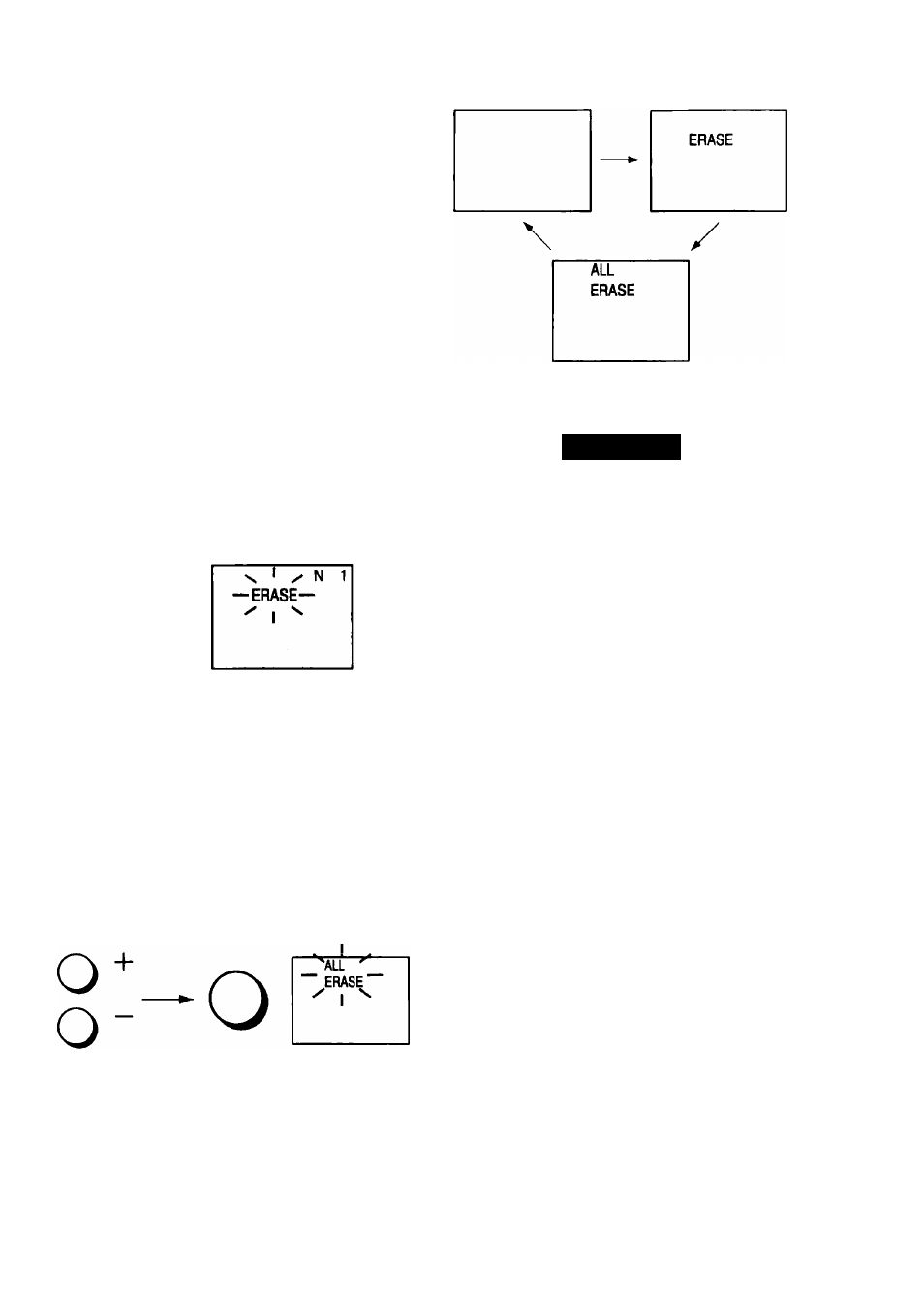
LCD panel display for erase modes:
3
Press the shutter button for
one second or longer.
O
It takes 1 to 3 seconds to erase an
image. (ERASE blinks on the LCD panel
while an image is being erased.) After an
image has been erased, the next image
is displayed and the other images are
renumbered accordingly.
Notes/Tips
To continue erasing other images:
1. Press the + or - button to select the image
you want to erase.
2. Press the shutter button for one second or
longer.
• When you have finished erasing images,
press the ERASE button twice. The camera
reverts to normal playback mode.
• When no more images remain (“0” blinks on
the LCD panel), erase mode is automatically
cancelled.
• The camera cannot erase images on CF
cards taken with a different camera.
2
Press the shutter button while
pressing the + and - buttons.
It takes about 5 seconds, on average, to
erase all the images in the camera. (ALL
ERASE blinks on the LCD panel while
images are being erased.) The image
• When you have finished erasing images (“0”
blinks on the LCD panel), the camera
automatically reverts to normal mode.
• The camera cannot erase images on CF
cards taken with a different camera.
• If the battery power runs out while erasing
the images, the power is automatically turned
off. In this case, not all the images may have
been erased. Replace the batteries and
repeat the erase procedure.
• Never disconnect the AC adapter, or change
the batteries, while the camera is erasing
images. This can damage the formatting
information for the card.
37
