Canon PowerShot 350 User Manual
Page 29
Attention! The text in this document has been recognized automatically. To view the original document, you can use the "Original mode".
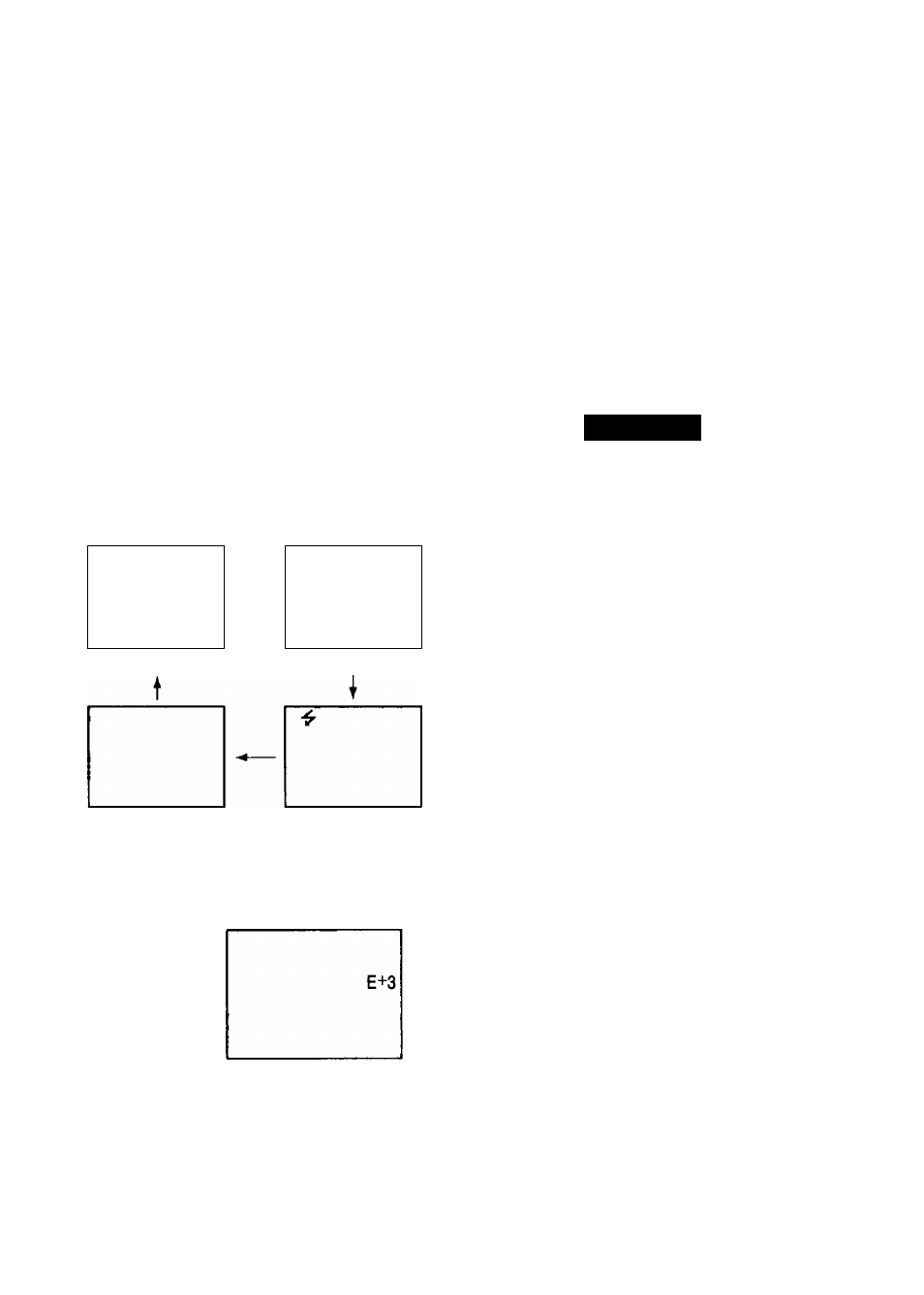
The PowerShot 350 has the following four flash modes:
• Auto Flash Mode (In dark conditions,
^
is displayed)
The flash automatically fires in low light or backlit conditions.
• Auto Flash with Red-eye Reduction Mode ()
This reduces the red-eye effect that can occur when you take pictures of people with the flash.
•Flash OFF Mode(@)
The flash will not fire even in low light or dark conditions.
• Flash ON Mode (^)
The flash will fire regardless of the light conditions.
The flash mode indicator changes with
each press of the button, as shown
below.
(S>
^
;
----
Notes/Tips
• The flash range is between 0.7 to 3 m.
• Take care not to cover the light sensor when
using Auto Flash mode. The camera will not
be able to detect the lighting level.
• A is displayed on the LCD panel before
the shutter button is pressed to let you know
the flash will be used.
• The flash mode reverts to Auto after the
power has been turned off.
• If the flash is not fully charged in Auto Flash
mode or Flash ON mode, the shutter is not
released.
• It takes about 10 seconds for the flash to
charge.
>
O
z
o
m
o
O
■D
m
>
2
Press the + or - button to
adjust the exposure to the
desired setting.
Q -
You can adjust the exposure in eight 1/3-EV
unit steps, from E-4 to E+4.
EV is an abbreviation of Exposure Value and
is used as a measure of the exposure.
Using this function can result in blue skies
taking on a whitish appearance.
You cannot correct pictures with very bright
backgrounds.
The exposure mode always reverts to Auto
after the power has been turned off.
Using the -i- button, the image on the LCD
panel becomes lighter. (E-
h
I to E-
h
4)
Using the - button, the image on the LCD
panel becomes darker. (E-1 to E-4)
29
