Canon PowerShot 350 User Manual
Page 13
Attention! The text in this document has been recognized automatically. To view the original document, you can use the "Original mode".
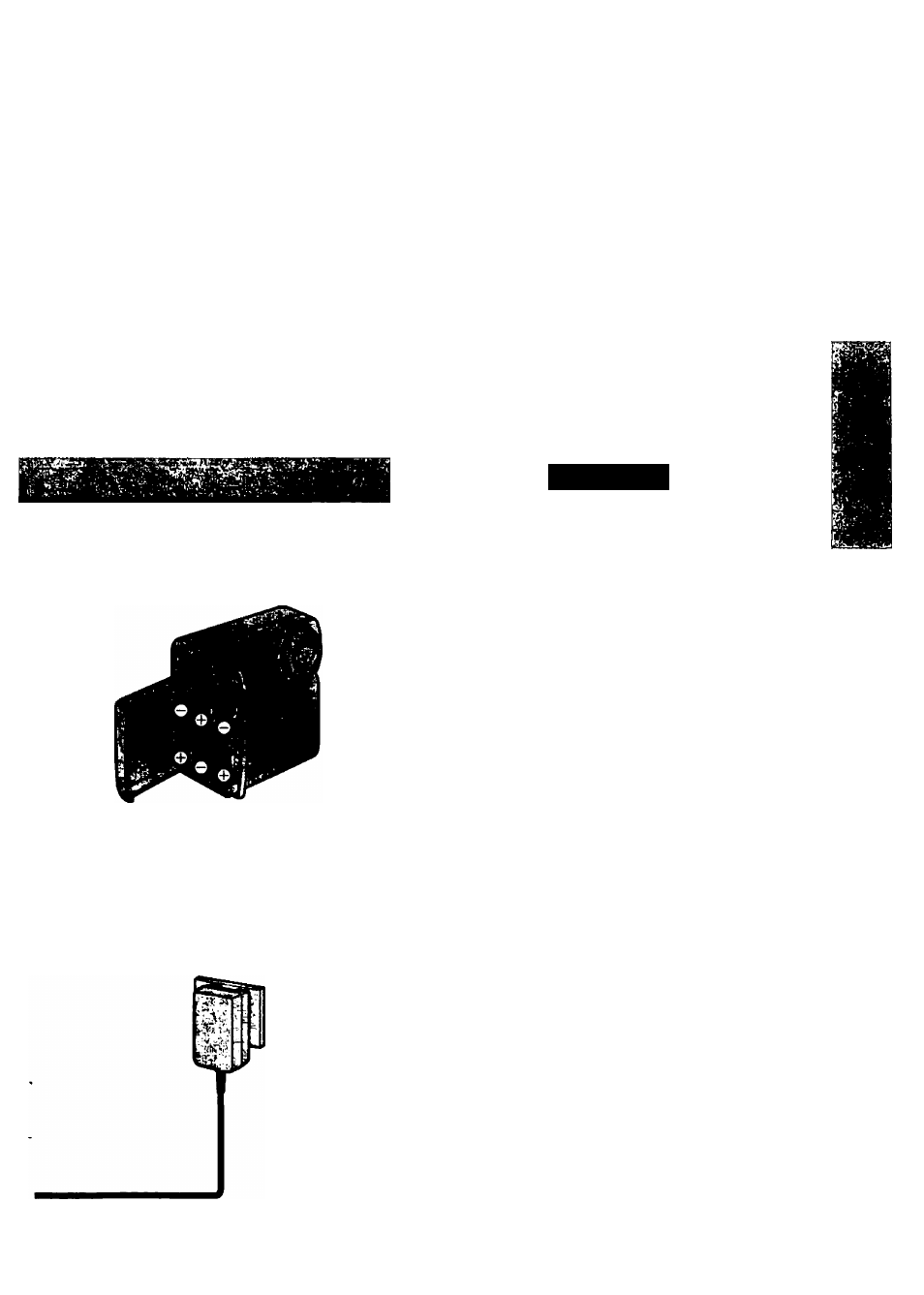
2
Insert the batteries and close
the battery compartment
cover.
Make sure that the batteries are loaded
with the correct + and - polarity.
2
Plug the AC adapter plug into
a power outlet.
Notes/Tips
Always turn the power off when loading the
batteries.
Always disconnect the AC adapter, if it is
connected, when ioading batteries.
Do not use alkaline batteries in very cold
locations (10°C or lower). The batteries will
be difficult to use and the power may be
turned off suddenly.
Always remove the batteries if you wiii not be
using the camera for a iong time.
Make sure that the camera is turned off
before connecting the AC adapter.
Disconnect the AC adapter when it is not in
use.
The Ni-Cd batteries wiii be recharged whiie
the camera is using the AC adapter.
You can use the AC adapter even if batteries
are loaded in the camera.
O
m
3
z
o
33
m
>
o
-<
13
