Lcd panel, A •< 0 – Canon PowerShot 350 User Manual
Page 11
Attention! The text in this document has been recognized automatically. To view the original document, you can use the "Original mode".
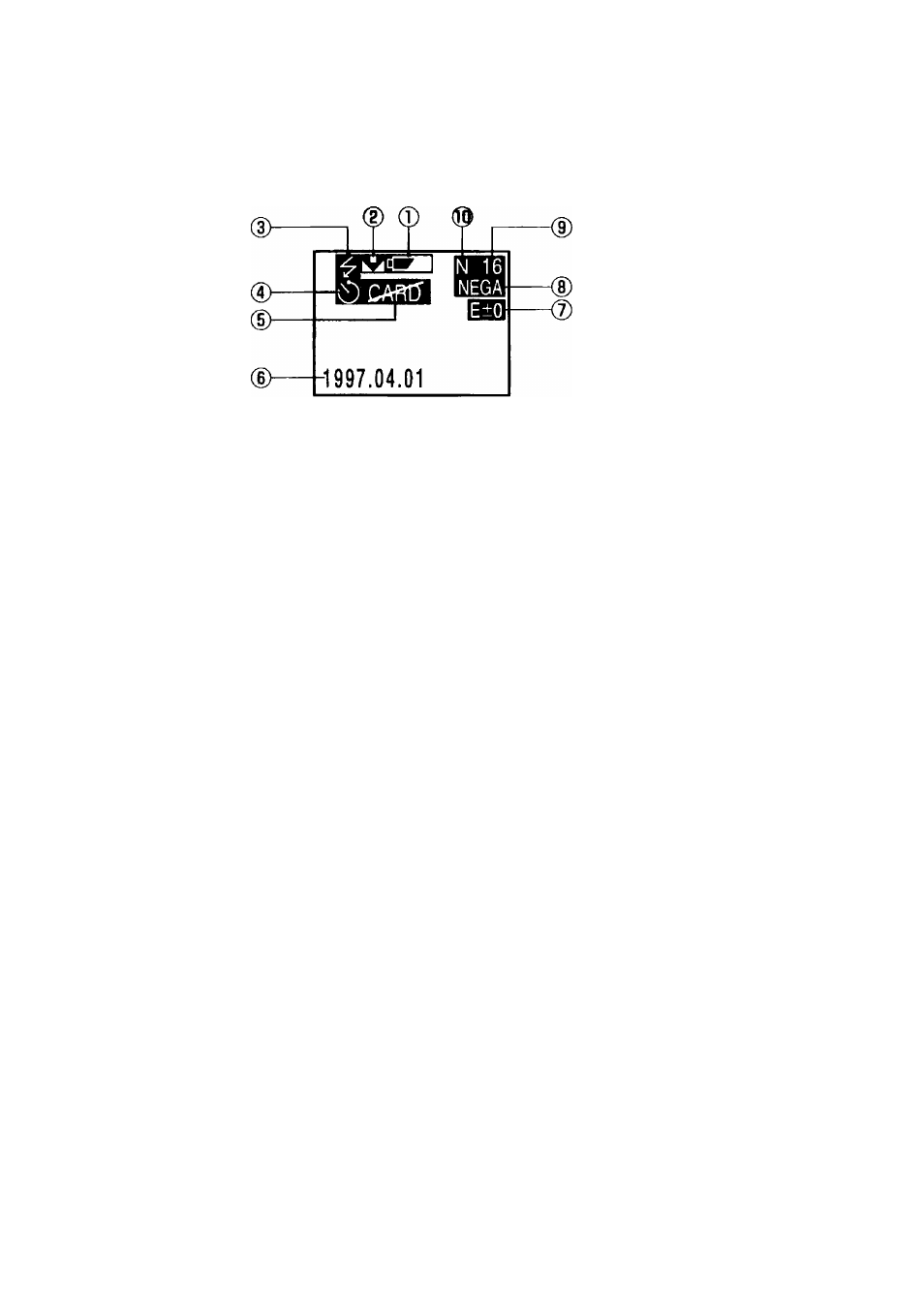
LCD Panel
0 Battery Level Indicator
Lights when the battery level is low and
blinks about 5 seconds before the battery
power is exhausted and the power is turned
off. This display can be cancelled by
pressing the REMAIN/NO. button.
(D
White Balance Indicator (-*'30)
Displayed when white balance manual
adjustment is selected.
0 Flash Mode Indicator (-►29)
•
Red-eye reduction mode
• ® Flash OFF
•
Flash ON
• If none of these indicators are displayed,
the flash fires automatically in dark
conditions. Before the flash fires,
^
appears on the display.
0 Self-timer Indicator (-*'32)
Displayed when self-timer mode is
selected.
® NEGA Indicator (-*-32)
Displayed when NEGA mode is selected.
0 Remaining Images Counter
(Recording mode) (-►23)
Image Number (Playback mode)
(-27)
® Image Quality Mode Indicator (—24)
E: ECONOMY
N: NORMAL
F: FINE
• Displays the currently selected image
mode during recording.
• Displays the mode used to capture an
image during playback.
Erase Indicators (—36)
• “ERASE” is displayed in sections ® ®
when a single image is erased.
• “ALL ERASE” is displayed when all the
images are erased.
O
m
O
U
m
>
a
•<
0
CF Card Warning Indicator
• Lights when there is no CF card in the
camera.
• Blinks when an unusable card is inserted.
0
Date/Time Indicators (—21)
Alternates between the date and time when
the DATE Button is pressed.
0 Exposure Indicator (—28)
The exposure correction value is displayed
when the
^
button is pressed.
11
