Canon AUTO ZOOM 1014 User Manual
Page 44
Attention! The text in this document has been recognized automatically. To view the original document, you can use the "Original mode".
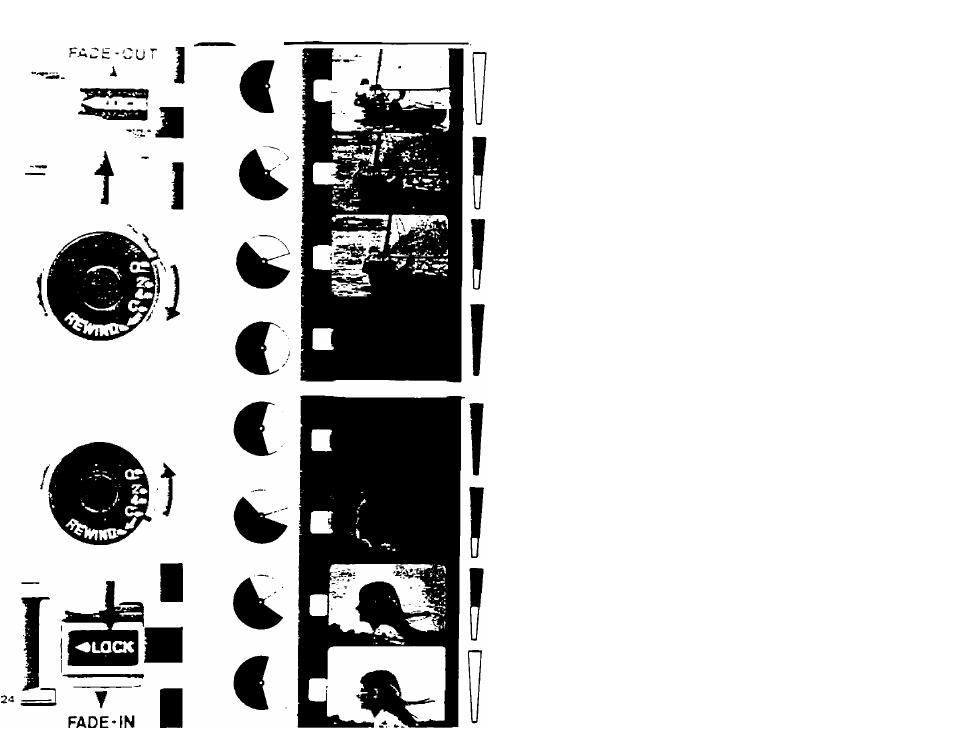
5
/blue orange
Auto Fading
'
| j
to show a change of scenes, or to introduce
Fading is commonly u
them or end them.
• When the picture gradually darkens, the effect is called fade-out. When
the picture brightens gradually, the effect is called fade-in.
With the Canon Auto Zoom 1014 Electronic, fading can be done both
automatically and manually.
Move the fading setting button to the right and set so that the fading
setting indicator turns blue treeing the variable shutter control ring.
FADE-OUT
•
While pulling the trigger, push the fading setting button upwards. The
variable
shutter
control
ring
will
begin
rotating
to
the
"C"
position
and fading is performed.
•
Confirm the fade shooting condition at the shutter angle indicator on the
right side of the viewfinder. When the ring begins rotating, the indicator
gradually
turns
red.
When
the
shutter
closes,
it
is
completely
red
and
indicates the completion of fade-out. Then stop pulling the trigger.
• The trigger can be pulled even when the shutter is closed. Take care not
to waste film.
FADE-IN
•
While
pulling
the
trigger,
pull
down
the
fading
setting
button.
The
variable
shutter
control
ring
automatically
turns
toward
the
"O”
position
and fade-in is performed.
At this time, the red color of the shutter angle indicator in the viewfinder
gradually disappears.
•
When the scene begins with a fade-in, unlock the variable shutter control
first and then turn the variable shutter control ring to the "C" position
by hand and start shooting.
