Reattaching the lens cover – Casio XJ-360 User Manual
Page 54
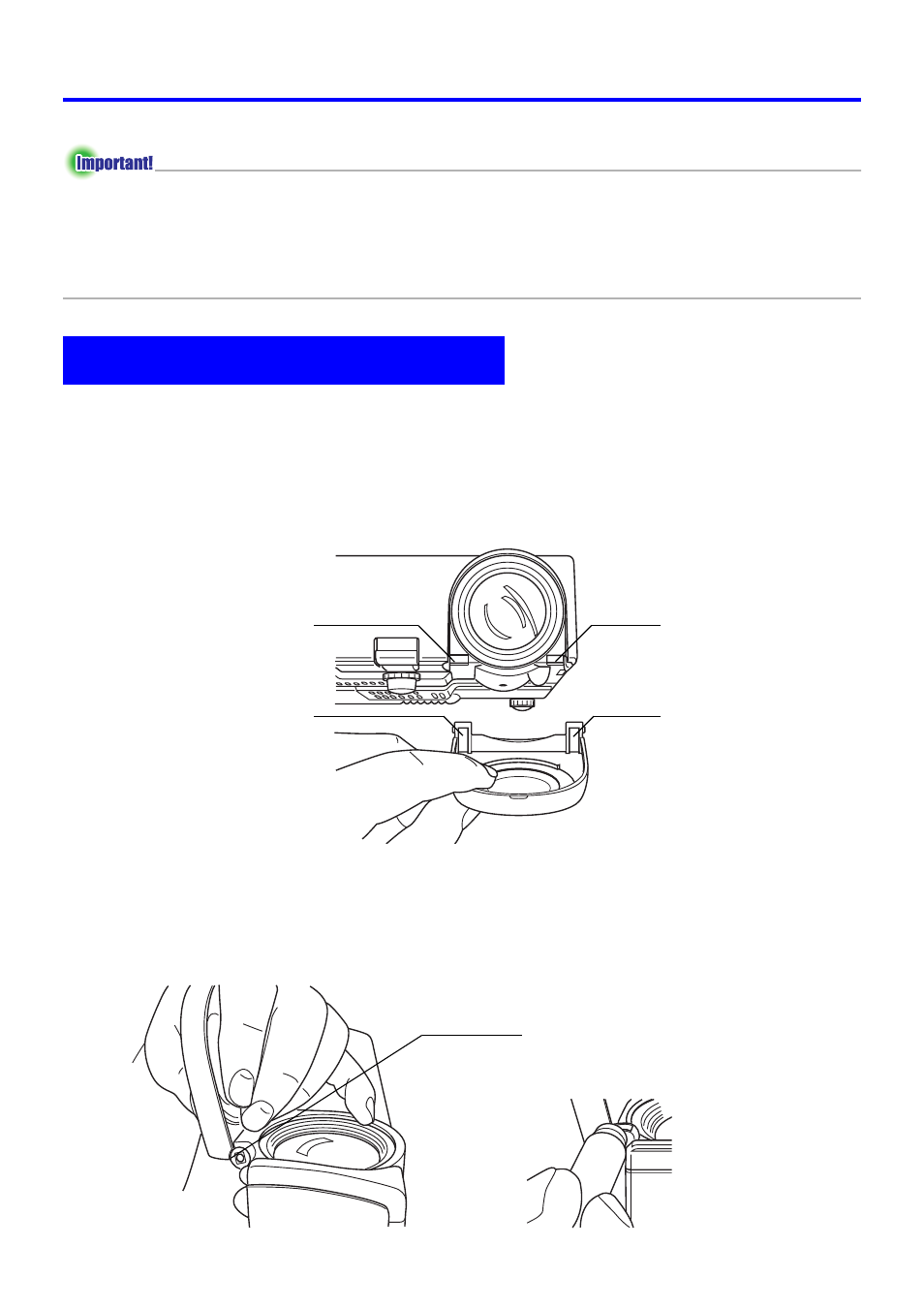
Appendix
54
z Continued use of the projector after dust has accumulated around the intake vents can
cause overheating of internal components and lead to malfunction.
z Certain operating conditions also can cause dirt and dust to accumulate around the
projector’s other intake and exhaust vents (on the sides, etc.). If this happens, use the
same procedure as that described above to clean the side vents.
Use the following procedure to reattach the lens cover if it should accidentally become
detached from the projector.
1.
Positioning the lens cover so it is at an angle that is more than 90
degrees relative to the lens, insert left hinge
3
of the lens cover into
the slot on the left
1
.
2.
Without changing the angle of the lens cover relative to the lens, use
the end (not the tip) of a pen or some similar instrument to gently
press the right hinge of the cover
4
inwards as you insert the hinge
into the slot on the right
2
.
Reattaching the Lens Cover
2
1
4
3
Insert the right hinge
while pressing here.
