Playing highlights of the cd, For mhc-mc3av, Press hi-light on the remote in the stop mode – Sony MHC-MC1 User Manual
Page 35: Tips
Attention! The text in this document has been recognized automatically. To view the original document, you can use the "Original mode".
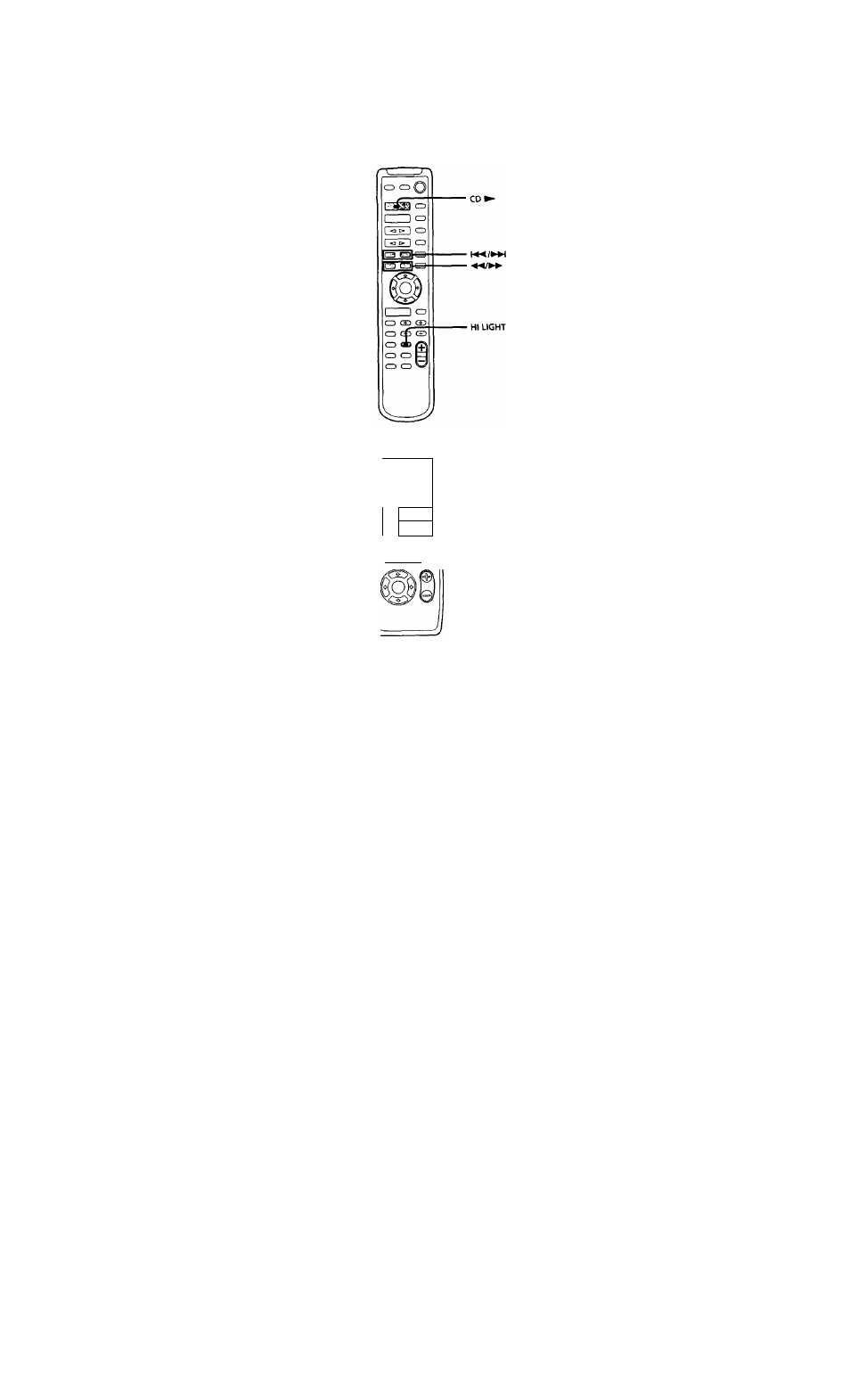
I
Playing
highlights
of the CD
Some CD-TEXT discs have a feature to play
only the highlights of the discs.
For MHC-MC3AV
^or MHC-MC1
o
---------^
o©
O OD □
O
IH3 03
O
o ®-e-
^ o o
■
•
HI-LIGHT
• CD ►
Press HI-LIGHT on the remote in
the stop mode.
“HI-LIGHT" flashes while playing disc
highlights.
Tips
• During play of disc highlights, you can return to
Normal Play by pressing CD
or ►► on
the remote,
• During play of disc highlights, you can move to an
earlier or later highlight song by pressing
or on the remote.
• During play of disc highlights, you can use Repeat
Play function.
To repeat all the highlight songs, press REPEAT
repeatedly until “REPEAT" appears.
To repeat only the current highlight song, press
REPEAT repeatedly until "REPEAT 1" appears.
• If you press HI-LIGHT while selecting discs
without this feature, "NO HIGHLIGHT" appears.
-4
y
n
a
2
fiT
35
