To specify the next cd to play, Recording a cd, Tips – Sony MHC-MC1 User Manual
Page 17: Continued
Attention! The text in this document has been recognized automatically. To view the original document, you can use the "Original mode".
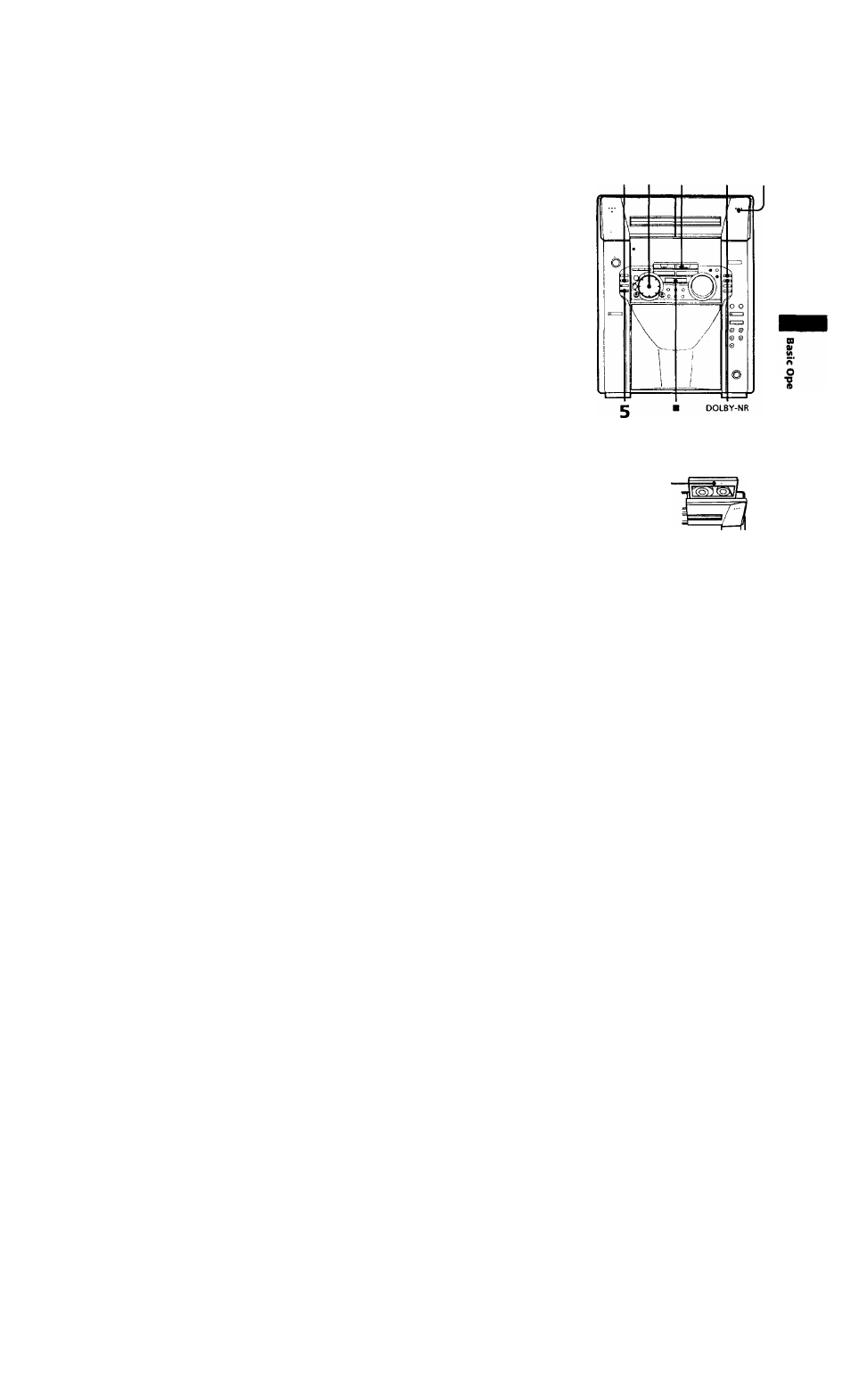
I
To specify the next CD to play
While playing a disc, turn SELECTOR until
the desired disc number (or Disc Memo) and
“NEXT" appear. To skip to the next disc
right away, press ENTER.
Recording a CD
— CD
Synchro Recording
¿Si.““"
*
V
i
To cancel the specified disc, press
CONTINUE twice so that "NEXT"
disappears.
The CD SYNCHRO button lets you record
from a CD to a tape easily. You can use TYPE
I (normal) or TYPE II (Cr02) tapes. The
recording level is adjusted automatically.
3 2
TAPE B C
Tips
• Pressing CD OD when the power is off
automatically turns the power on and starts CD
playback if there is a CD in the slot (One Touch
PUy).
• You can switch from another source to the CD
player and start playing a CD just by pressing
CD O DQ (Automatic Source Selection).
• If there is no CD in the slot, "-NO DISC-" nppe.irs-
1
Press = and insert a blank tape into
deck B.
With the side
you want to
record facing
forward
continued
17
