To resume data transmission, 5 setting up the digital still camera – Sony DSC-F1 User Manual
Page 22
Attention! The text in this document has been recognized automatically. To view the original document, you can use the "Original mode".
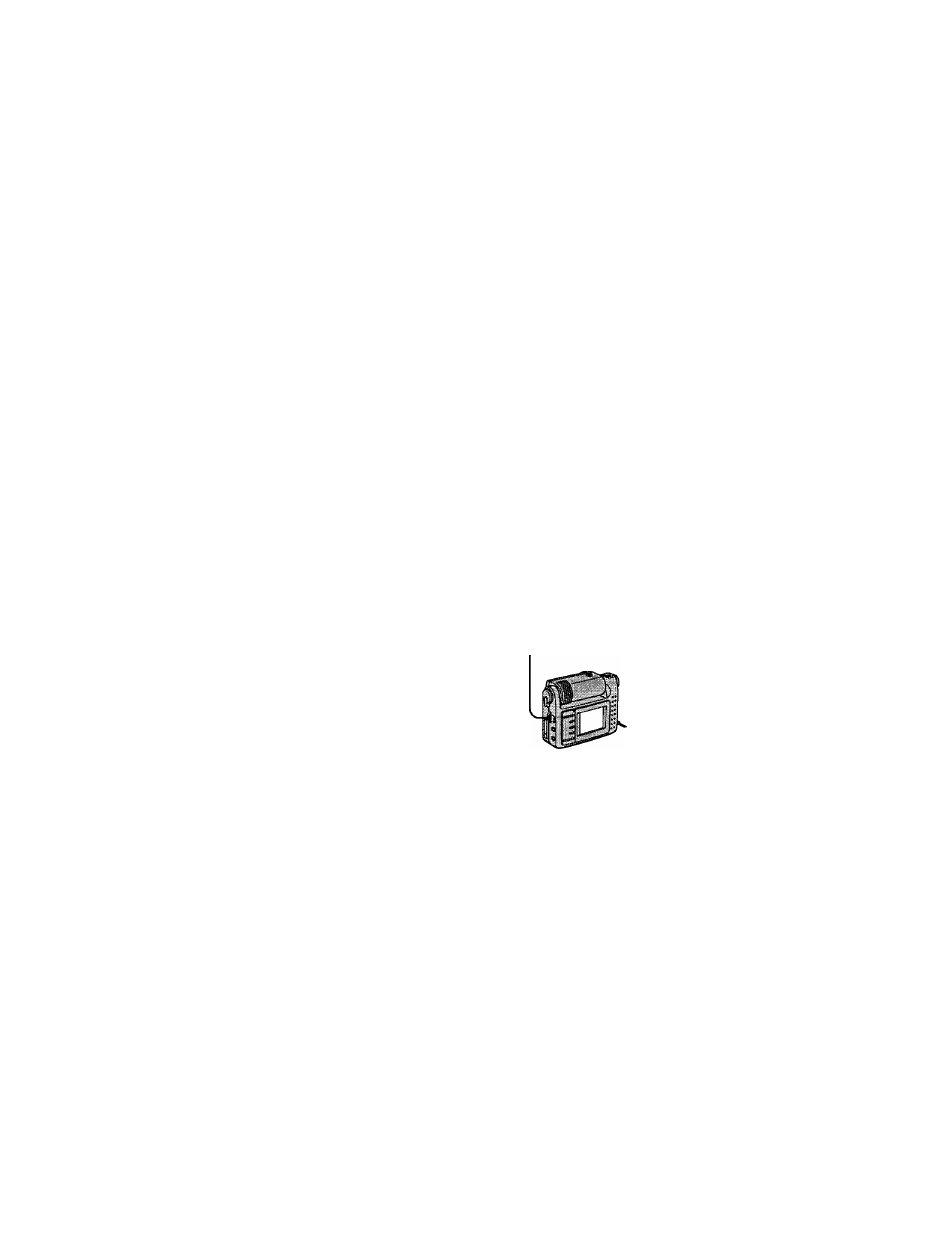
Connecting via infrared port
Notes
• Do not set the
POWER/Function dial
to "CAMERA," which
may occur data
transmission error.
• During the data
communication in
process, do not change
the position of the
POWER/Function dial.
To resume data transmission
In case the data transmission is interrupted (and the
Digital Still Camera becomes disabled), resume the
transmission as follows :
1
Close all the windows of "Sony Digital Still
Camera Album Utility" being displayed on the PC
monitor.
The buttons of the Digital Still Camera become
enabled.
2
Turn the POWER/Function dial of the Digital Still
Camera to "OFF."
3
Turn the POWER/Function dial to "CAMERA."
4
Transmit the data again.
5 Setting up the Digital Still Camera
Before you start data communications between the PC
and the Digital Still Camera, set up the Digital Still
Camera as follows. For the details, refer to the
instruction manuals of the Digital Still Camera
DSC-Fl.
MENU/EXECUTE
jog dial
POWER/Function
Z )
Digital Still
Camera
DSC-Fl
1
Set the POWER/Function dial to "PLAY."
2
To activate the data transmission via the infrared
port, set the WIRELESS menu to ON. (Setting with
the SERIAL menu is not necessary.)
CAMERA MENU
WIRELESS
OFF
ON
The Digital Still Camera is ready for
communication via cable.
22 Setting
up
