2 installing "photostudio, Under windows 95, Under windows 3.1 – Sony DSC-F1 User Manual
Page 16
Attention! The text in this document has been recognized automatically. To view the original document, you can use the "Original mode".
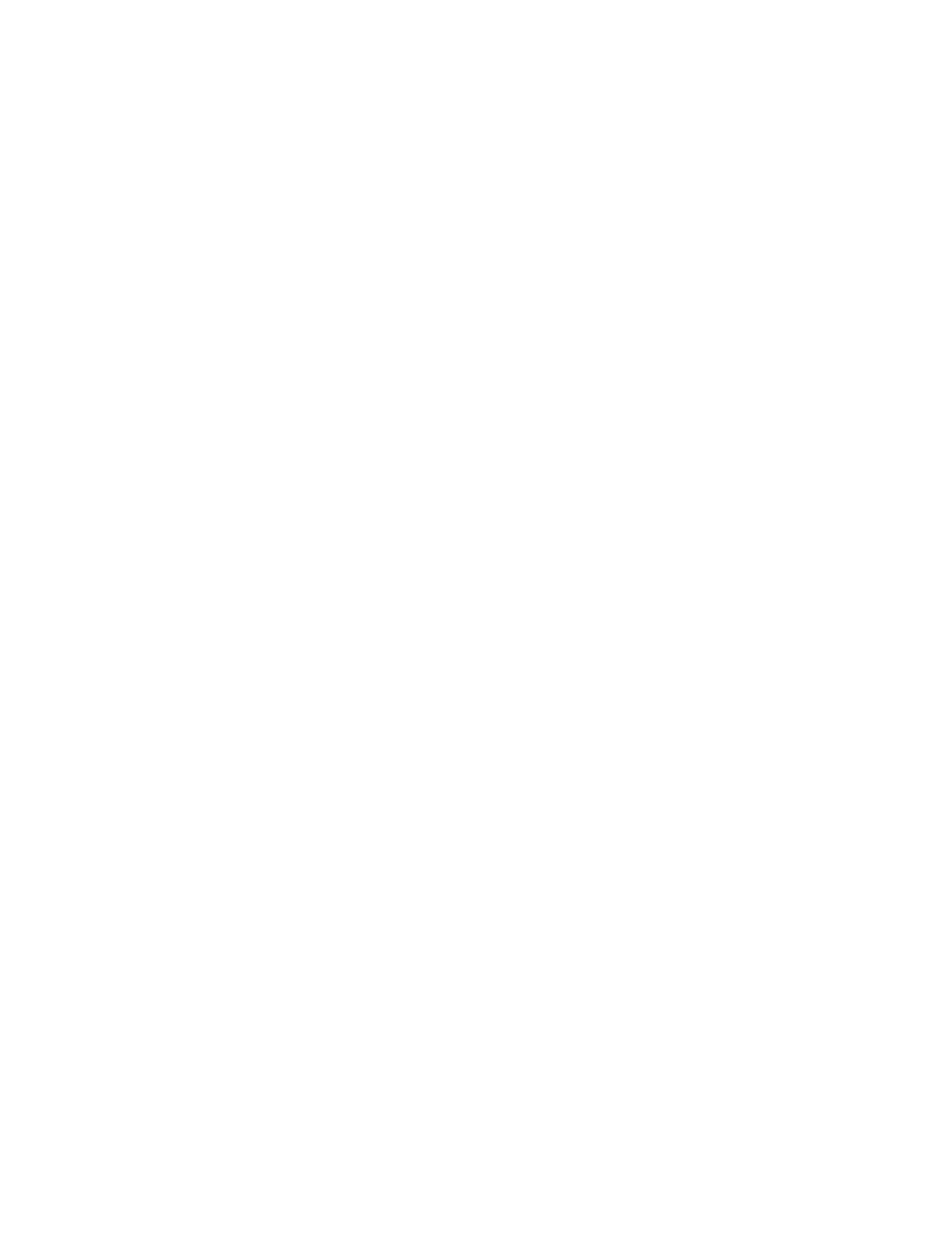
Connecting via cable
2 Installing "PhotoStudio"
To edit the Digital Still Camera images on your PC,
use the installer to install "PhotoStudio" onto your
hard disk.
Under Windows 95
1
Turn on your PC and start up Windows 95.
<2 Insert the supplied CD-ROM into the CD-ROM
drive on your PC.
The [Sony DSC Setup] dialog box appears.
3
Click [Cancel].
The screen returns to Windows 95.
4
Click the [Start] button and then click [Run].
The [Run] dialog box appears.
5
In the command line entry box, type the drive
letter for your CD-ROM drive followed by a colon
(:) and a backslash (\), and the word
"pstudio\setup.exe." For example, if your CD-
ROM drive is on drive D;
"d:\pstudio\setup.exe"
6
Click [Install].
The [PhotoStudio Installation] starts up. After the
installation is completed, the "Setup Exit
Message" appears.
7
Click [OK].
Under Windows 3.1
1
Turn on your PC and start up Windows 3.1.
2
Insert the supplied CD-ROM into the CD-ROM
drive on your PC.
3
Open the Program Manager or File Manager and
choose [Run] in the [File] menu.
The [Run] dialog box appears. Follow the steps 5
and 6 of installing under Windows 95.
16
Setting up
