Transferring camera images to your application, Transferring camera images to your, Application – Sony DSC-F1 User Manual
Page 123
Attention! The text in this document has been recognized automatically. To view the original document, you can use the "Original mode".
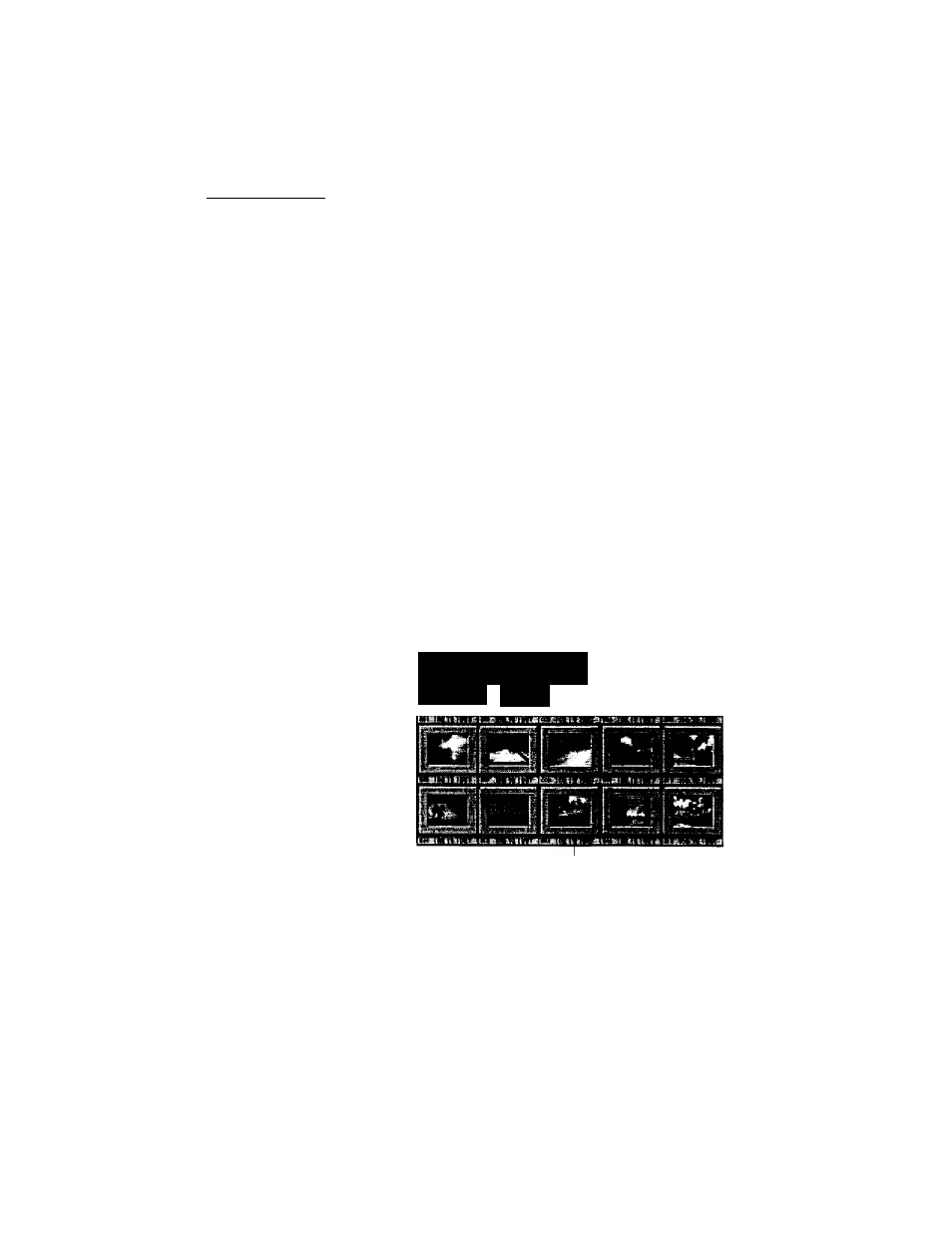
Sony Digital Stiii Camera Piug-in
Using the Piuq-in________________
Transferring camera images to your
application
You can transfer Digital Still Camera images directly
to the supplied software "PhotoStudio" or other
applications which support the Adobe PhotoShop
Plug-in.
Before you start
• Make sure you have done the necessary
preparations as described in pages 82 through 85.
• Set the application memory as large as possible.
(The minimum Memory Requirements: the
Suggested size plus 30()0KB to the Preferred size)
1
Start up PhotoStudio or other application.
2
Select [Acquire] and then [Sony Digital Still
Camera] in the [File] menu. (Menu names differ
depending on the application.)
After your Macintosh accesses the Digital Still
Camera, the image list window appears.
Tool bar
f:
T-r“ ■
*" •' I
'■'i r
Date or comment display
C
j/j,
5‘
3
"
(0
2
c
{Q
continued
Usingthe Plug-in 123
