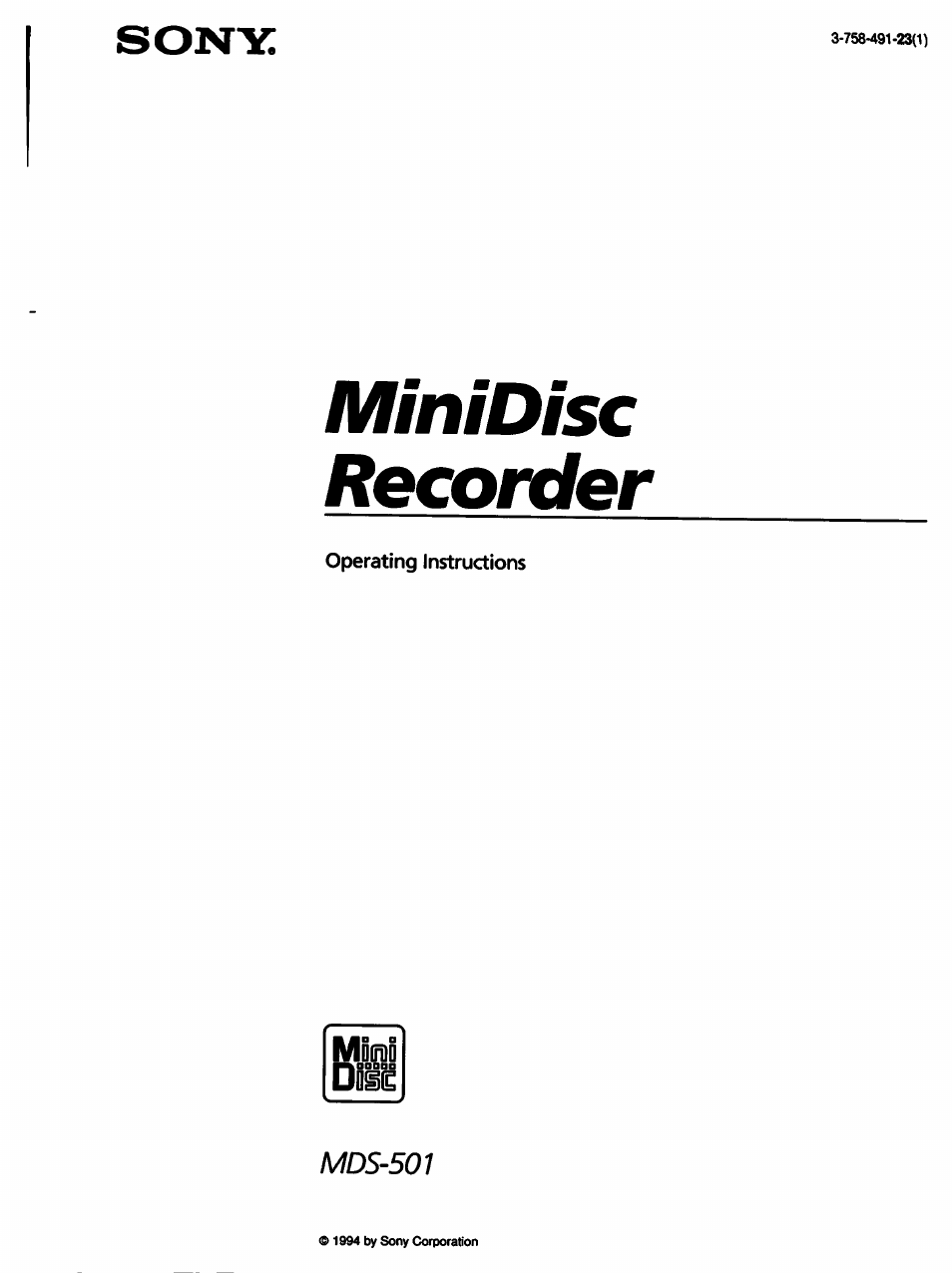Sony MDS-501 User Manual
Minidisc recorder
Table of contents
Document Outline
- WARNING
- Table of Contents
- What is the MiniDisc?
- Unpacking
- Do not throw away the carton and the packing material
- On battery life
- 1 Open the remote commander cover.
- 2 Insert two Sony SUM-3 (NS) batteries with correct polarity.
- (D POWER switch and STANDBY indicator
- CLOCK SET button
- [U POWER switch
- |4] CD-SYNC operation buttons
- Q] LINE IN (line input) jacks (phono jack)
- Digital sources with different sampling frequencies cannot be recorded through the digital input jack
- Setting the Clock
- Hold down CLOCK SET for about 2 seconds until the year starts to flash.
- After setting the minutes, press the AMS dial in synchronization with a time signal.
- Playing an MD (Normal Play)
- Playing an MD (Normal Play)
- To forward scan a track
- To backward scan a track
- 'o go forward or backward quickly
- Locate the track.
- Press DATE RECORDED.
- 2 Press the AMS dial or PLAY MODE.
- Repeat step 2 to enter other tracks.
- 4 Press ►'
- Press ► or the AMS dial.
- Checking the order of programmed tracks
- To erase programmed tracks
- To stop program play
- To cancel program play * •
- Playing Tracks Repeatedly
- Pausing After Each Track (Auto Pause)
- Press A. SPACE twice.
- To cancel the auto pause function
- Pausing in the middle of selections
- Press EDIT/NO.
- Restoring the recording mode to its factory setting
- If you start recording with All REC ON mode
- Press YES.
- To erase the entire content of an MD in All REC OFF mode (factory setting)
- Press YES.
- Press & EJECT to eject the disc
- Select the input signal to be monitored with the INPUT selector switch.
- Press • REC
- To stop the input monitor function
- ecoramg a uigita Source
- Recording a Digital Source
- Recording From the Line (Analog) Input Jack
- 8
- Restart the sound source to be recorded.
- 9 Press ■ to stop recording.
- To check the remaining time on the disc
- To pause recording
- Pre^ II.
- To eject a disc
- Using EDIT/NO to specify track marking
- 1 Press • REC (•) to change the recorder to recording pause.
- Piay the sound source to be recorded.
- Whiie monitoring the sound through the headphones, adjust the recording levei with the REC LEVEL controi.
- Set the amplifier function seiector to CD.
- For digital recording, select DIGITAL with the INPUT selector switch.
- Insert a CD into the CD player.
- Select the playback mode (shuffle play, program play, etc.) on the CD player.
- Press STANDBY.
- Press START.
- If the CD player does not start playing
- Just Recorded
- Marking Track Numbers While Recording (Track Marking)
- Press REC • (•) at the place you want to add a track mark while recording.
- Press EDIT/NO to display "LevelSync ?" during recording or recording pause.
- 2 Press YES twice to display "LevelSync ON."
- To cancel Automatic Track Marking
- When you want to mark track numbers after you've done the recording
- ■Editing a Recorded MiniDisc
- Editing Functions for a Recorded MiniDisc
- 3,7
- 2 Keep pressing EDIT/NO until "Divide ?" lights up.
- Press YES to divide the track.
- If the starting portion is incorrect, press EDIT/NO. (If it is okay, go to step 7.)
- Press YES or the AMS dial when the correct position is attained.
- To cancel the divide function
- To undo a track division
- Turn the AMS dial until the second track of the two to be combined appears.
- Keep pressing EDIT/NO until "Combine ?" lights up.
- Press YES.
- Verify the tracks, then press YES.
- To cancel the combine function
- To undo a track combination
- 4 Turn the AMS dial to specify the new track position.
- Press YES or the AMS dial.
- To cancel the move function Press!.
- 1.
- 4
- 2
- 3
- If you entered the wrong character
- Press NAME again.
- 1 Press NAME while the recorder is stopped.
- 2 Repeat steps 2 to 4 of "Labeling a track with the remote commander" on this page.
- Entering lowercase letters
- Entering numbers
- To cancel the title function
- Changing an existing title
- Erasing all recorded titles simultaneously (name erase function)
- If the "Protected" indication lights up
- When "TOC" flashes in the display window
- Timer-activated recording
- 1 Turn on the timer.
- 3 Set the starting time on the timer.
- 4 Set TIMER to REC.
- Notes on timer-activated recording
- Timer-activated playback
- 1 Turn on the timer.
- When timer-activated playback is completed
- When timer-activated recording is completed
- Specifications
- Display Messages
- System Limitations
- "Disc Full" lights up before the maximum number of tracks is reached
- The remaining recording time does not increase even after erasing numerous short tracks
- Some tracks cannot be combined with others
- Tracks created through editing may exhibit sound dropout during search operations.
- Track numbers are not recorded correctly
- "TOC Reading" indication appears for a long time
- Your MiniDisc recorder can be used to play back monaural format MDs.
- Guide to the Serial Copy Management System