Timer-activated recording, 1 turn on the timer, 3 set the starting time on the timer – Sony MDS-501 User Manual
Page 45: 4 set timer to rec, Notes on timer-activated recording, Timer-activated playback, When timer-activated playback is completed, When timer-activated recording is completed, Timer-activated recording and playback
Attention! The text in this document has been recognized automatically. To view the original document, you can use the "Original mode".
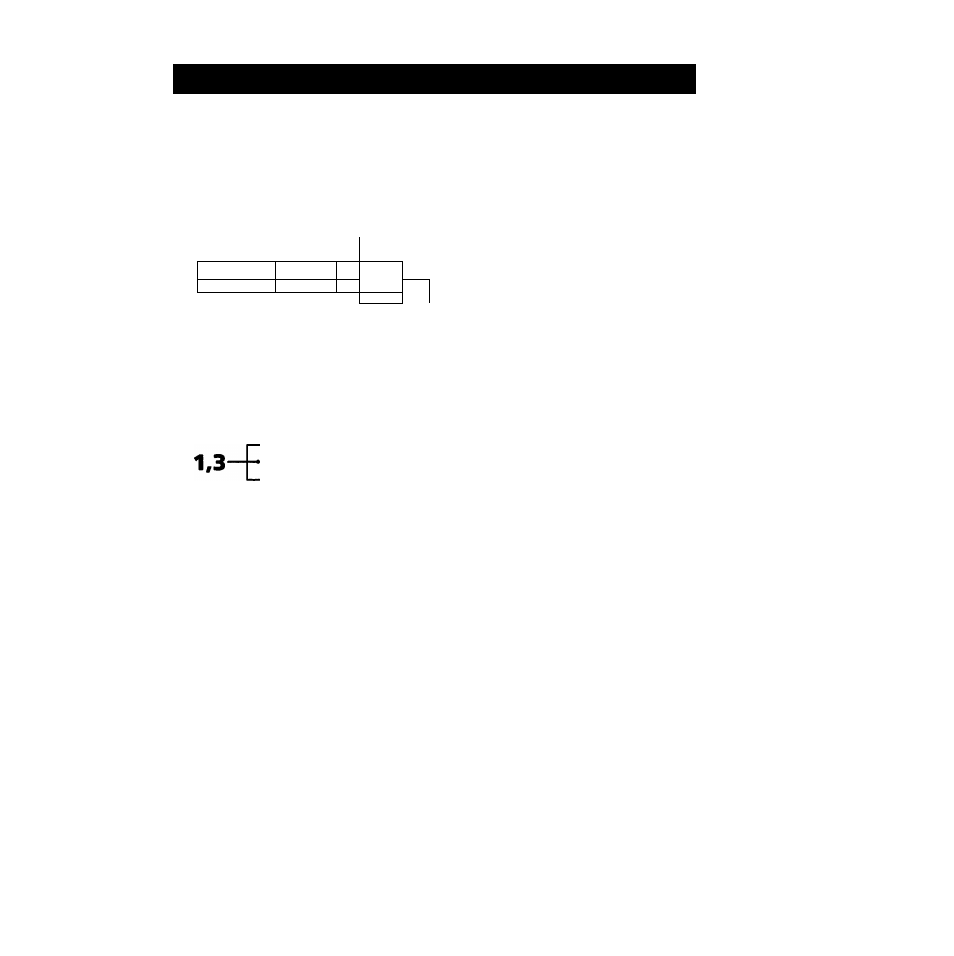
Timer-Activated Recording and Playback
ly connecting an optional timer, you can record or play back
utomatically at a preset time. This function is useful when
ou want to wake to MD sound in the morning. For details,
efer to the operating instructions of the timer and amplifier.
J______________________
IfT I'“- ' -TÜ'I
sf.i “isr
1 - ¡'•"l •! El
•d
1__ 1 L
Amplifier
To the unswtiched
outlet
^ To the switched outlet
Timer
Timer-activated recording
1 Turn on the timer.
Press POWER to turn on the recorder and
prepare the recorder for recording by
foilowing steps 1 to 3 on pages 25 and 26 for
digital recording, and steps 1 to 6 on page 28
for analog recording.
3 Set the starting time on the timer.
Power to all equipment connected to the timer turns
off.
4 Set TIMER to REC.
At the designated time, power to all equipment turns
on and recording starts.
Notes on timer-activated recording
• Timer-activated recording will not occur and an error
message will appear on the display when the inserted disc
is a premastered disc, a record-protected disc, or a full
disc.
• Material recorded during timer-activated recording will be
saved to the disc as one track the next time you turn the
recorder on. 'TCXI" will flash in the display window at
that time. Do not jog the recorder or pull out the power
cord while 'TOC" is flashing.
• The recorder will record new material from the end of the
existing material regardless of the recording mode setting
("All REC OFF' or "All REC ON").
• The recorder will stop recording and enter standby if the
recording capacity on the disc becomes full, or an
abnormality is encountered in the digital input signal.
• When recording from a digital sound source, emphasis
data at the start of recording continues to be recorded even
if a change occurs in the data during recording.
Timer-activated playback
1 Turn on the timer.
Press POWER to turn on the recorder and
insert the disc Press PLAY MODE to select the
playback mode (i.e., CONTINUE, SHUFFLE, or
REPEAT).
Program play cannot be activated by timer. If you
select program play, normal playback will occur
instead.
3 Set the starting time on the timer.
Power to all equipment connected to the timer turns
off.
4 Set TIMER to PLAY.
At the designated time, power to all equipment turns
on and playback starts.
When timer-activated playback is completed
Set TIMER to OFF. If TIMER is left at PLAY the recorder will
automatically start playing the next time you turn the
recorder on.
When timer-activated recording is completed
► Set TIMER to OFF. If TIMER is left at REC, tire recorder
will automatically start recording the next time you turn
the recorder on. Recording and editing operations are not
possible while TIMER is set to REC.
* After setting TIMER to OFF, turn on the power. The TOC
on the MD is updated and the recorded contents are
written to the MD. If you wish to unplug the MD recorder
after timer-activated recording, make sure to turn on the
power to update the TOC beforehand; if you don't, the
recorded contents will be lost in about one week.
