Sony MDS-501 User Manual
Page 18
Attention! The text in this document has been recognized automatically. To view the original document, you can use the "Original mode".
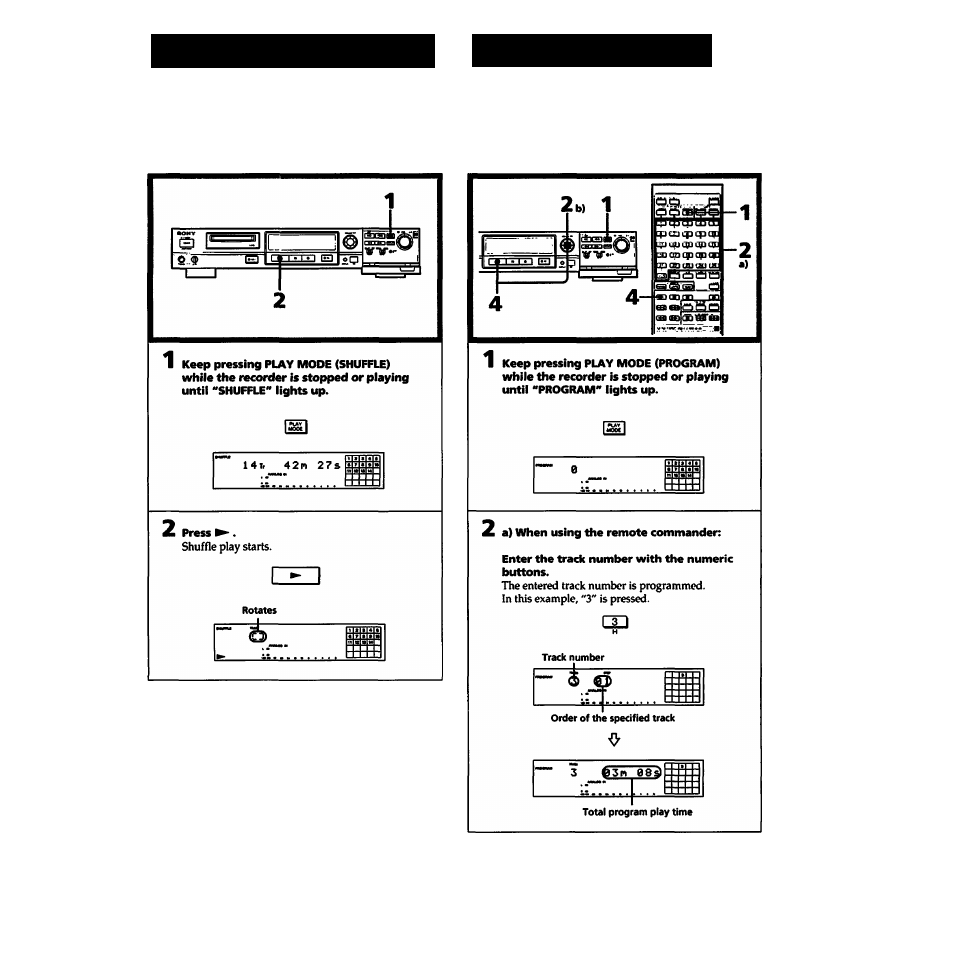
Playing Tracks in Random Order
(SHUFFLE Play)
Playing Tracks in a Specific
Order (PROGRAM Play)
Use shuffle play to play back all tracks on an MD in random
order. Do this procedure during playback for shuffle play
starting with the current track.
Program play allows you to specify the playback order of up
to 25 tracks. Do this procedure during playback for program
play starting with the current track as the first track.
Specifying tracks during shuffle play
• To play the next track, turn the AMS dial clockwise (or
press ►M).
• To play from the beginning of the current track again,
turn the AMS dial counterclockwise (or press Md ). You
cannot use the AMS dial (Md ) to go to tracks that have
already played.
To stop shuffle play
Press ■.
To cancel shuffle play
Keep pressing PLAY MODE (CONTINUE) until "SHUFFLE"
goes off.
18
- AWS-G500E (12 pages)
- XDCAM (28 pages)
- OXF-R3 (396 pages)
- MDM-X4 (194 pages)
- DMX-P01 (49 pages)
- SRP-X500P (43 pages)
- SRP-X500P (37 pages)
- RS-232C (62 pages)
- XBA-H1 (2 pages)
- CPF-NW001 (100 pages)
- MDS-JE500 (37 pages)
- MDR-SA1000 (2 pages)
- MDR-SA1000 (2 pages)
- MDR-EX15AP (2 pages)
- ICD-TX50 (2 pages)
- MDR-KX70LW (2 pages)
- HAR-D1000 (52 pages)
- HAR-D1000 (108 pages)
- HAR-D1000 (20 pages)
- SA-NS300 (40 pages)
- SA-NS400 (2 pages)
- NAS-SV20i (11 pages)
- SA-NS300 (2 pages)
- SRS-A201 (2 pages)
- ICD-SX1000 (2 pages)
- ICD-SX1000 (2 pages)
- NWZ-B173 (2 pages)
- ICF-C763 (2 pages)
- ICF-C763 (2 pages)
- SRS-M30 (2 pages)
- TDM-NC1 (467 pages)
- TDM-NC1 (483 pages)
- TDM-NC1 (2 pages)
- ICF-CD855L (2 pages)
- CFD-E10 (2 pages)
- ICD-B600 (2 pages)
- MHC-ZX10 (60 pages)
- NWZ-Z1040 (2 pages)
- NWZ-Z1040 (2 pages)
- DR-EX12iP (2 pages)
- HAP-S1 (213 pages)
- HAP-Z1ES (59 pages)
- MDR-XB400 (1 page)
- XBA-4 (2 pages)
- RDP-X200IPN (2 pages)
