Labeling recordings (title function) – Sony MDS-501 User Manual
Page 41
Attention! The text in this document has been recognized automatically. To view the original document, you can use the "Original mode".
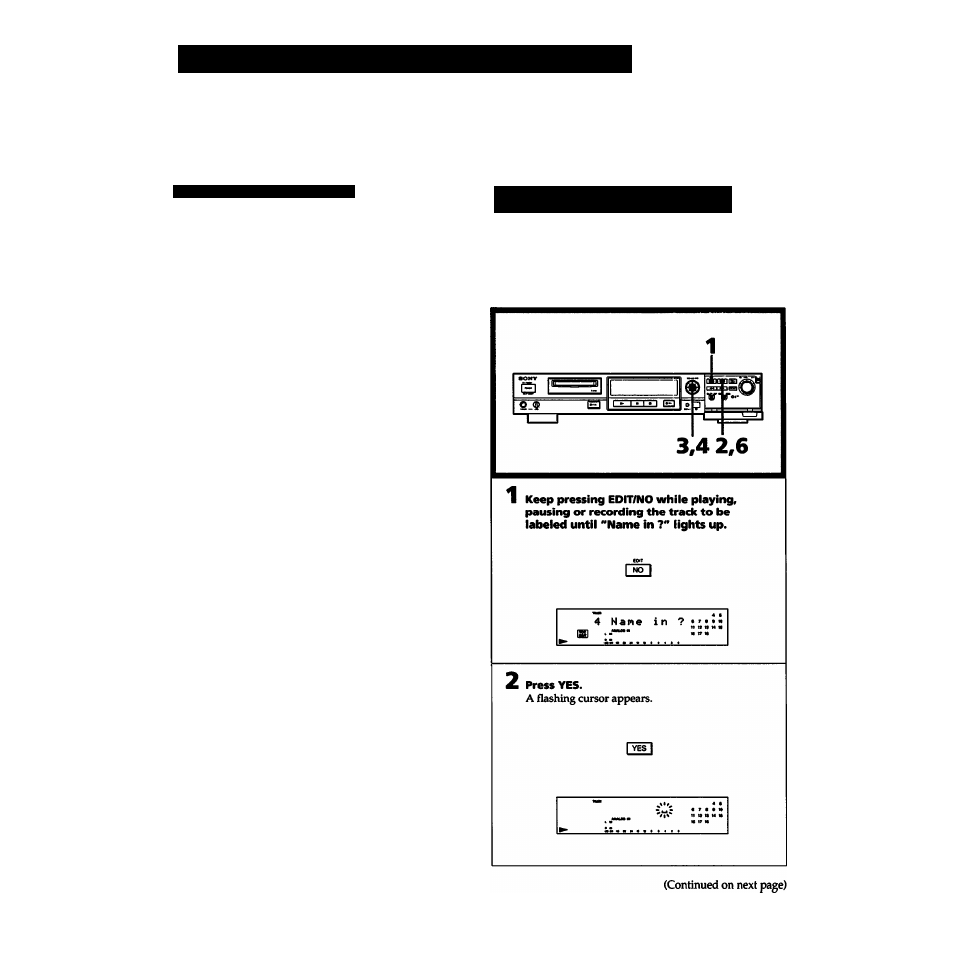
Labeling Recordings (Title Function)
Using the front panel controls or the remote commander, you can create titles for
your recorded MDs and tracks. Titles — which may consist of up to 100 uppercase
and lowercase letters, numbers and symbols for a maximum of about 1,700
characters per disc — appear in the display window during MD operation. To turn
off the title display, follow the procedure below.
Turning off the title display
1 Press REJECT to eject the MD.
2 Press EDIT/NO to cause "Select Name ?" to light
up.
3 Press YES to cause "Name ON ?" to light up.
4 Press EDIT/NO to cause "Name OFF" to light up.
To turn on the title display again, repeat the above
procedure, pressing YES in step 4 to cause "Name ON" to
light up.
Labeling a track with the front panel
controls
Use the following procedure to label a track with the front
panel controls.
You can label a track only while It is
playing. If the track ends before you've completed the
label, the characters entered to that point are not
recorded and the track will remain unlabeled.
41
