Cop y – Canon VB-C60 User Manual
Page 68
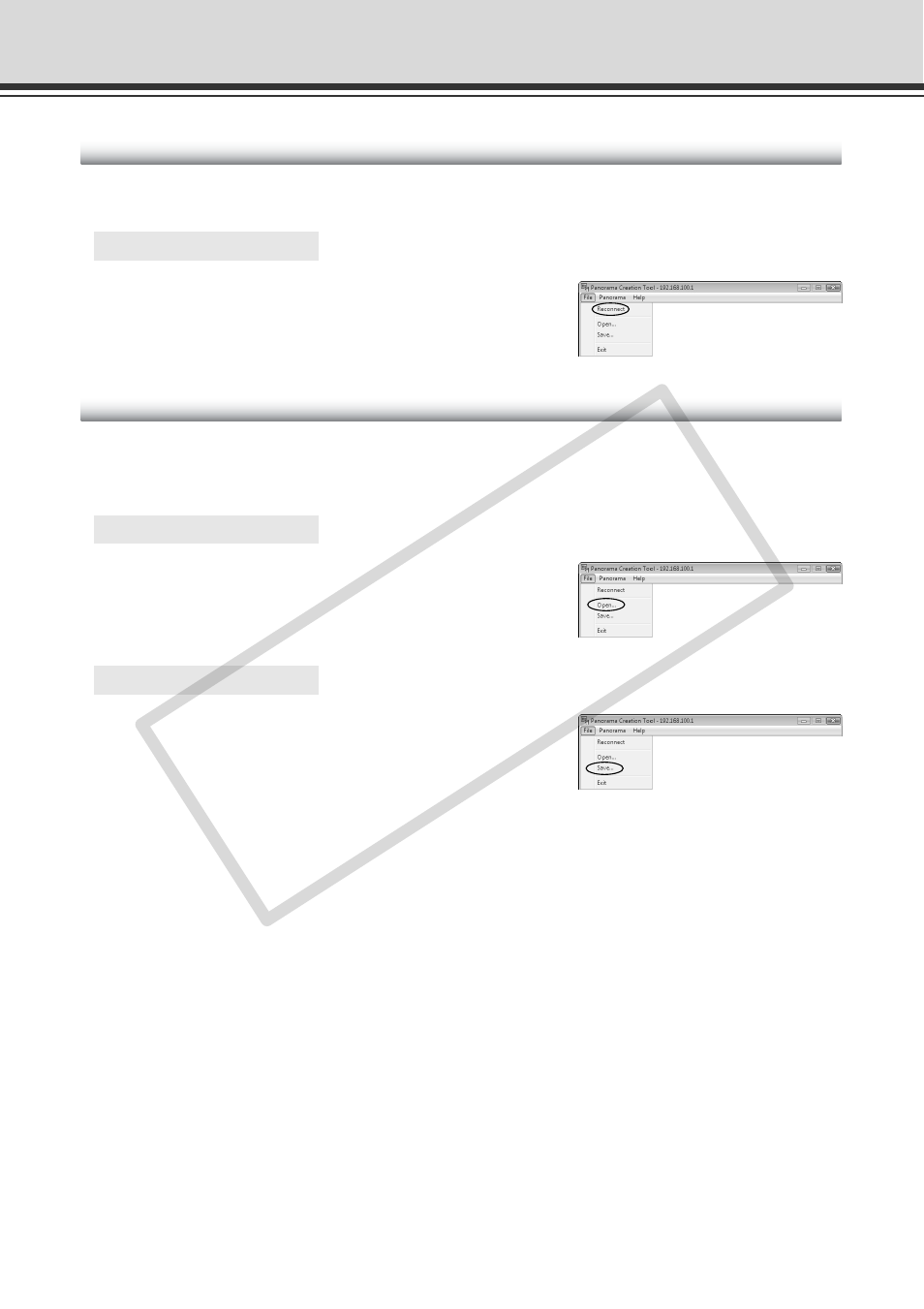
2-10
Reconnect
Reconnections when a connection with VB-C60 has been cut.
○ ○ ○ ○ ○ ○
How To Reconnect
Select “Reconnect” from the File menu bar
Open/Save Panorama Image from/to Image File
You can open an image file as a panorama image, or save a panorama image as an image file.
Only JPEG format images created by the Panorama Creation Tool can be used.
○ ○ ○ ○ ○ ○
How To Open
Select “Open” from the File menu bar and
select the desired image file in the displayed
dialog
○ ○ ○ ○ ○ ○
How To Save
Select “Save” from the File menu bar and
select a folder to save the image, then enter
its file name
Panorama Creation Tool
COP
Y
