Cop y – Canon VB-C60 User Manual
Page 23
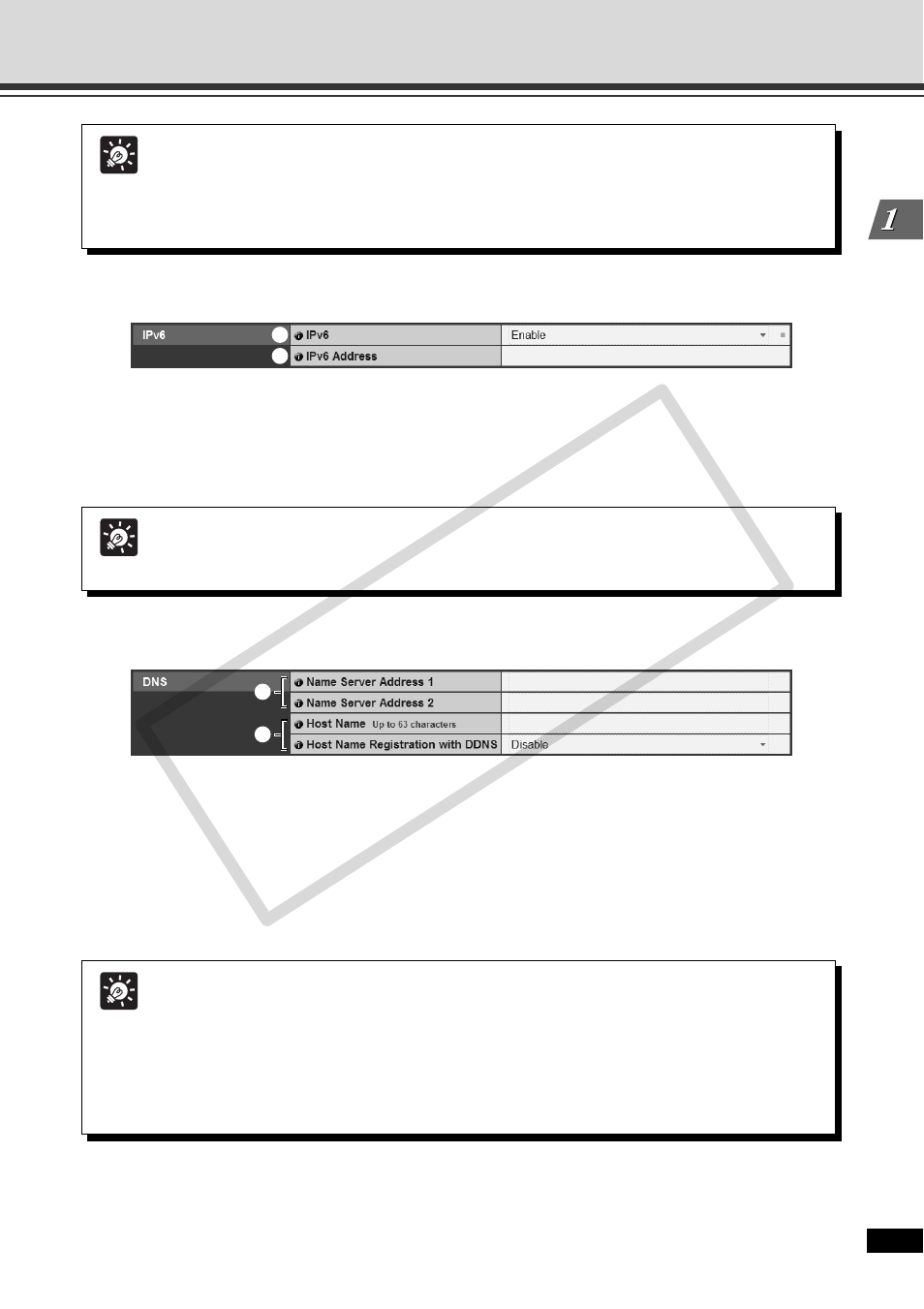
1-9
Detailed Settings
▼IPv6
1 IPv6
Select “Enable” when using IPv6.
2 IPv6 Address
The IPv6 address is displayed in the column.
▼DNS
1 Name Server Address 1 - 2
Enter the name server address to be registered. When using only one name server, leave
Name Server Address 2 field blank.
2 Host Name Registration with DDNS
Select “Enable” and enter the host name. You can register the host name to the name server.
You can use up to 63 characters including A-Z, a-z, 0-9, -, ., for the host name.
Set Administrator Password, LAN, IPv6 and DNS (Network)
Tip
● The host name is useful when using the VB-C60 with “Auto (DHCP)” (➞ P.1-8).
You must register the host name in the DNS server in advance. For more information
on DNS server settings, contact your system administrator.
● If Name Server Address 1 is not available, the camera automatically will access
Name Server Address 2. However, Name Server Address 2 must be registered in
advance.
Tip
● When using ADSL, the transmission efficiency may be increased by setting a lower
value for Maximum Transmission Unit.
● The IP address assigned by “Auto (DHCP)” can be confirmed in VB Initial Setting
Tool.
Tip
In the environment where IPv6 is not available, nothing is displayed in the “IPv6
Address” column even when specifying “Enable”.
12
12
1
12
12
2
12
12
1
12
12
2
COP
Y
