Customizing the touch pad – Dell Vostro 1000 (Mid 2007) User Manual
Page 51
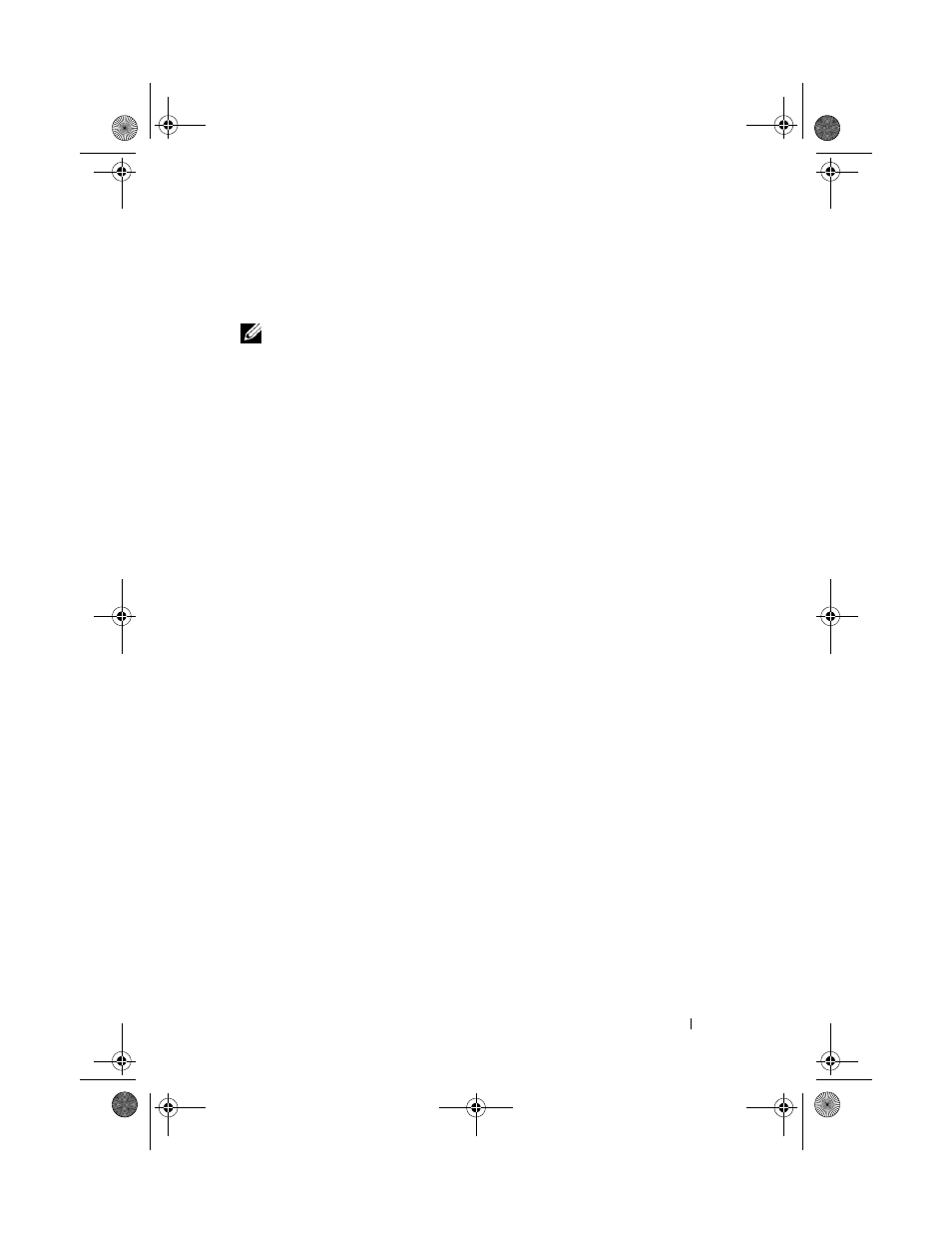
Using the Keyboard and Touch Pad
51
The touch pad has silk screening on two sides to indicate scrolling capability in
these scroll zones. Scrolling is enabled by default. To disable this feature,
modify the mouse properties through the Control Panel.
NOTE:
The scroll zones may not work with all programs. For the scroll zones to
function properly, the program must be able to use the touch-pad scroll feature.
Customizing the Touch Pad
You can use the Mouse Properties window to disable the touch pad or adjust
its settings.
1 Open the Control Panel, click Printers and Other Hardware, and then
click Mouse. For information about the Control Panel, see the Windows
Help and Support Center. To access the Help and Support Center, see
"Windows Help and Support Center" on page 17.
2 In the Mouse Properties window, click the Pointer Options tab to adjust
touch pad settings.
3 Click OK to save the settings and close the window.
book.book Page 51 Friday, October 19, 2007 2:03 PM
- Latitude E6410 (52 pages)
- Latitude E6410 (8 pages)
- Latitude D630 (218 pages)
- Latitude E6400 (99 pages)
- Latitude E6400 (70 pages)
- Latitude E6400 (8 pages)
- Latitude E6400 (4 pages)
- Latitude E6400 (2 pages)
- Latitude D630 (43 pages)
- Latitude D630 (69 pages)
- Latitude D630 (168 pages)
- Latitude D620 (43 pages)
- Latitude D620 (102 pages)
- Inspiron 1545 (51 pages)
- Inspiron 1545 (72 pages)
- Inspiron 1545 (4 pages)
- LATITUDE C510 (55 pages)
- LATITUDE C510 (170 pages)
- Inspiron 1200 (45 pages)
- Latitude D531 (Mid 2007) (46 pages)
- Latitude D531 (224 pages)
- Inspiron 1300 (142 pages)
- Inspiron 1300 (44 pages)
- INSPIRON 2600 (2 pages)
- INSPIRON 2600 (134 pages)
- INSPIRON 2600 (87 pages)
- INSPIRON 2600 (168 pages)
- Inspiron 1100 (40 pages)
- Inspiron 1100 (164 pages)
- Inspiron 5150 (160 pages)
- Inspiron E1505 (45 pages)
- Inspiron E1505 (186 pages)
- Inspiron 1150 (38 pages)
- Inspiron 1150 (112 pages)
- Inspiron M5040 (2 pages)
- Inspiron 3520 (72 pages)
- A860 (96 pages)
- 1000 (98 pages)
- STREAK 7 (141 pages)
- XPS 14Z (L412z) (2 pages)
- Latitude D520 (168 pages)
- Latitude D520 (99 pages)
- Latitude D520 (42 pages)
- Latitude D520 (124 pages)
- Latitude D520 (96 pages)
