13 dell™ quickset features – Dell Vostro 1000 (Mid 2007) User Manual
Page 10
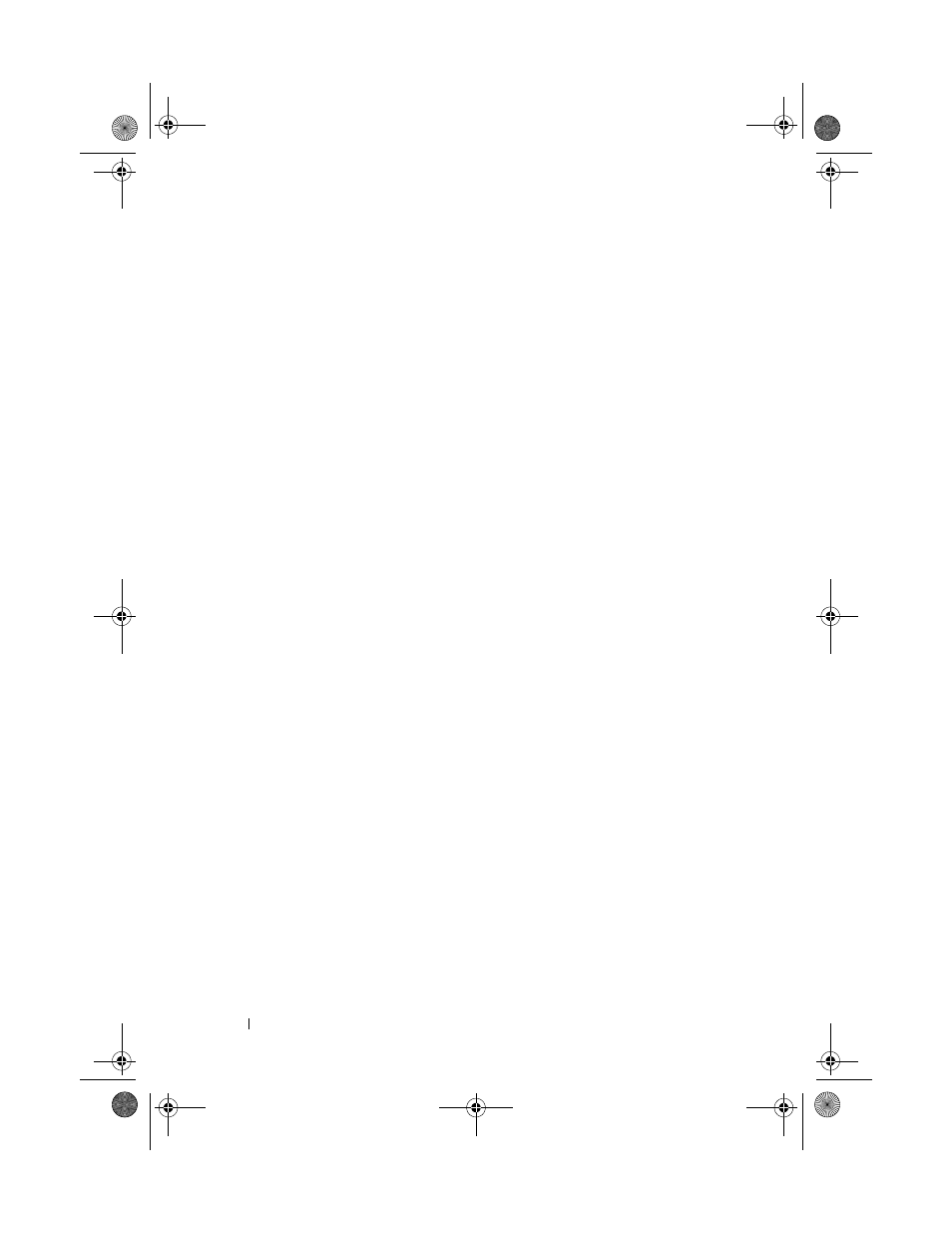
10
Contents
141
141
If the display is difficult to read
142
If only part of the display is readable
143
. . . . . . . . . . . . . . . . . . . . . . . . .
143
. . . . . . . . . . . . . . . . .
143
. . . . . . . . . . . . . . . .
143
Reinstalling Drivers and Utilities
144
Troubleshooting Software and Hardware
Problems
. . . . . . . . . . . . . . . . . . . . . . . .
147
®
Windows Vista
®
Operating System
. . . . . . . . . . . . . . . . . . . .
148
Using Windows Vista System Restore
149
Restoring the Computer to the Default
Factory Configuration
151
Using the Operating System Media
152
®
Windows
®
XP
Operating System
. . . . . . . . . . . . . . . . . . . .
153
Windows System Restore
. . . .
154
155
Using the Operating System Media
157
159
14 Traveling With Your Computer
161
161
. . . . . . . . . . . . . . . . .
161
book.book Page 10 Friday, October 19, 2007 2:03 PM
