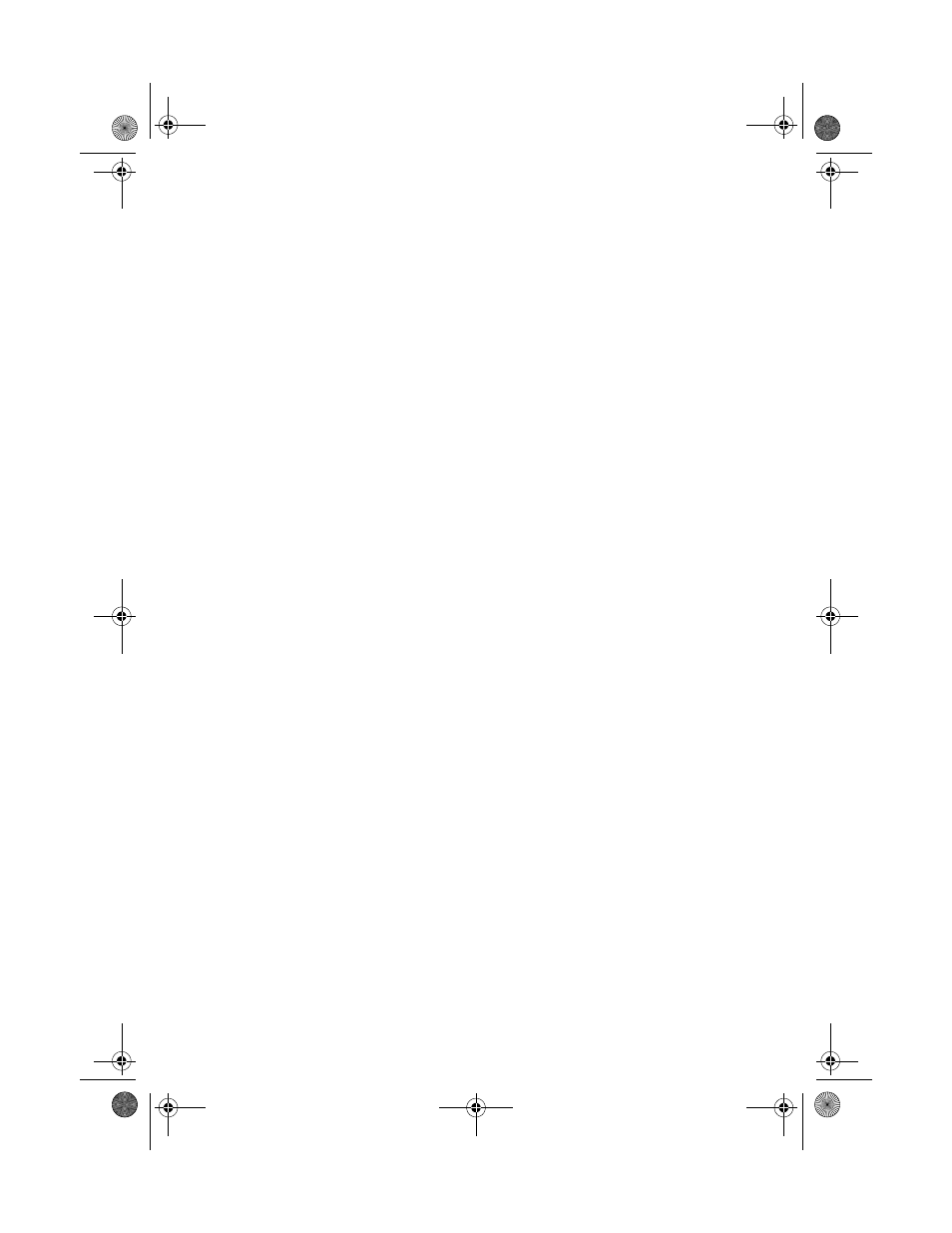Dell Vostro 1000 (Mid 2007) User Manual
Dell™ vostro™ 1000 owner’s manual
Table of contents
Document Outline
- Contents
- Finding Information
- About Your Computer
- Setting Up Your Computer
- Using the Display
- Using the Keyboard and Touch Pad
- Using a Battery
- Using Multimedia
- Using Cards
- Setting Up and Using Networks
- Physically Connecting to a Network or Broadband Modem
- Connecting a Network or Broadband Modem Cable
- Wireless Local Area Network (WLAN)
- What You Need to Establish a WLAN Connection
- Checking Your Wireless Network Card
- Setting Up a New WLAN Using a Wireless Router and a Broadband Modem
- Connecting to a WLAN
- Enabling/Disabling the Wireless Network Card
- Mobile Broadband/Wireless Wide Area Network (WWAN)
- What You Need to Establish a Mobile Broadband Network Connection
- Checking Your Dell Mobile Broadband Card
- Microsoft® Windows® Firewall
- Securing Your Computer
- Adding and Replacing Parts
- Troubleshooting
- Dell Technical Update Service
- Dell Diagnostics
- Dell Support Center
- Drive Problems
- E-Mail, Modem, and Internet Problems
- Error Messages
- ExpressCard Problems
- IEEE 1394 Device Problems
- Keyboard Problems
- Lockups and Software Problems
- Memory Problems
- Network Problems
- Power Problems
- Printer Problems
- Scanner Problems
- Sound and Speaker Problems
- Remote Control Problems
- Touch Pad or Mouse Problems
- Video and Display Problems
- Drivers
- Troubleshooting Software and Hardware Problems
- Restoring Your Microsoft® Windows Vista® Operating System
- Restoring Your Microsoft® Windows® XP Operating System
- Dell™ QuickSet Features
- Traveling With Your Computer
- Contacting Dell
- Specifications
- Appendix
- Glossary
- Index