Dell POWEREDGE M1000E User Manual
Page 72
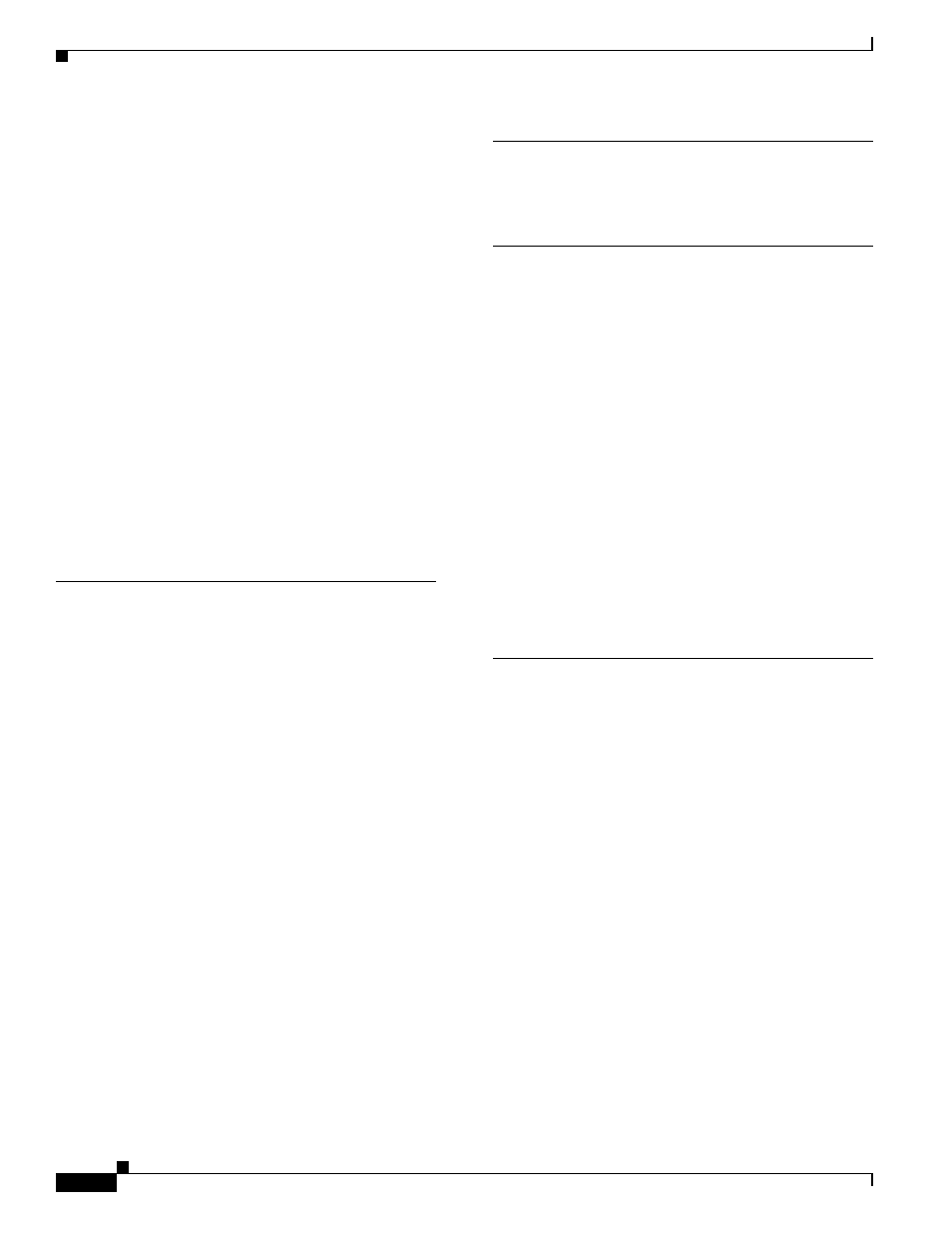
Index
IN-4
Cisco Catalyst Blade Switch 3130 for Dell and Cisco Catalyst Blade Switch 3032 for Dell Hardware Installation Guide
OL-13269-01
stacking (continued)
connecting cables
guidelines
overview
stack LED
stack master LED
stack member LED
StackWise Plus ports
straight-through cable
pinout
four twisted-pair 1000BASE-T ports
two twisted-pair 10/100 ports
switch models
switch stack caution
system LED
system status ID LED
T
technical specifications
Telnet, and accessing the CLI
temperature, operating
trained and qualified personnel warning
troubleshooting
bad or damaged cable
connection problems
diagnosing problems
Ethernet and fiber-optic cables
link status
ping end device
port and interface settings
spanning-tree loops
speed, duplex, and autonegotiation
switch performance
with LEDs
TwinGig Converter Module
See Cisco TwinGig Converter Module
U
using the CLI to manage the switch module
W
warnings
Class 1 laser
defined
disposal of product
electrical codes
Ethernet cable shielding
Ethernet port connections
installation
installation instructions
jewelry removal
lightning activity
overheating prevention
trained and qualified personnel
X
X2 transceiver modules
described
installing
removing
